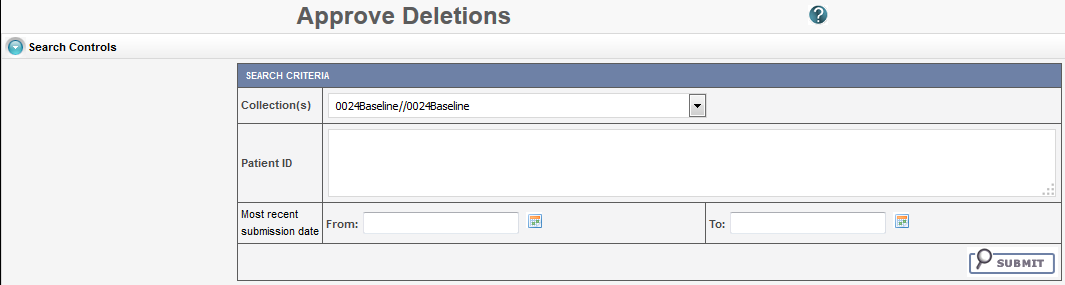NBIA role required to use this feature: NCIA.SUPER_CURATOR
For more information about roles, see Creating a New NBIA User.
This function is part of a two-tier deletion process. A super curator can approve the deletion of image series that have been identified as "To be deleted".
To approve series deletions, follow these steps:
- Click Admin > Approve Deletions.
The Approve Deletions page appears. - From the Collection(s) list, select a collection (site).
- Optionally, enter Patient IDs. Separate multiple IDs by commas.
- Click Submit to initiate a search for the series marked for deletion.
From the results, click View to review the detail for an individual series. From the page that opens, click Delete to approve the deletion. Click the Skip button to go to the next series.
Tip
If you click Skip, this signals that you do not approve the deletion. If that is so, you should generate a report to see who requested the deletion and work with that person to resolve any deletion disagreement.
- For batch deletion, select the checkbox for one or more series and click Delete to approve the deletion.
Image series approved for deletion are still visible in the system, identified as "To Be Deleted". They are removed from the system at a system-configured time, such as at midnight (called an "off-line deletion"), unless a manual deletion (called an "online deletion") is performed. For more information, see Manually Deleting Image Series.
About deletions
- After an image series is approved for deletion, the action cannot be reversed.
- Any new image submissions to a series identified "To be deleted" will be successful, but the status of the series does not change.
- Images submitted to files that are identified as "Deleted" are quarantined.