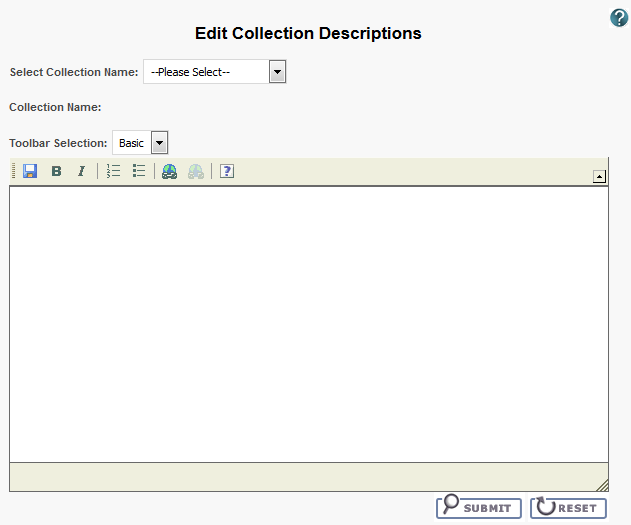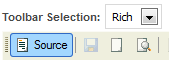NBIA role required to use this feature: NCIA.MANAGE_COLLECTION_DESCRIPTION
For more information about roles, see Creating a New NBIA User.
This feature allows you as an administrator to enter a brief description for a collection so the NBIA user knows what type of data comprises the collection.
To edit a collection description, follow these steps:
- Click Admin > Edit Collection Description.
The Edit Collection Descriptions page appears. - From the Select Collection Name list, select a collection name.
- In the text box, enter a description or edit an existing description for the collection. Use the text formatting tools to format the text, if you like. If appropriate, you can add a hyperlink to a resource such as a wiki with a longer description.
The description displays on the simple/advanced search screen when you click the (?) button next to the collection name.
Creating a clickable link
To make a link clickable in this section, select Rich for Toolbar Selection, select Source (), and create a link as shown in the following example:
<span contenteditable="false"><a href="https://www.google.com" target="_blank"><span>Link To Be Created</span> </a></span></p>
If you want to edit the link, select the Source button and set contenteditable to true.