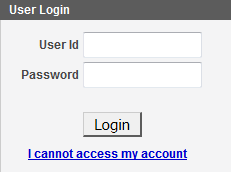Open the NBIA data portal. The welcome page appears.
If you do not have a User ID or password, click Register Now to apply for a user account. For more information, see Registering a New User.
If you have already registered, perform the following steps to log in.
- In the User Login panel, enter your User ID and password.
Click Login. If your login is successful, the data portal appears.
Tip
NBIA uses popups. To prevent problems accessing the application, in your browser, enable a popup blocker exception for https://imaging.nci.nih.gov/ncia/login.jsf.
If you have persistent difficulty logging in, click I cannot access my account on the NBIA login page. An NBIA account help topic opens, describing help options for resolving your login problem. Alternately, contact Application Support.