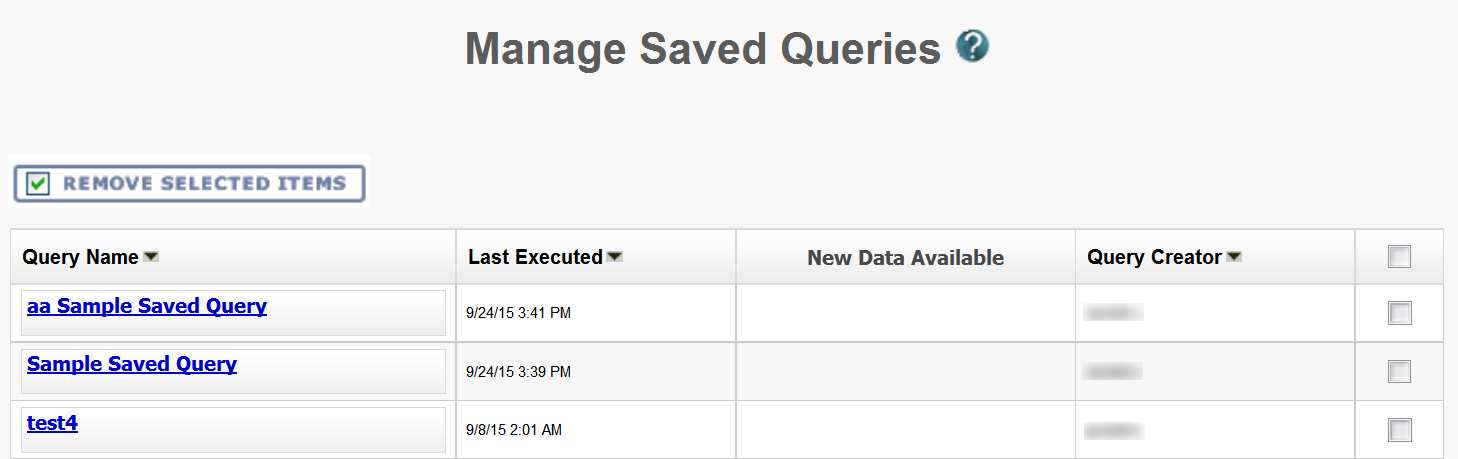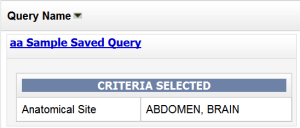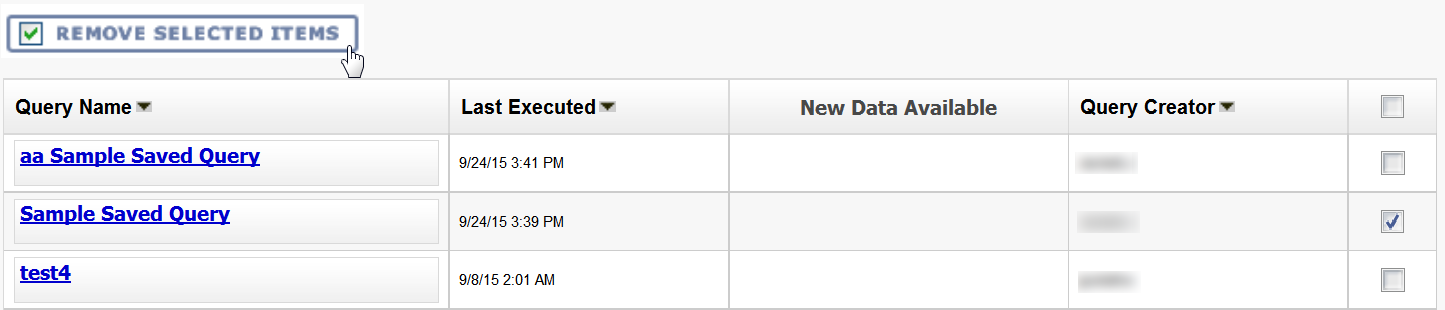NBIA role required to use this feature: NCIA.SUPER_CURATOR
For more information about roles, see Creating a New NBIA User.
You can review and delete queries saved by users in NBIA.
Topics in this section:
Reviewing Saved Query Information
To review a saved query
- Select Admin > Manage Saved Queries.
The Manage Saved Queries page appears listing all the queries saved by NBIA users. The following information is listed for each query.
Column Name Description Query Name Click the name of the query to display the Criteria Selected by the user. The selected field name(s) and data are listed.
Last Executed Lists the date and time that the query was run. New Data Available indicates that new data is available.Query Creator Username of the person who saved the query.
Deleting a Saved Query
To delete a saved query
- Select Admin > Manage Saved Queries.
The Manage Saved Queries page appears. Check the box next to the Query Creator column of a query to be removed. You can delete multiple queries at once.
Removing All Saved Queries
To remove all of the saved queries, check the box next to column name, Query Creator. All queries are selected.
- Click Remove Selected Items.
You are prompted to confirm the deletion and the selected queries are removed.