Starting April 6, 2020, you’ll notice a new home page and experience a new “look and feel” for individual wiki spaces. Although this change impacts both public and private NCI Wiki spaces, it won’t affect Collaborate (another wiki that can only be accessed by NCI staff).
Get familiar with the changes:
- Create a bookmark to the NCI Wiki.
- Log in to the NCI Wiki to view the personalized features on the home page, which include a list of spaces customized to your access and the ability to filter the activity list by Favorites and Watches.
- Visit a wiki space you work with regularly to try out the new look and feel.
- View the spaces that are available to you by clicking Spaces from the homepage.
Access Administrative Tools
With this change, you have a new way to access your administrative tools. Just open a space and click the second button to the right of the space name to find them.
Create a Wiki Page or Space
The way you start creating a new page or wiki space is different in this new theme. To do so, you must log in first. Next, do one of the following.
Create a Wiki Page
- Hover your mouse over the button. The Create Content option appears .
Click Create Content. The Create window appears, with your selection at the Blank Page option. Keep that selection or select a different option and then click Create. To learn more about pages in Confluence, refer to the following Atlassian help page:
Create a Wiki Space
To learn more about spaces in Confluence, refer to the following Atlassian help page:
If the Create a space button is not visible, contact NCIAppSupport@nih.gov for assistance with creating a new wiki space.

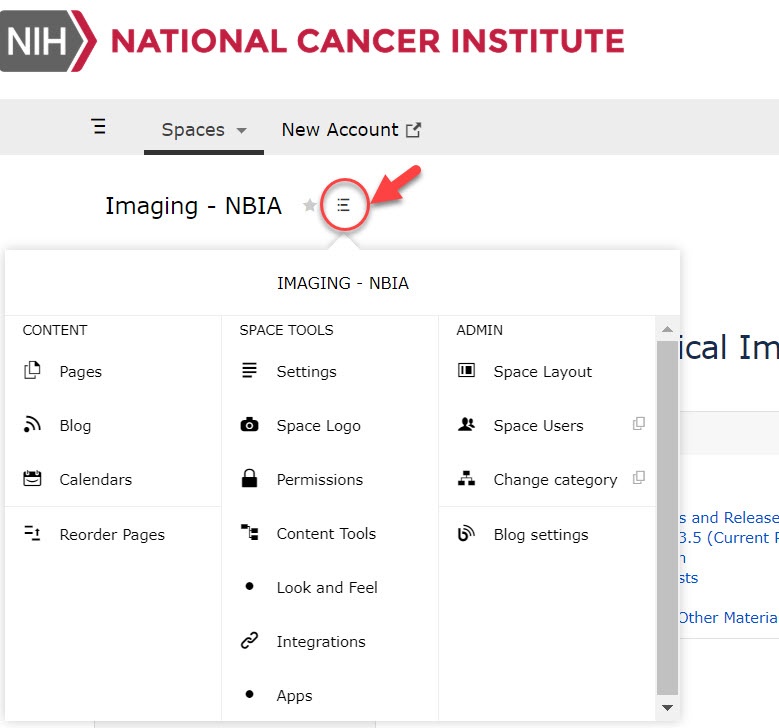
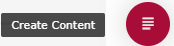

4 Comments
Anonymous
Apr 08, 2020Wow! Well done. Congratulations!
Klinger, Carolyn (NIH/NCI) [C]
Apr 09, 2020Thank you!
Frost, Ruth (NIH/NCI) [C]
Apr 08, 2020I agree with Anonymous, Klinger, Carolyn (NIH/NCI) [C]. Awesome work on the wiki design! Congrats!
Klinger, Carolyn (NIH/NCI) [C]
Apr 09, 2020Thank you!