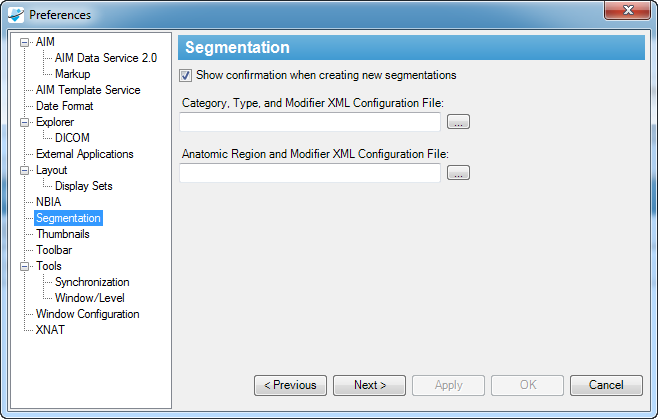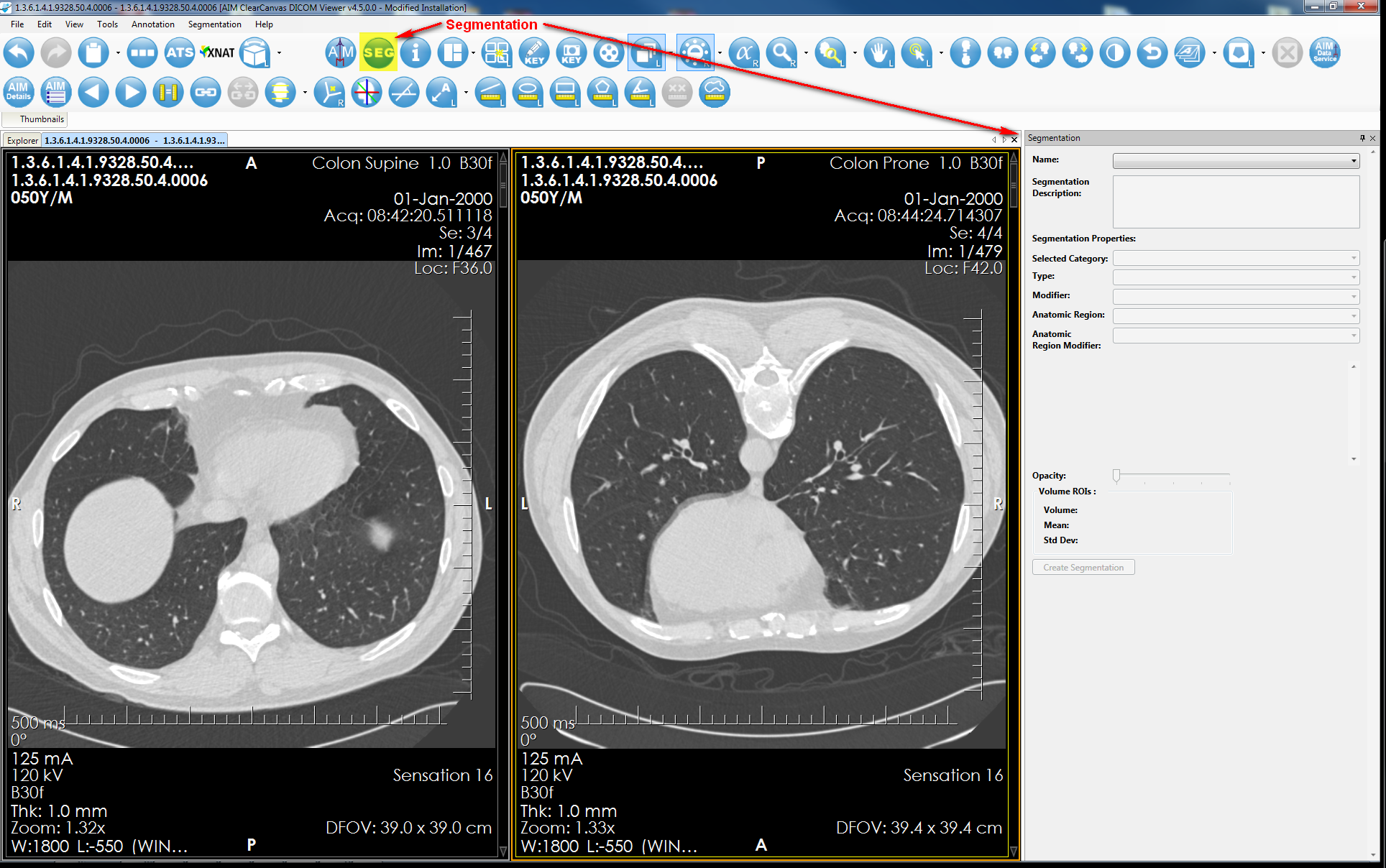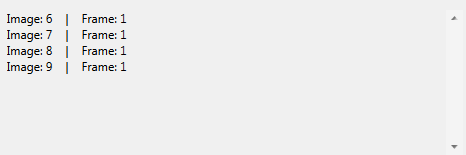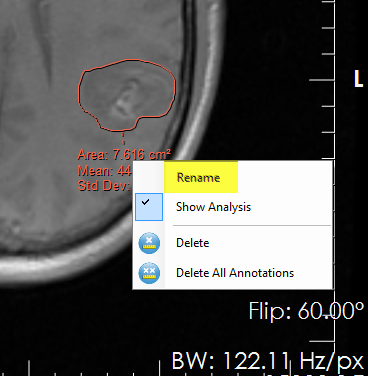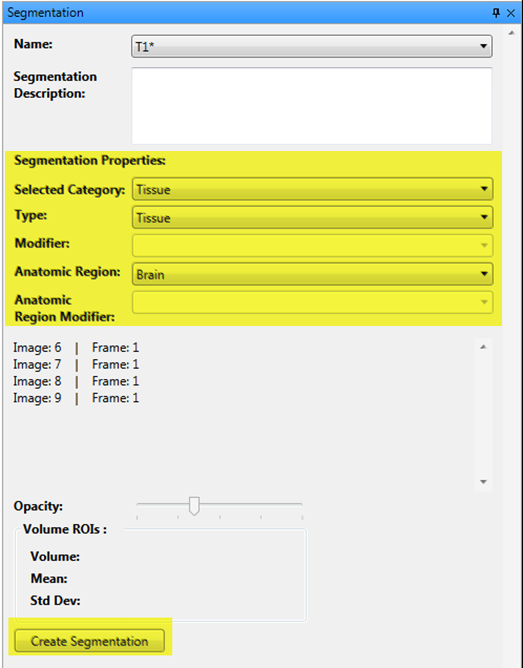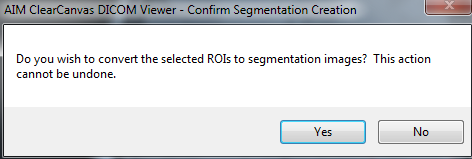|
Page History
...
- Select Tools > Preferences > Segmentation.
The Segmentation tab appears.
The DICOM segmentation tool also appears in the toolbar: .
Use the freehand tool to manually draw a segmentation object: . When you create a DICOM segmentation object, you draw many drawings on multiple images of the same thing. Assign the same name to each drawing to create a DICOM segmentation volume.
Info When you create a segmentation on an image, the information about the image and frame number appears in the image list. This information describes a set of images that form a DICOM segmentation volume.
Select the appropriate values in “Segmentation Properties” the Segmentation Properties section.
When prompted, confirm that you want to create a DICOM segmentation. Note that once you create a segmentation, you cannot modify or delete it.
You can, however, adjust the opacity level using the opacity slider bar.
When you create more than one DICOM segmentation, each DICOM segmentation with the same name is grouped together. A name of DICOM segmentation will be is automatically added to the “Name:” drop-down box. Each DICOM segmentation requires “Segmentation Properties:” section to be appropriately filled before a DICOM segmentation can be crated, See step 5.
For a study with DICOM segmentation objects, the workstationName box. You must provide values in the Segmentation Properties section for each DICOM segmentation before you can create a DICOM segmentation.
corresponding
AIM on ClearCanvas Workstation automatically displays DICOM segmentations onimages in studies with DICOM segmentation objects.
Downloading Images from XNAT
...