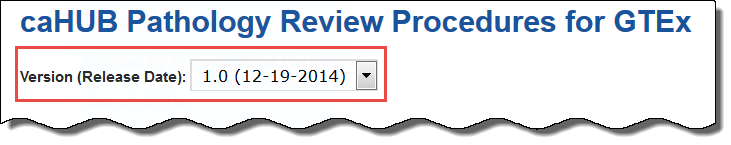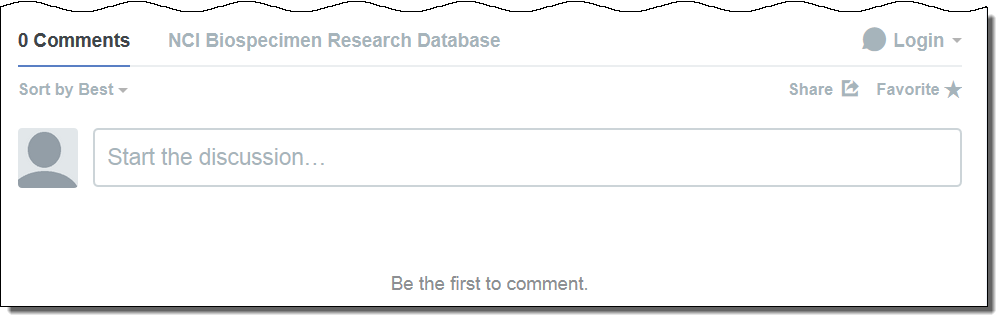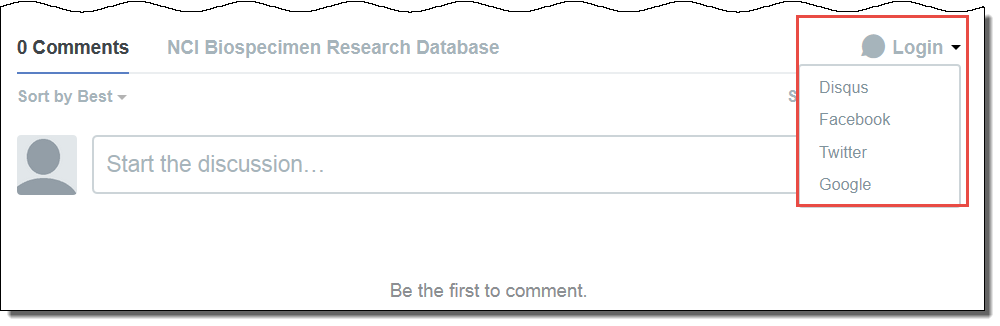|
Page History
...
To add a comment to a compendium
- Open a an SOP Compendium page.
- Select the version of the compendium to which you want to add your comment.
- Scroll to the bottom of the page to the comment box.
Click the arrow next to Login and select the method by which you would like to log in: Disqus, Facebook, Twitter, or Google.
- Follow the prompts to either create and log in with a Disqus account, log in with an existing Disqus account, or log in with a social media account. If you choose a social media account, you merge that account with Disqus and can log in with those credentials each time you want to comment.
- In the comment box, enter your comment. If you have not yet logged in, the application prompts you to log in using one of the methods in the previous step.
- Click Post to complete the comment.
- Optionally, sort the comments, share them on social media, and make the compendium a favorite.
To sort the comments, select one of the following options from the Sort by list:
...