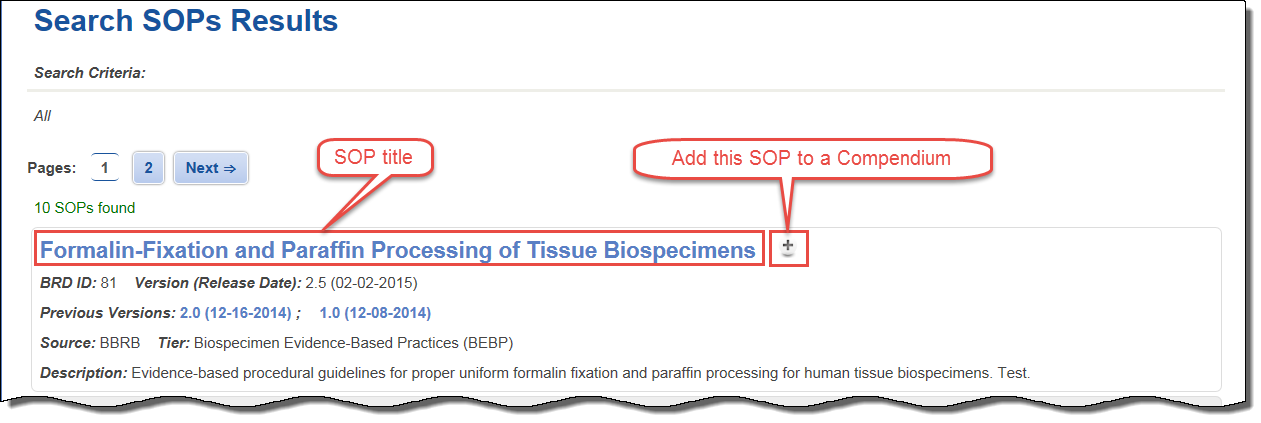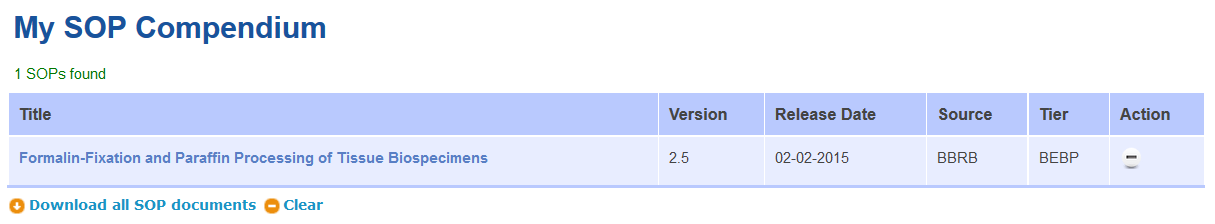|
Page History
...
- Search for an SOP.
Search results appear. If multiple versions of the SOP exist, the SOP listing includes a Previous Versions field.
or
Open an SOP page by clicking the SOP title in the search results. Click the + button next to the SOP title.
Note that the + button becomes a - button. Click the - button to remove the SOP from the session compendium.Note You can add more than one version of the same SOP to the session compendium
Info You can also add an SOP to a compendium from the SOP page. Click the SOP title in the search results to open the SOP page. Click the + button next to the SOP title.
The SOP is added to the session compendium.
To view all SOPs in the session compendium, click the folder icon next to the Help link at the top left of the page.
The My SOP Compendium page appears.
Removing an SOP from a Session Compendium
-How to add a SOP to the session compendium: there is a [+] next to the SOP title on the Search Results page and also the SOP page. If a user clicks the [+] then the SOP is added to the Session Compendium. The [+] changes to a [-], indicating that the user can then click on the [-] to remove the SOP from the Session Compendium.
...