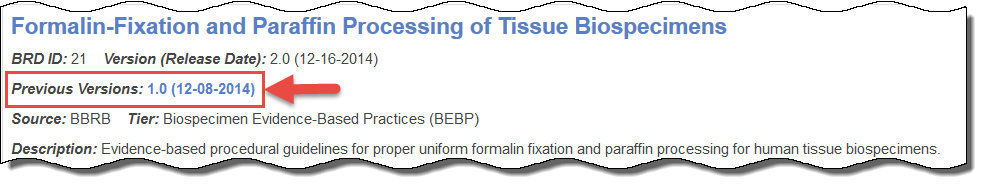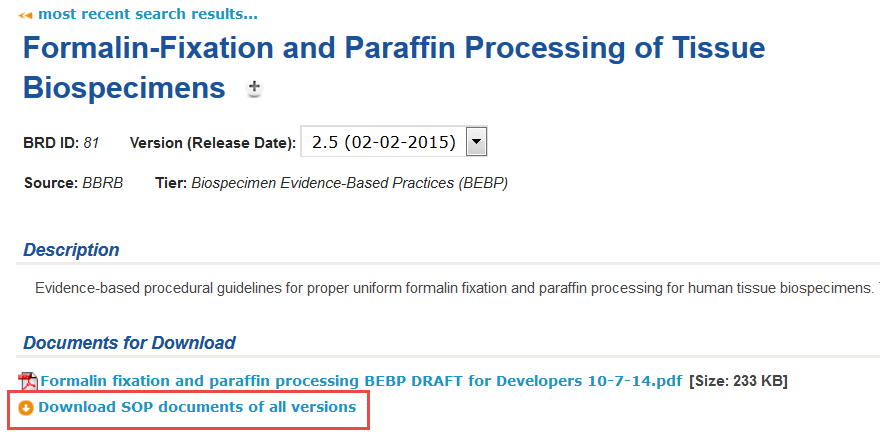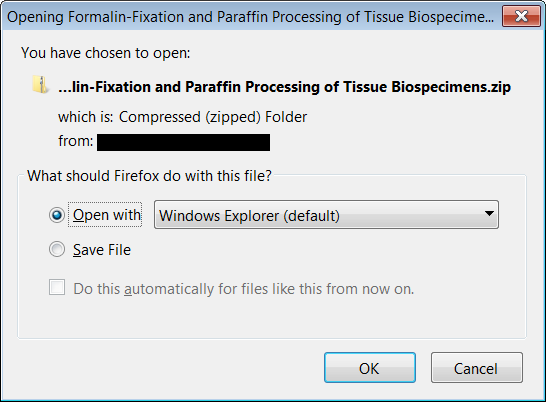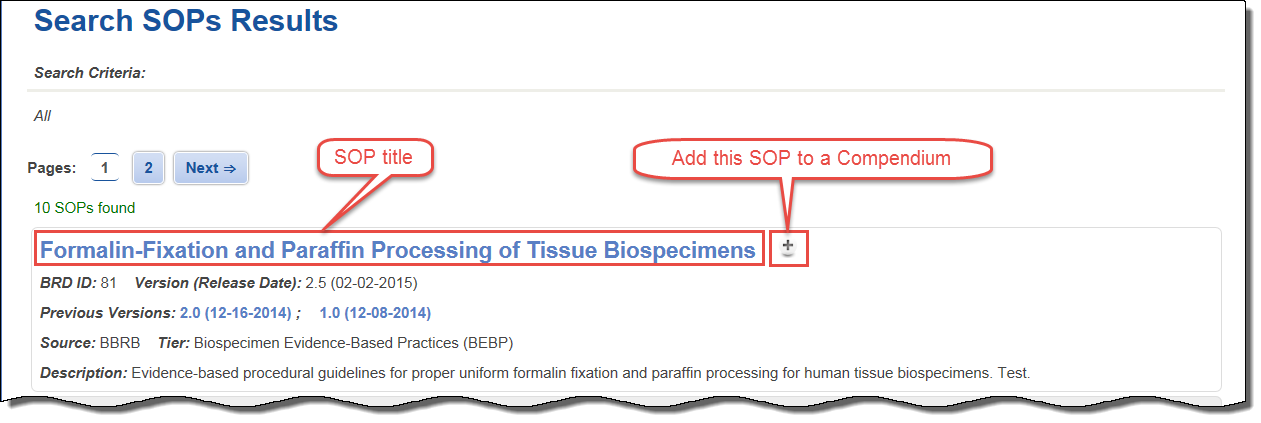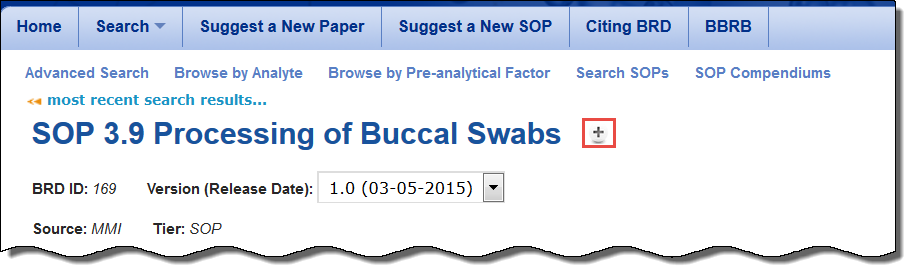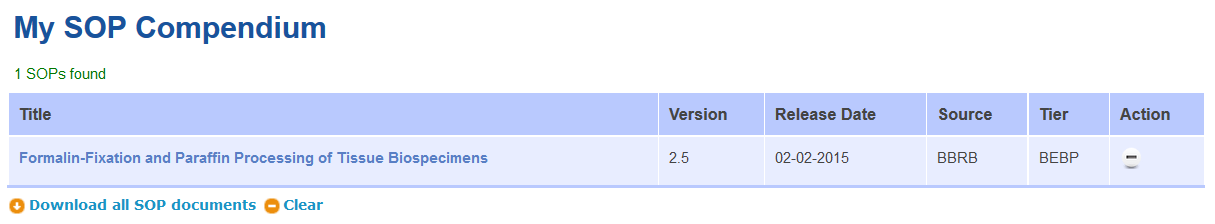|
Page History
...
- Search for an SOP.
Search results appear. If multiple versions of the SOP exist, the SOP listing includes a Previous Versions field.
- Select the SOP.
The SOP details page appears. - Click Download SOP documents of all versions.
Your browser prompts you to open or save a compressed folder of the SOP documents.
- Open or save the folder.
The SOP documents are now available on your computer.
...
To add an SOP to a Session CompendiumAnchor addSOPtocompendium addSOPtocompendium
Search for an SOP.
or
Search results appear.
Open an SOP page by clicking the SOP title in the search results. (KBE-I think you mean that if you visit the SOP page then you can add an SOP from that page as well. Screenshot?)Info You can also add an SOP to a compendium from the SOP page. The is next to the SOP title.
Click next to the SOP title.
Note You can add more than one version of the same SOP to a Session Compendium.
The SOP is added to the Session Compendium.
Note Note that the button becomes a . Click the button to remove the SOP from the Session Compendium.
To view all SOPs in the Session Compendium, click the folder icon next to the Help link at the top left of the page.
The My SOP Compendium page appears.
...
- On the BRD home page, click the folder icon to the right of the ? help link.
The My SOP Compendium page appears, listing your Session Compendium.
- Remove an SOP from the Session Compendium by clicking the in the Action column.
- Click Download all SOP documents to download all documents as a ZIP file.
- Click Clear to remove all contents of the Session Compendium.
Viewing All Compendiums
| Anchor | ||||
|---|---|---|---|---|
|
...