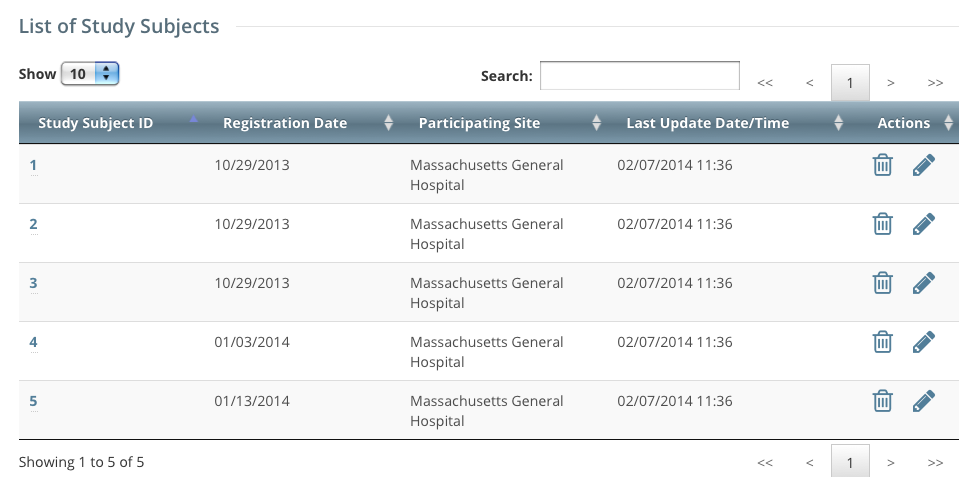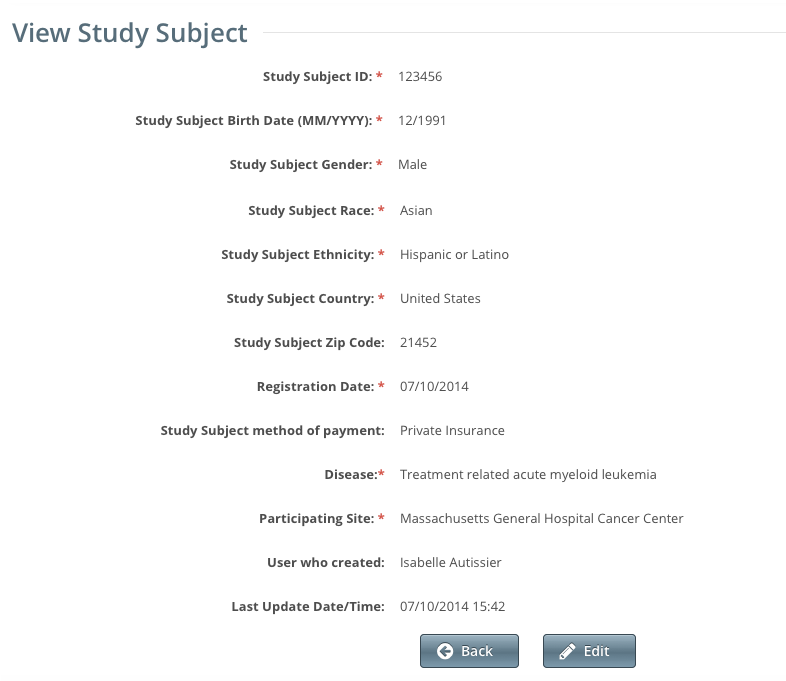|
Page History
...
- Select the trial you want to work with by following instructions in Selecting Listed Trials in Accrual or Searching for and Selecting Your Trials in Accrual, and clicking the corresponding NCI Trial Identifier link.
The Accrual Submissions page displays any accrual records that may have been submitted previously.
- Click the Study Subject ID of interest.
The Study Subject page displays the study subject's demographic details recorded to date as well as information about the record itself.
- To return to the accrual record, click Back.
- To change the study subject record, click Edit, and follow the instructions in Adding Study Subjects.