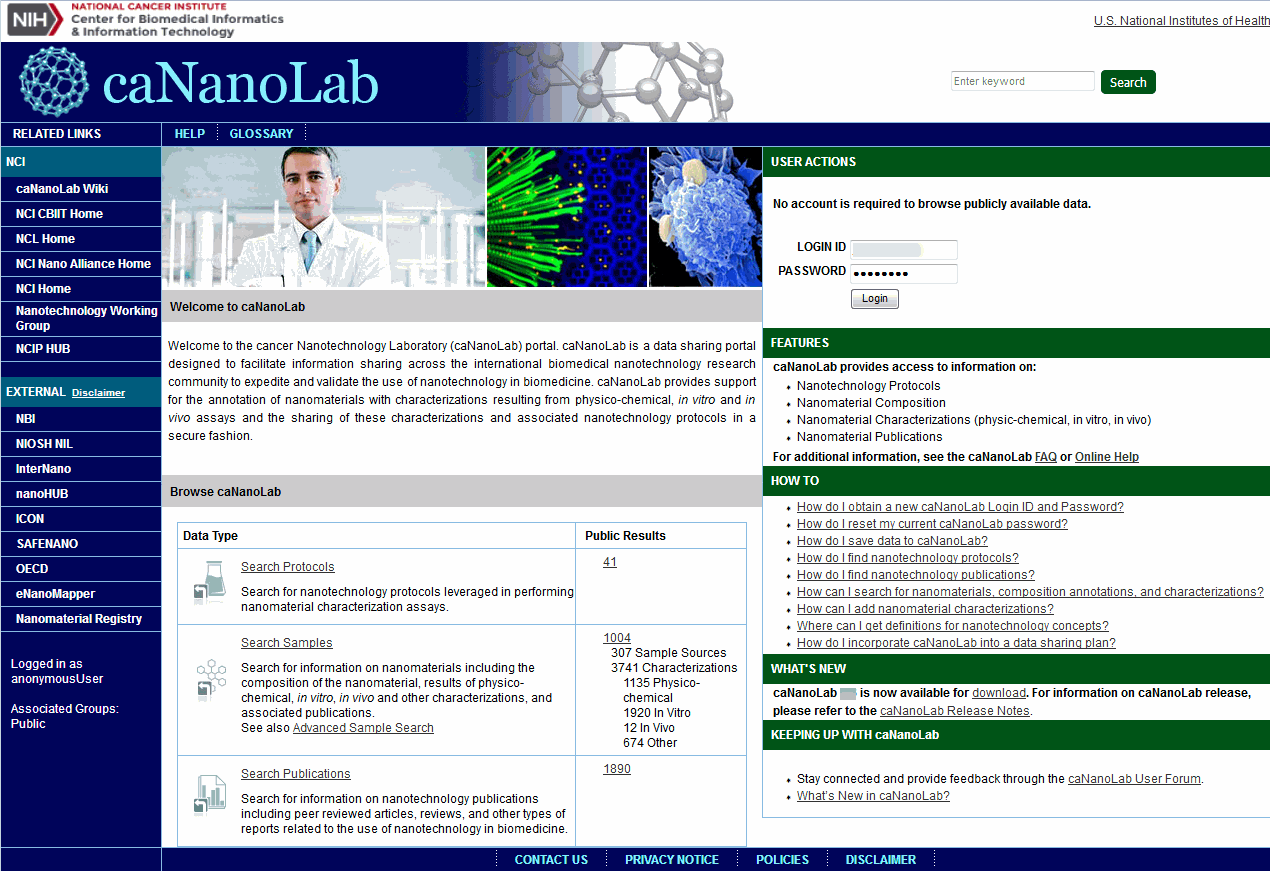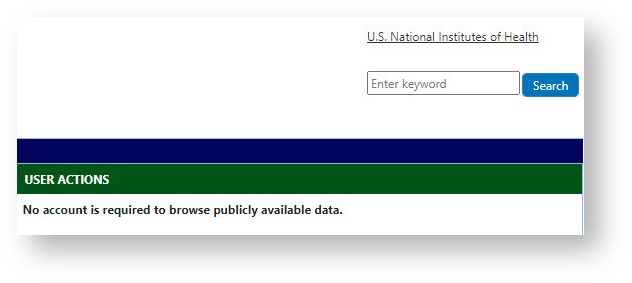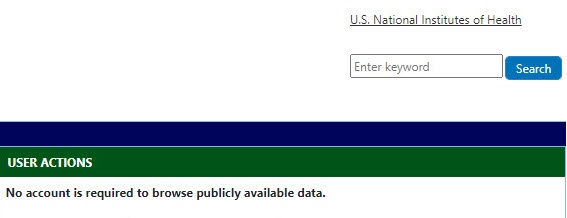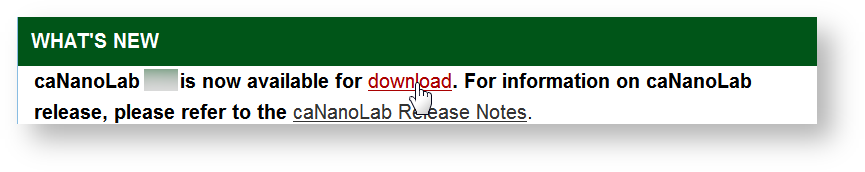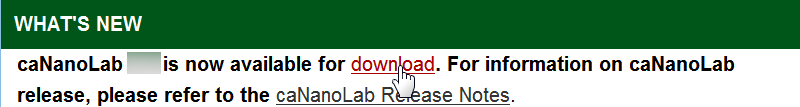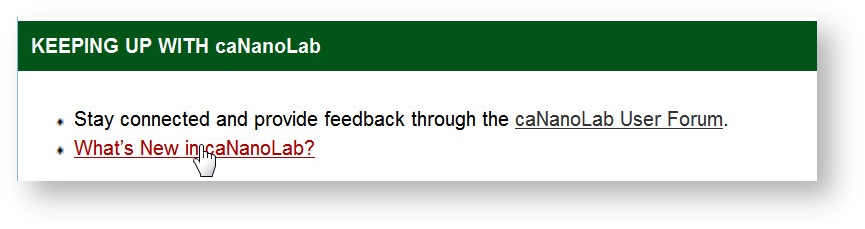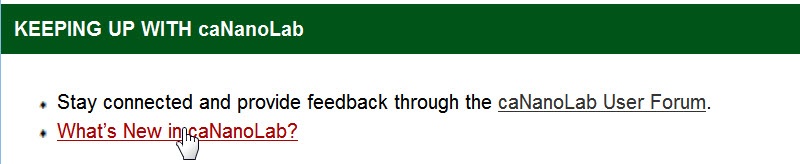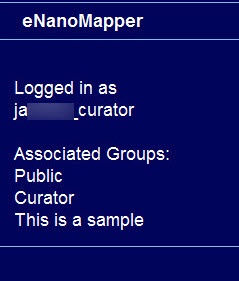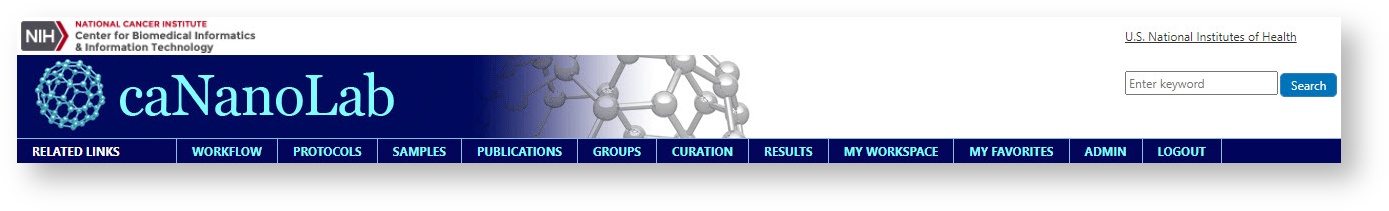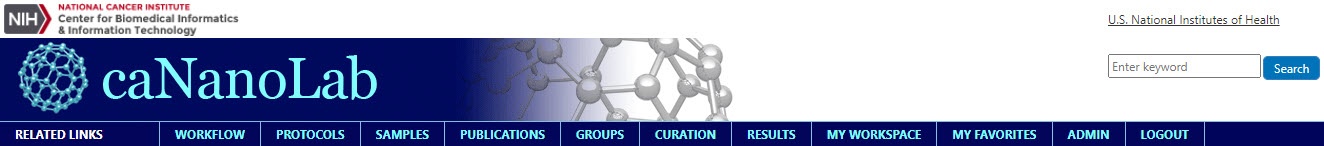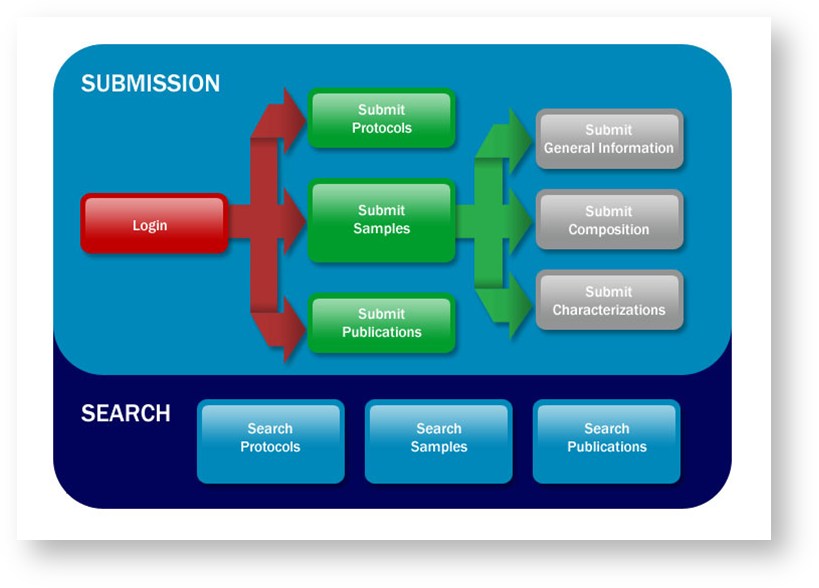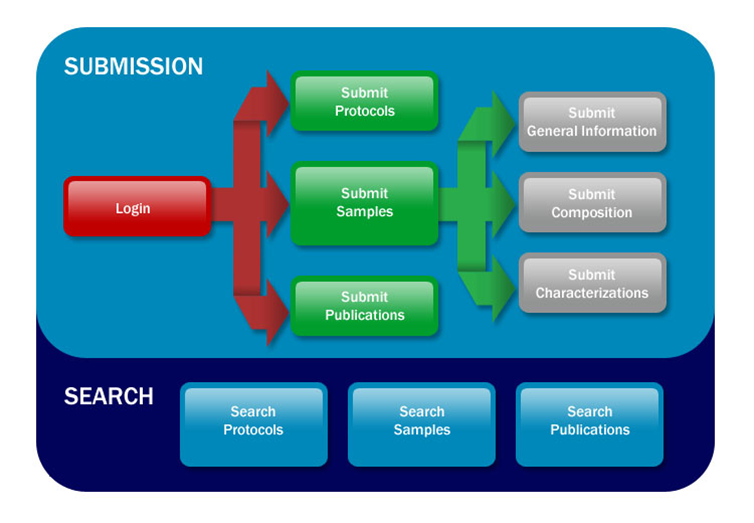|
Page History
...
When you open caNanoLab, the public home page displays. From that page, any user can search publicly-available protocols, samples, and publications in the caNanoLab database.
The following table lists what you can do from caNanoLab's public home page.
| I want to... | How do I... |
|---|---|
Perform a search across all |
types of items | Enter search criteria in the Search box to perform a keyword search across protocols, samples, and publications. Only publicly-accessible items are returned if you are not logged in. |
| Access online help | Click Help or Glossary on any caNanoLab page, or in the Features panel, click FAQ or Online Help. | |||||
| Open related web sites | Click NCI or External web sites for related information.
| |||||
| Browse public data | Search publicly-available Protocols, Samples, and Publications from the Browser caNanoLab panel.
| |||||
Log into caNanoLab | Log in from User Actions. To request a login account, see Registering for a caNanoLab Login Account. | |||||
| Ask a question | Review the How To questions, the Features, FAQ link, or contact Application Support, ncicbiit@mail.nih.gov. | |||||
| Download caNanoLab | Under What's New, click download. Technical information is included in the Release Notes. |
Review changes to caNanoLab | Under Keeping |
up with caNanoLab, click What's New with caNanoLab. |
Logging In
From the public caNanoLab home page, you can log into caNanolab under User Actions to save samples, protocols, and publications and share them with collaboration groups and other users. If you do not have an account, you need to register for one first.
...
To log into caNanoLab
- From User Actions on the home page, enter your Login ID.
Enter your caNanoLab Password.
Info title Note If you forget your password, please contact Application Support (ncicbiit@mail.nih.gov).
Click Login.
The bottom left of the caNanoLab home page displays your login and user role information. The Associated Groups are your user role(s), for example, Public and Curator, and any collaboration group(s), for example, This is a sample, to which you are assigned.
| Anchor | ||||
|---|---|---|---|---|
|
Resetting Your Password
If you forget or need to reset your caNanoLab password, please contact Application Support (ncicbiit@mail.nih.gov).
...
| Info | ||
|---|---|---|
| ||
Based on your caNanoLab user role and permissions, you may not see all of the options described in the help topics when you log in. |
Menu Options
The following table lists and describes each caNanoLab menu.
Menu Options | Description |
|---|---|
Home | Returns to the home page. |
| Workflow | Presents a workflow graphic with active links to access caNanoLab functions. |
Search for existing protocols, create a new protocol, and submit a protocol for review for public access. | |
Search for existing samples, create a new sample, and submit a sample for review for public access. When you add a sample, three options display in the Navigation Tree:
|
| |
Search for sample publications, create a new publication, or submit a publication for review for public access. | |
| Groups | Curator only: Create and manage collaboration groups which allow researchers to share data among members of the group. |
| Curation | Curator only: Review items pending public release and generate sample data metrics in a batch. |
| Results | Curator only: Appears after you perform a batch process. |
| My Workspace | Review the samples, protocols, and publications that you saved or are associated with your log in. |
| My Favorites | Review the samples, protocols, and publications that you bookmarked for easy access. |
| Admin | Admin only: Add and edit users, and reset user passwords. |
Login/Logout | Login or out of caNanoLab. |
| Anchor | ||||
|---|---|---|---|---|
|
...
| Info | ||
|---|---|---|
| ||
| We no longer use the terms "submission" or "submit" when adding protocols, samples, and publications to caNanoLab. The options are now Create Protocols, Create Samples, and Create Publications. |
...