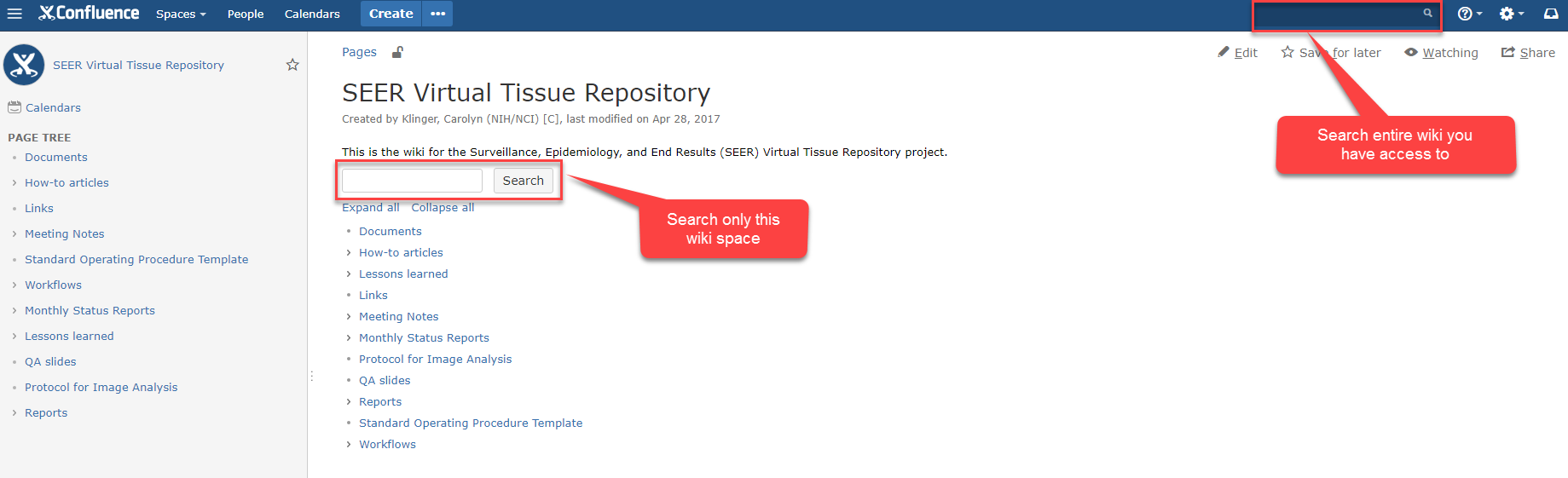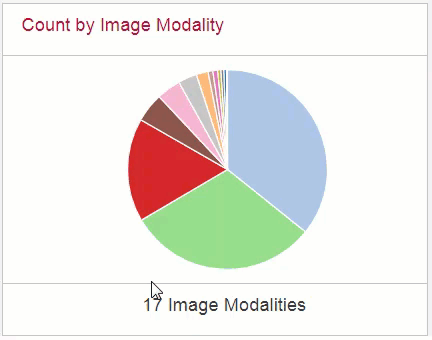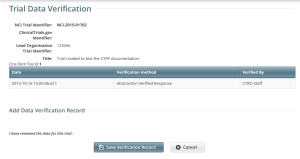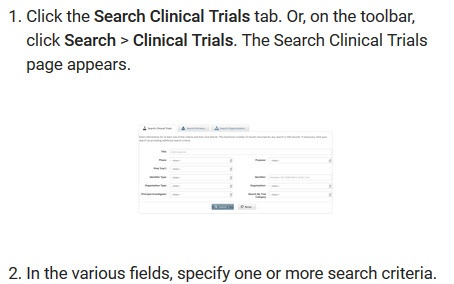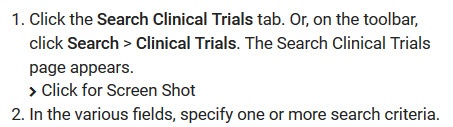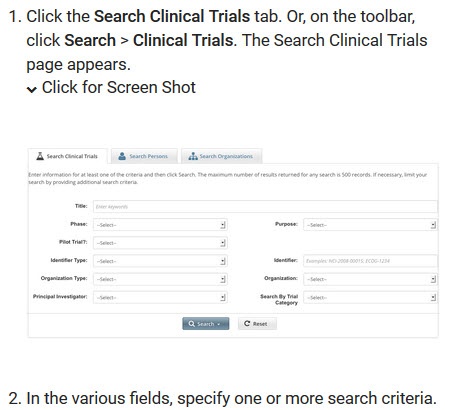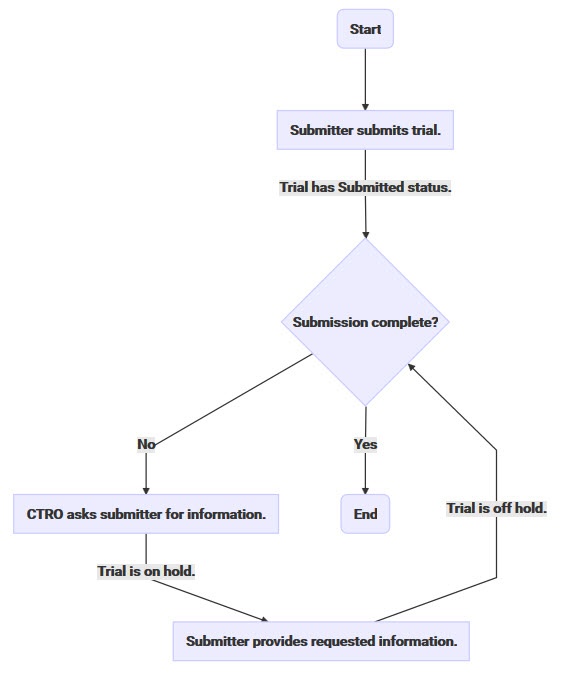|
Page History
| Panel | ||||
|---|---|---|---|---|
| ||||
|
This catalog demonstrates selected features available on the NCI Wiki. Examples of these features implemented using a site generator are also included for exploratory purposes.
Wiki Features
Faster Wiki Space Search
| HTML Comment | ||
|---|---|---|
| ||
Do we intend to say "More Focused" instead of "Faster" in this heading? |
Animated GIF
Created using SnagIt 2018.
Video
| Multimedia | ||||||
|---|---|---|---|---|---|---|
|
Screencast/Software Demo
Created using Camtasia
Shared via Screencast.com:
...
| Multimedia | ||
|---|---|---|
|
Confluence Gliffy Flowchart
The following diagram was created within this Confluence page, using a Gliffy macro.
Expand/Collapse Image via Confluence Macro
| Expand | ||
|---|---|---|
| ||
|
Thumbnail Image
Presentation / Slideshow
Office Powerpoint Macro
| Office Powerpoint | ||
|---|---|---|
|
Site Generator Features
Thumbnail in DocDock Markdown
The following code block demonstrates implementation of a thumbnail for Hugo DockDock, as described in Resizing image:
...
- By default, the image appears as indicated in the HTTP parameter:
- After click, the image expands to fill the window.
Expand as DocDock Shortcode Markdown
The following code block demonstrates implementation of the Expand shortcode for Hugo DockDock:
...
- By default, the image is hidden:
- After the initial click, the image is visible:
Presentation / Slideshow via Markdown
Markdown to Presentation / Slideshow lists some tools for using markdown to create presentations or slideshows. The following files demonstrate one of them, Slide Show (S9):
- Source: slide.text
- Result: slideshow-s9.zip (Download the ZIP file, extract the contents, and open the HTML file in a browser.)
Markdown Flowchart via DocDock Mermaid Shortcode
In a Hugo project with the DocDock theme, the following markdown code produces a similar diagram.
| Code Block | ||
|---|---|---|
| ||
{{<mermaid align="left">}}
graph TD;
A(Start) --> B
B[Submitter submits trial.] --> |Trial has Submitted status.| C{Submission complete?}
C -->|No| D[CTRO asks submitter for information.]
D -->|Trial is on hold.| E[Submitter provides requested information.]
E -->|Trial is off hold.| C
C -->|Yes| F(End)
{{< /mermaid >}} |
Markdown Flowchart via Mermaid Live Editor
In the Mermaid Live Editor, the following markdown code produces a similar diagram.
...