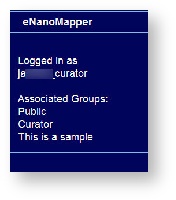|
Page History
...
To log into caNanoLab
- From User Actions on the home page, enter your Login ID.
Enter your caNanoLab Password.
Info title Note If you forget your password, please contact Application Support (ncicbiit@mail.nih.gov).
Click Login.
The bottom left of the caNanoLab home page displays your login and user role information. The Associated Groups are your user role(s), for example, Public and Curator, and any collaboration group(s), for example, This is a sample, to which you are assigned.
| Anchor | ||||
|---|---|---|---|---|
|
Resetting Your Password
If you forget or need to reset your caNanoLab password, please contact Application Support (ncicbiit@mailNCIAppSupport@mail.nih.gov).
Log Out Warning Due to Inactivity
If caNanoLab is inactive for 25 minutes, a warning displays that you will be logged off in five minutes. If you click OK, you remain logged in for another 30 minutes. If you do not click OK within five minutes, you are logged off.
| Info |
|---|
| The warning does not display if you are actively clicking links. If you are only scrolling on a page or moving your mouse, the warning appears after 25 minutes. |
| Anchor | ||||
|---|---|---|---|---|
|
...