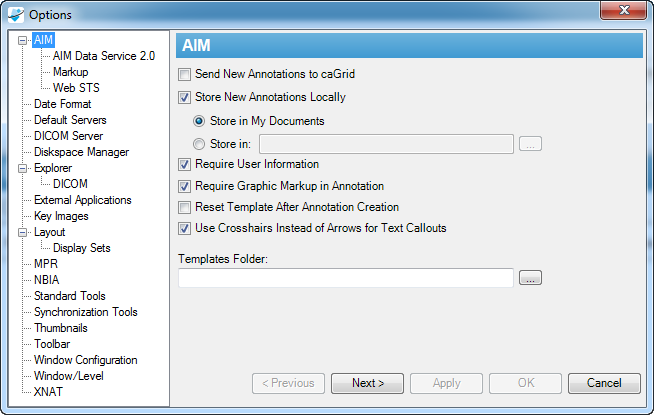|
Page History
...
| Anchor |
|---|
...
|
...
|
| Tip | ||||||
|---|---|---|---|---|---|---|
| ||||||
|
This guide explains how to use Annotation and Image Markup (AIM) on ClearCanvas Workstation. ClearCanvas
| Multiexcerpt include | ||||||||
|---|---|---|---|---|---|---|---|---|
|
...
- Select Tools > Preferences > AIM.
The Options dialog box appears. Specify any of the following AIM preferences.
Option Description Send New Annotations to caGrid If selected, the workstation will send new annotations to the assigned caGrid location. Also see Specifying AIM Data Service Preferences.
By default, the Send New Annotations to caGrid option is disabled. You must enable this option in order to have new AIM XML documents sent to the AIM Data Service. If you have neither set the AIM Data Service destination nor enabled the Send New Annotations to caGrid option, you cannot send your existing AIM XML documents to the AIM Data Service.
Store New Annotations Locally If selected, the workstation will store a copy of new annotations in the AIM XML format on the local computer. A user can assign where the AIM annotation documents can be stored on the local computer. Required User Information If selected, user credentials need to be entered before creating an AIM annotation document. Require Graphic Markup in Annotation If selected, a user must create at least one graphical drawing on an image before creating an AIM annotation document. Reset Template After Annotation Creation Use Crosshairs Instead of Arrows for Text Callouts Change the image used when you create text callouts. Templates Folder If entered, the directory will be used to search for AIM template XML documents. Click Apply.
Specifying Toolbar Preferences
...
The following table describes four AIM tools that are available on the AIM on ClearCanvas Workstation.
Tool | Name | Description |
|---|---|---|
| AIM Template | Displays a template based form with a set of questions and choice(s) of answers for each question. A user can import a new AIM template to that location. Create new annotation objects by completely filling out this form and clicking the Create Annotation button. | |
| AIM Object Locator | Depicts available AIM objects in the currently displayed study without searching through every image in the study or series. | |
| AIM Annotation Details | Provides the ability to view specific areas of a selected graphic markup for an existing annotation. | |
| Closed Polygon Markup | Allows creation of a free hand graphical markup. This tool can be used in addition to existing ClearCanvas tools in creating graphical markup. |
AIM Template Tool
To activate the AIM template tool in Figure 1, click the AIM template tool button (#1). If you put the pin down (#2), you can detach the AIM Template tab by putting the mouse pointer at the header (#3) and dragging it out, as illustrated in Figure 2.
...
Before you can add an annotation to an image, AIM on ClearCanvas Workstation verifies that the annotation you have drawn complies with the rules in the AIM template. AIM on ClearCanvas Workstation verifies new annotations according to the following rules:
| Template Condition | Verification Condition |
|---|---|
| Template has multipoint geometric shape | Line or angular markup has to be drawn on image |
| Template has polyline geometric shape | Rectangular or polygonal markup has to be drawn on image. |
| Template has circle or ellipse geometric shape | Elliptical markup has to be drawn on image. |
| Template has point geometric shape | Cross hair markup has to be drawn on image. |
In addition to verifying specific new annotations, AIM on ClearCanvas Workstation also checks that no additional marks are on the image that the template does not allow.
...