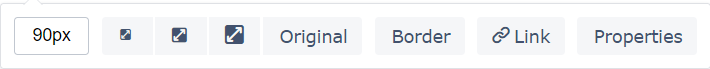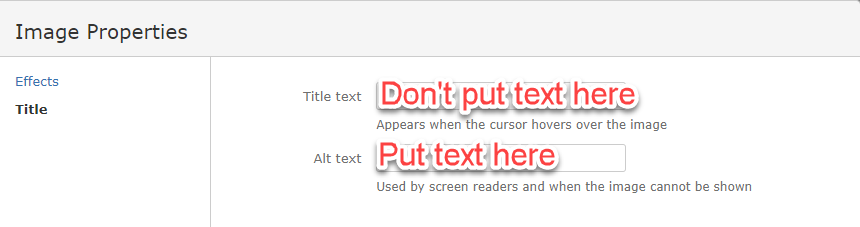|
Page History
| Note |
|---|
Alternative text must be included for every image posted on the wiki.. Keep the alt text short; browsers truncate long alt text. In addition, describe the important aspects of the image in the text. |
Add alt text in the Insert Image dialog
Confluence supports adding alternative text in the Insert Image window.
- Open the page on which you want to see the image.
- Select > Files and Images.
- Select the image to insert.
- Click the image to display the image properties menu.
- Click Properties.
The Image Properties dialog box appears. - Enter Alt text in the Alt text field. The Title is not required.
Add alt text in the XHTML
To enter alt text in the XHTML, enter the ac:alt attribute in the ac:image element as follows.
...