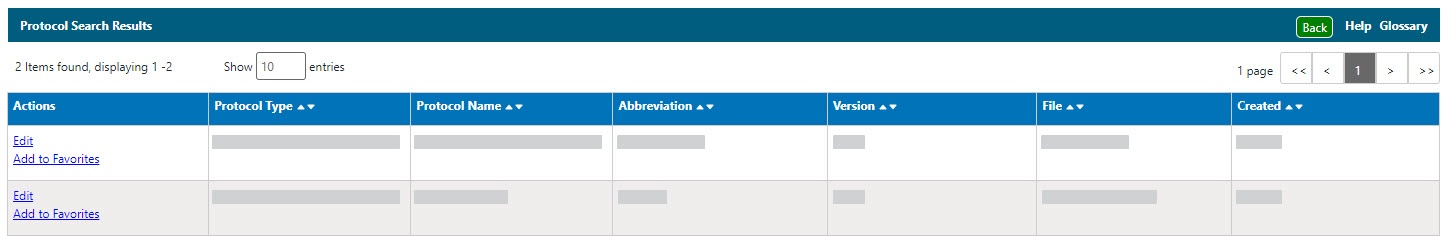|
Page History
Performing a caNanoLab Keyword Search | caNanoLab User's Guide| Managing Samples in caNanoLab
| Include Page | ||||
|---|---|---|---|---|
|
...
| Anchor | ||||
|---|---|---|---|---|
|
| Include Page | ||||||
|---|---|---|---|---|---|---|
|
| Anchor | ||||
|---|---|---|---|---|
|
| Include Page | ||||
|---|---|---|---|---|
|
| Anchor | ||||
|---|---|---|---|---|
|
...
| Task | How to | ||||||||
|---|---|---|---|---|---|---|---|---|---|
|
To delete a protocol
| ||||||||
| The caNanoLab My Favorites menu option displays samples, protocols, and publications that you bookmark for quick access. To add a protocol to My Favorites
|
...