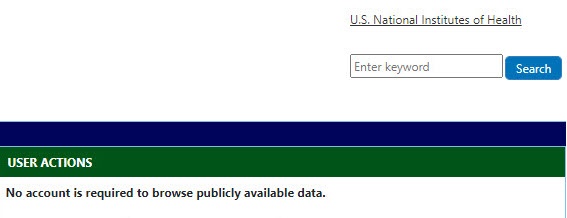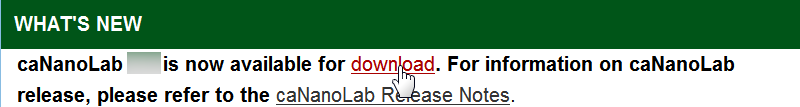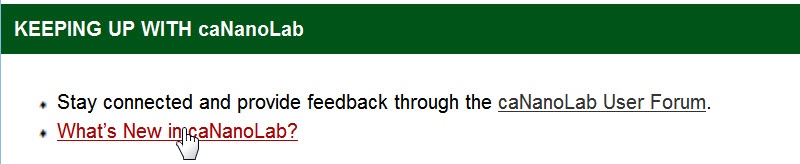|
Page History
When you open caNanoLab, the public home page appears. From that page, any user can search publicly-available protocols, samples, and publications in the caNanoLab database.
The following table lists what you can do from caNanoLab's public home page.
| I want to... | How do I... | |||||
|---|---|---|---|---|---|---|
Perform a search across all types of items | Enter search criteria in the Search box to perform a keyword search across protocols, samples, and publications. The system returns only publicly-accessible items if you are not logged in. | |||||
| Access online help | Click Help or Glossary on any caNanoLab page, or in the Features panel, click FAQ or Online Help. | |||||
| Open related web sites | Click NCI or External web sites for related information.
| |||||
| Browse public data | In the Browse caNanoLab panel, click Search Protocols, Search Samples, or Search Publications. For details, refer to Managing Protocols in caNanoLab, Managing Samples in caNanoLab, and Managing Publications in caNanoLab. | |||||
Log into caNanoLab | Log in from User Actions. To request a login account, refer to Registering for a caNanoLab Login Account. | |||||
| Ask a question | Review the How To questions, the Features, FAQ link, or contact caNanoLab-Support@ISB-CGC.org. | |||||
| Download caNanoLab | Under What's New, click download. Technical information is included in the Release Notes. | |||||
Review changes to caNanoLab | Under Keeping up with caNanoLab, click What's New with caNanoLab. |