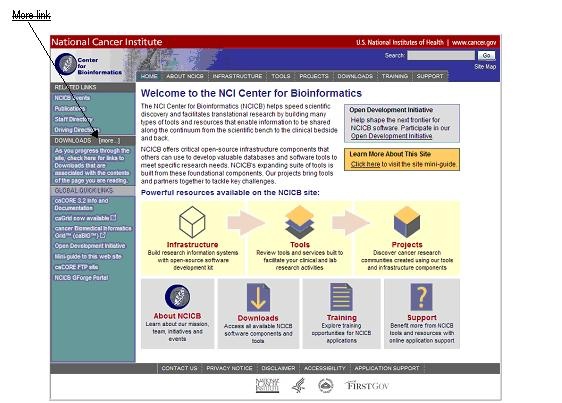|
Page History
...
- Using your browser, go to http://ncicb.nci.nih.gov
 .
. - On the left navigation bar of the NCICB welcome page, click the more link to the right of the DOWNLOADS category (Downloads section of the NCICB Web site).
- When prompted, enter your name, e-mail address, and institution name.
- Click Enter the Download Area.
- Read and accept the license agreement.
- On the caCORE LexEVS downloads page, download the EVS Zip file from the Primary Distribution section.
...
Directory | Files | Description | Component | |
|---|---|---|---|---|
| | Ant build file | Build file | |
| | – | – | |
| | – | – | |
| | Logging utilities configuration properties | – | |
|
| | – | – |
| {{ | Spring framework | HTTP remoting | |
| | Spring Security | – | |
| | – | – | |
| | Apache Ant | – | |
| | Logging utilities | Logging | |
| | Various Apache Commons utilities | Utilities | |
| | Holder for Generated Beans (other than the Castor-generated LexBIG/LexGrid beans). Currently empty. | – | |
| | caCORE LexEVS framework | – | |
| | LexBIG classes. Contains the Castor-generated LexBIG/LexGrid domain Objects. | – | |
| | Index search | LexBIG | |
| | Castor serializer/deserializer | XML conversion | |
| | Apache Xerces XML parser | – | |
| | Base caCORE SDK functionality | – |
The following files are required to use the Java API:
...
- 'CodingScheme' - Restricts the query to the specified Coding Scheme, instead of querying every available Coding Scheme.
- CodingSchemeVersionOrTag' - Restricts the query to the specified Version of the Coding Scheme. Note that:
- This may NOT be specified without also specifying the 'CodingScheme' attribute.
- If left unset, it will default to the version of the Coding Scheme tagged as "PRODUCTION" in the system.
- 'SecurityTokens' - Security Tokens to use with the specified query. These Security Tokens are scoped to the current query ONLY. An subsequent queries will also need to specify the necessary Query Options.
- 'LazyLoad' - Some high use-case model Objects have bee 'lazy-load' enabled. This means that some attributes and associations of a model Object may not be fully populated when returned to the user. This allows for faster query times. This defaults to false, meaning that all attributes and associations will be eagerly fetched by the server and model Objects will always be fully populated. To enable this on applicable Objects, set to true.
Info title Note Lazy Loading may only be used in conjunction with specifying a Coding Scheme and Version with the 'CodingScheme' and 'CodingSchemeVersionOrTag' attributes above.
- 'ResultPageSize' - the page size of results to return. The higher the number, the more results the system will return to the user at once. The client will request the next group of query results transparenly. This parameter is useful for performance tuning. For example, if a query returns a result of10,000 Objects, a 'ResultPageSize' of '1000' would make 10 calls to the server returning a page of 1000 results each time. If left unset, this value will default to the default set Page Size *(LINK CACORE SDK GUIDE page 65)
...
To build the client, use the command 'ant all' from the ./webServiceSoapClient directory.
...
Element | Meaning | Required | Example |
|---|---|---|---|
| Name of the Web server on which the caCORE LexEVS 5.0 Web application is deployed. | Yes | |
| URI and name of the servlet that will accept the HTTP GET requests. | Yes | |
| Class name indicating the type of objects that this query should return. | Yes | – |
| Search request criteria describing the requested objects. | Yes | – |
| Starting index of the result set. | No | – |
| Restrict the query to a specific Coding Scheme Name. | No | – |
| Restrict the query to a specific Coding Scheme Version. | No | – |
The caCORE LexEVS architecture currently provides two servlets that accept incoming requests:
...
Within the request string of the URL, the criteria element specifies the search criteria using XQuery-like syntax. Within this syntax, square brackets (and/[ /]) represent attributes and associated roles of a class, the at symbol (@) signals an attribute name/value pair, and a forward slash character specifies nested criteria.
...
The examples in the following table demonstrate the usage of the XML-HTTP interface. In actual usage, these queries would either be submitted by a block of code or entered in the address bar of a Web browser. The servlet name GetXML in each of the examples can be replaced with GetHTML to view with layout and markup in a browser.
Query | {{
| |||
|---|---|---|---|---|
Semantic Meaning | Find all objects of type Entity that contain an 'entityCode' matching the pattern 'C123*'. |
...
The DLB API is strictly a Java interface and requires Internet access for remote connectivity to the caCORE LexEVS server. Access to the DLB API requires access to the lexevsapi-client.jar file, available for download on the NCICB Web site. The lexevsapi-client.jar file needs to be available in the classpath. For more information, see VKC:the section, Installing and Configuring the LexEVS 5.0 Java API.
...