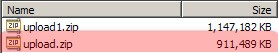|
Page History
...
In WinZip's 'Add' dialog, select all the related IDF, SDRF, raw data, and derived data files (a total of 42 files in our example), then click the 'Add' button below to begin creating the archive.(WARNING:
| Warning | ||
|---|---|---|
| ||
After you've created the archive, ensure that the resulting file size is less than 2 GB. If it isn't, you will either have to re-create the archive with a higher compression ratio, or subdivide the batch into smaller batches. In our example, the size of the 'upload.zip' archive came out to approximately 900 MB, as shown below, so the file is ready to upload as is. |
...
In our example, the 'upload.zip' data archive we created is approximately 900 MB in size, which is below the 2 GB upload limit. If your data archive turns out to be larger than 2 GB, you will not be able to upload it until you re-create it with a higher compression ratio.
...