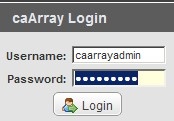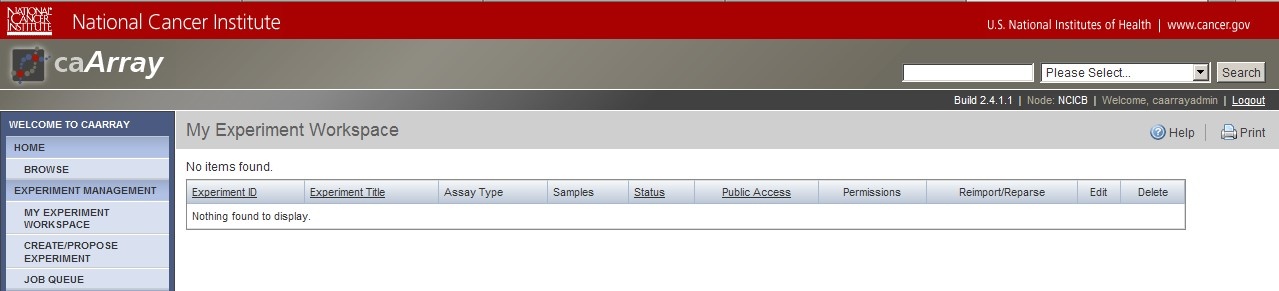|
Page History
...
The default installation of caArray comes with several pre-configured user accounts built-in. We can log into the application via any of these accounts. In this tutorial, the one we will log in with is 'caarrayadmin', whose corresponding password is 'caArray2!'. You can enter this username and password into their respective fields under the caArray Login panel at the right of the login page, then click on the 'Login' button beneath to log into the application, as shown in the screenshot below:
You will now be directed to the caArray homepage, which shows the 'My Experiment Workspace', as shown in the screenshot below. Congratulations on successfully building and logging into caArray!
| Info | ||
|---|---|---|
| ||
caArray comes with a user provisioning tool (UPT) that allows you to modify the built-in accounts as well as to create additional accounts and assign them varying privileges and access levels. For more information on how to install and use UPT, please visit the UPT user guide at https://gforge.nci.nih.gov/frs/download.php/7770/caCORE_CSM_v421_ProgrammersGuide.pdf |
Have a comment?
Please leave your comment in the caArray End User Forum.
...