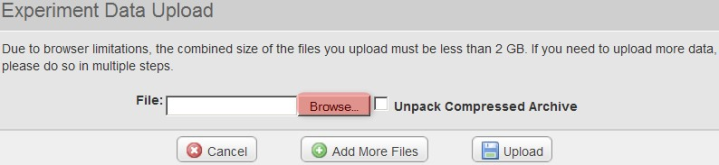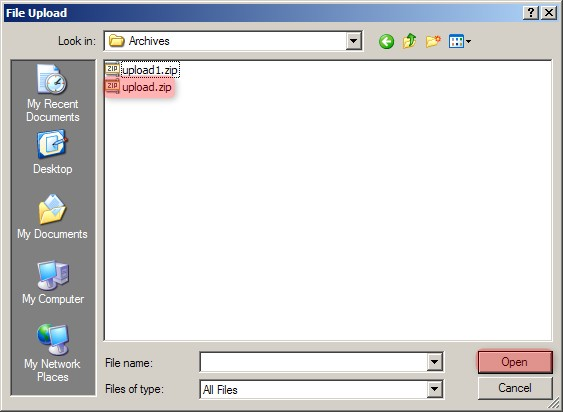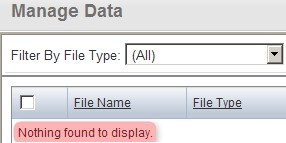|
Page History
...
A new pop-up window entitled 'Experiment Data Upload' will appear in your Web browser, prompting you to upload files. Click on the 'Browse' button, then select the 'upload.zip' archive we created previously from the Open dialog as shown below.
In the 'Experiment Data Upload' pop-up window, click the 'Browse' button, then in the 'File Upload' dialog, navigate to the ZIP data archive we created previously and click on the 'Open' button.
...
You'll know when the importing is successful when the uploaded files no longer appear under the 'Manage Data' tab, with a message stating, 'Nothing Found To Display' in their place, as shown below.
The files now appear under the 'Imported Data' tab, as shown below, with a status of 'Imported'. Note that other, previously uploaded files from the same experiment appear under this tab as well alongside the files we just imported.
...