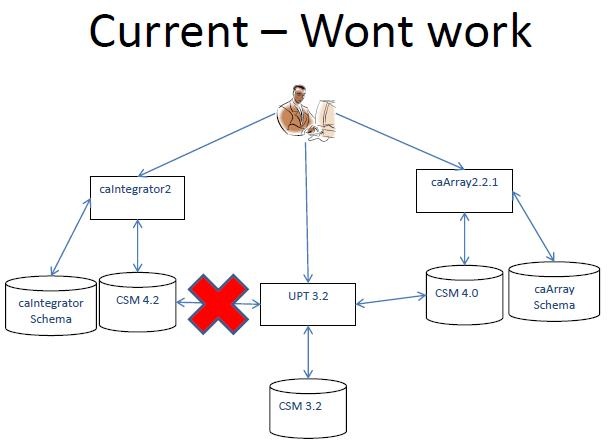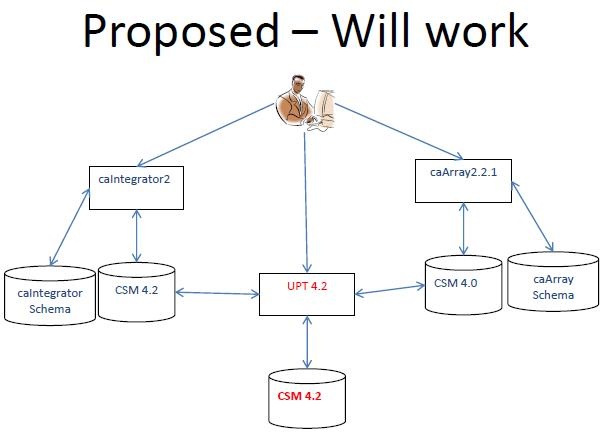|
Page History
| Wiki Markup |
|---|
{scrollbar:icons=false}
h1. |
Question:
...
Can
...
caArray
...
and
...
caIntegrator2
...
share
...
the
...
same
...
version
...
of
...
the
...
UPT
...
application?
...
Topic
...
:
...
caArray
...
Installation
...
and
...
Upgrade
...
Release
...
:
...
caArray
...
2.4.0
...
Date
...
entered
...
:
...
04/20/2011
...
Details
...
about
...
the
...
Question
...
We
...
had
...
previously
...
installed
...
caArray
...
-
...
v2.2.1,
...
and
...
UPT
...
-
...
v3.2.0.
...
Recently,
...
we
...
added
...
caIntegrator2
...
-
...
v1.0
...
on
...
Redhat
...
5.
...
They
...
are
...
all
...
on
...
one
...
machine
...
using
...
the
...
same
...
mysql
...
instance.
...
However,
...
we
...
couldn't
...
provision
...
additional
...
caIntegrator2
...
users.
...
Answer
Both caArray,
...
caIntegrator2
...
are
...
using
...
UPT
...
and
...
CSM
...
as
...
their
...
provision
...
tools.
...
Since
...
the
...
applications
...
were
...
developed
...
independently,
...
they
...
might
...
be
...
requiring
...
a
...
different
...
versions
...
of
...
UPT
...
and
...
CSM.
...
In
...
order
...
to
...
share
...
the
...
same
...
UPT
...
application,
...
it
...
is
...
important
...
to
...
have
...
the
...
UPT
...
installation
...
to
...
be
...
the
...
highest
...
version
...
required
...
by
...
the
...
applications.
...
UPT
...
is
...
backward
...
compatible
...
to
...
the
...
previous
...
version
...
used
...
by
...
the
...
other
...
applications.
Comparison of UPT requirement
The table below compares the available versions of each application, and their corresponding UPT version used. If the caArray and caIntegrator applications are installed on the same server, the highest version of UPT and CSM should be installed.
UPT Compatibility
Application | CSM Version | UPT Version | UPT Upgradable? |
|---|---|---|---|
caArray 2.2.X | CSM 4.0 | UPT 3.2 | Yes |
caArray 2.3.X | CSM 4.0 | UPT 3.2 | Yes |
caIntegrator2 1.0 | CSM 4.2 | UPT 4.2 | N/A |
Find the highest UPT version
The pictures below illustrate the UPT version requirement by caArray and caIntegrator2. The pictures are the courtesy of Vijay Parmar of the UPT/CSM Team. UPT 3.2 will not work; UPT 4.2 will work.
Upgrade UPT without upgrading caArray
Upgrading an existing UPT 3.2 to UPT 4.2 can be done via the automated UPT installer (GUI or command line). You can download the UPT installers.
The UPT installation and deployment section in the CSM Guide outlines the steps to successfully upgrade an existing UPT 3.2 to UPT 4.2.
After UPT is upgraded from 3.2 to 4.2, it is also necessary to change the caArray Install.Properties file to reflect the new CSM version:
Previous CSM version: Application CSM Version=3.2
Change to: Application CSM Version=4.2
For detailed information on how to configure caArray, read Post Installation Tasks.
Have a comment?
Please leave your comment in the caArray End User Forum.
| Wiki Markup |
|---|
h3. Comparison of UPT requirement
The table below compares the available versions of each application, and their corresponding UPT version used. If the caArray and caIntegrator applications are installed on the same server, the highest version of UPT and CSM should be installed.
*UPT Compatibility*
|| Application || CSM Version || UPT Version || UPT Upgradable? ||
| caArray 2.2.X | CSM 4.0 | UPT 3.2 | Yes |
| caArray 2.3.X | CSM 4.0 | UPT 3.2 | Yes |
| caIntegrator2 1.0 | CSM 4.2 | UPT 4.2 | N/A |
h3. Find the highest UPT version
The pictures below illustrate the UPT version requirement by caArray and caIntegrator2. The pictures are the courtesy of Vijay Parmar of the UPT/CSM Team. UPT 3.2 will not work; UPT 4.2 will work.
!UPT-Version-1.jpg|align=center,width=500px,alt="diagram of caArray, caIntegrator, and UPT 3.2 showing it will not work"!
!UPT-Version-2.jpg|align=center,width=500px,alt="diagram of caArray, caIntegrator, and UPT 4.2 showing it will work"!
h3. Upgrade UPT without upgrading caArray
Upgrading an existing UPT 3.2 to UPT 4.2 can be done via the automated UPT installer (GUI or command line). You can download the [UPT installers|https://gforge.nci.nih.gov/frs/download.php/7298/CSM_UPT_42_Release.zip].
The UPT installation and deployment section in the CSM Guide outlines the steps to successfully upgrade an existing UPT 3.2 to UPT 4.2.
After UPT is upgraded from 3.2 to 4.2, it is also necessary to change the caArray Install.Properties file to reflect the new CSM version:
Previous CSM version: Application CSM Version=3.2
Change to: Application CSM Version=4.2
For detailed information on how to configure caArray, read [Post Installation Tasks|https://wiki.nci.nih.gov/x/nQdCAQ].
h2. Have a comment?
Please leave your comment in the [caArray End User Forum|https://cabig-kc.nci.nih.gov/Molecular/forums/viewtopic.php?f=6&t=577].
{scrollbar:icons=false} |