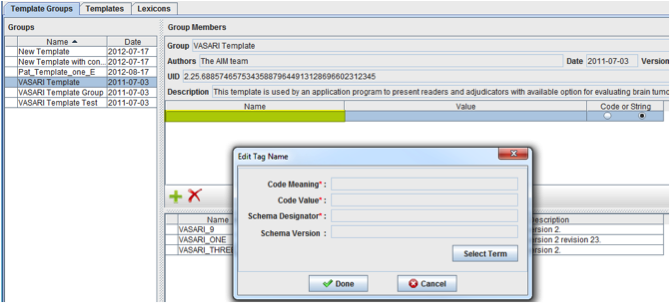|
Page History
...
- Click the Template Groups tab.
- Select a template group.
- Below the left panel, click .
The selected template group's description appears. - Click .
- Double-click the Name column.
The Edit Tag Name dialog box appears. - Click Select Term.
The Lexicon Search dialog box appears. - Select a lexicon name and then search for an existing term. For example, in the following window, the selected lexicon is SNOMED_GT and the term is DiseaseChange the name of the group, version, and description as needed. You can change the author.
- Click Done.
The edited template group appears in the Groups panel.