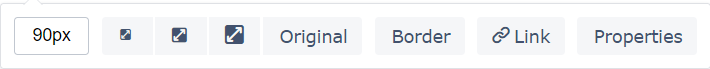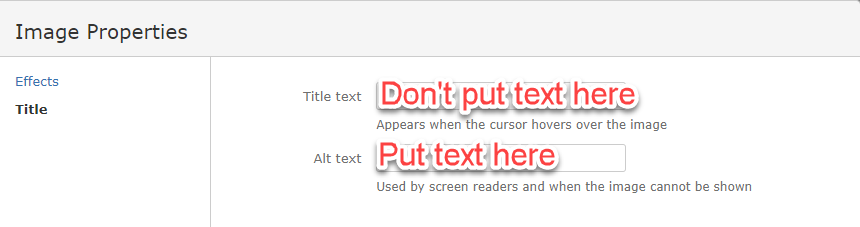|
Page History
| Panel | ||||||
|---|---|---|---|---|---|---|
| ||||||
|
Overview of Alt Text
Keep in mind the following points. Credit for the following list goes to https://webaim.org/techniques/alttext/
| Multiexcerpt include | ||||||
|---|---|---|---|---|---|---|
|
...
- In the page you want to change, click Edit.
- Select the image. The image properties panel appears.
- Click Properties. The Image Properties dialog box appears.
In the Alt text field, enter alt text. Until CONFSERVER-34728 has been fixed, avoid using the following special characters in alt-text:
- forward slash (/)
- colon (:)
- question mark (?)
- double quote (")
- semi colon (;)
Do not add text in the Title text field.
...
Adding Alt Text in the Source Editor
To enter alt text in the Source Editor (XHTML), enter the ac:alt attribute in the ac:image element as follows.
...