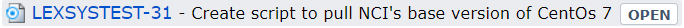|
Page History
The JIRA Issues macro allows you to perform the following tasks:
- Display information from JIRA on a Confluence page in the following ways:
- Display a table listing JIRA issues that meet your criteria
- Display a count of issues that meet your criteria
- Display a link pointing to a single issue
- Create a JIRA issue in Confluence
For instructions, refer to the following Atlassian help page:
https://confluence.atlassian.com/conf613/jira-issues-macro-964960842.html
| Multiexcerpt include | ||||||
|---|---|---|---|---|---|---|
|
Key Points for Accessibility
If you use the JIRA macro to display a list of issues or a count of issues, the result is accessible to people with disabilities. Here is an example of each:
- A JIRA macro displaying a count of issues:
Jira server NCI Tracker jqlQuery project = LEXSYSTEST AND resolution = Unresolved count true serverId 7954a81f-12da-3366-a0ef-97c806660e7c - A JIRA macro displaying a list of issues:
Jira server NCI Tracker columns key,summary,status maximumIssues 20 jqlQuery project = LEXSYSTEST AND resolution = Unresolved serverId 7954a81f-12da-3366-a0ef-97c806660e7c
However, if you use the JIRA macro to display a single issue, the result has an icon without alt text, so it is not accessible to people with disabilities. Here is an example:
To remain compliant with the Section 508 mandate, you have the following options:
- Display a single JIRA issue as a simple hyperlink, as described in Using the JIRA Shortcut, and as shown here: LEXSYSTEST-31.
- Use the JIRA Issues macro to display a count or list of issues, as shown above.
| Scrollbar |
|---|
...
The following is wiki markup to display unresolved issues in an open project.
| Wiki Markup |
|---|
\{jiraissues:url=\[https://tracker.nci.nih.gov/sr/jira.issueviews:searchrequest-rss/temp/SearchRequest.xml?jqlQuery=project+%3D+TEST+AND+resolution+%3D+Unresolved+ORDER+BY+priority+DESC%2C+key+DESC&tempMax=1000\]\|title=Unresolved JIRA TEST Issues by Priority and Key\|renderMode=static\} |
The URL is the address of the XML feed for the filtered view of the issues in a JIRA project. When the renderMode parameter is 'static,' the dynamic display features, such as sorting of columns, are disabled.
The following shows the output for this macro. The error has been reported.
| Jira Issues | ||||||
|---|---|---|---|---|---|---|
|
| Jira Issues | ||||||
|---|---|---|---|---|---|---|
|
...