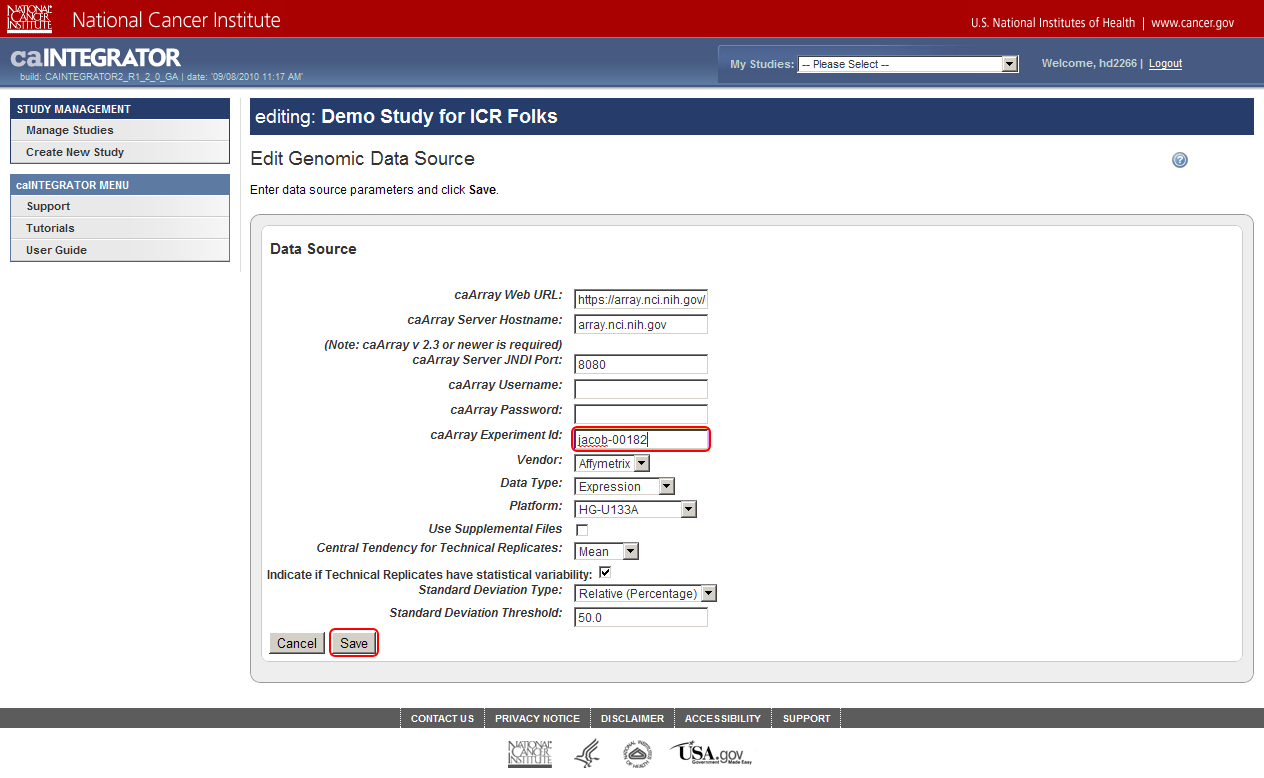|
Page History
| Scrollbar | ||
|---|---|---|
|
...
| Page info |
|---|
...
|
4.2.
...
On
...
the
...
'Edit
...
Genomic
...
Data
...
Source'
...
page,
...
most
...
of
...
the
...
fields
...
are
...
pre-populated
...
with
...
default
...
values.
...
These
...
include
...
the
...
server
...
hostname,
...
which
...
is
...
set
...
to
...
array.nci.nih.gov.
...
As
...
it
...
happens,
...
this
...
is
...
the
...
server
...
where
...
our
...
example
...
array
...
data
...
is
...
stored.
...
Every
...
data
...
source
...
in
...
caArray
...
has
...
a
...
unique
...
experiment
...
ID
...
that
...
distinguishes
...
it
...
from
...
the
...
other
...
sources.
...
You
...
can
...
enter
...
the
...
ID
...
for
...
your
...
experiment
...
in
...
the
...
'caArray
...
Experiment
...
Id'
...
field,
...
which
...
is
...
about
...
halfway
...
down
...
the
...
page.
...
If
...
you
...
don't
...
enter
...
the
...
ID
...
for
...
your
...
source,
...
then
...
caIntegrator
...
won't
...
be
...
able
...
to
...
retrieve
...
your
...
data,
...
and
...
will
...
display
...
an
...
error
...
message
...
to
...
that
...
effect.
...
In
...
our
...
example,
...
the
...
experiment
...
ID
...
is
...
'jacob-00182',
...
which
...
we
...
enter
...
in
...
the
...
field.
...
If
...
your
...
server
...
hostname
...
or
...
any
...
of
...
the
...
other
...
values
...
for
...
your
...
data
...
source
...
differ
...
from
...
the
...
default
...
values,
...
then
...
enter
...
them
...
into
...
their
...
respective
...
fields,
...
then
...
click
...
on
...
the
...
'Save'
...
button
...
at
...
the
...
bottom
...
of
...
the
...
page.
...
(Remember
...
that,
...
if
...
your
...
data
...
source
...
is
...
private,
...
you
...
must
...
enter
...
its
...
login
...
credentials
...
into
...
the
...
'Username'
...
and
...
'Password'
...
fields.)
...
Enter the values for your data source if they differ from the default values, then click on the 'Save' button (highlighted in red). Don't forget to enter your caArray experiment ID – the ID for our example source is 'jacob-00182'.
...
| Scrollbar | ||
|---|---|---|
|