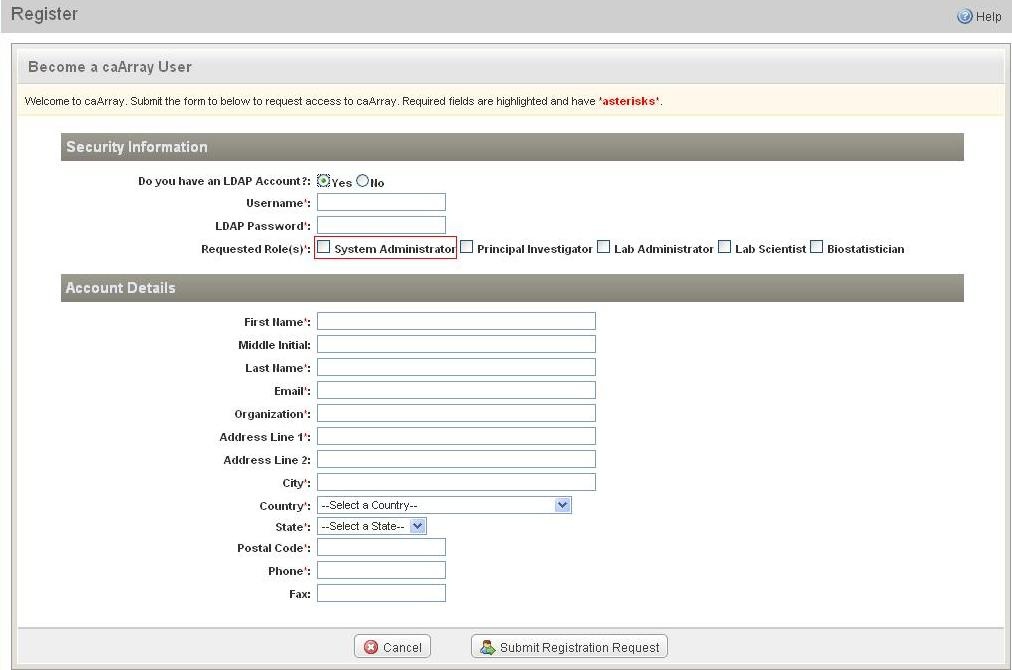|
Page History
| Scrollbar | ||
|---|---|---|
|
Applicable Releases:</strong> Up to caArray 2.X
<strong>Date entered:</strong> December 18, 2009
</span>
caArray Usage
...
Question: How
...
do we choose the correct caArray access role
...
| Scrollbar | ||
|---|---|---|
|
...
| Composition Setup |
|---|
cloak.toggle.type = text
cloak.toggle.open=[show]
cloak.toggle.close=[hide]
|
| Panel | |||||||||
|---|---|---|---|---|---|---|---|---|---|
| |||||||||
|
Topic:
Release:
Date entered:
Question
Answer
Have a comment?
Please leave your comment in the caArray End User Forum.
| Scrollbar | ||
|---|---|---|
|
...
for a user?
Topic: caArray Usage
Release: Up to caArray 2.X
Date entered: 12/18/2009
Answer
There are two steps involved in the user account creation in caArray:
- A potential user starts the online request by clicking on the "Register" (figure 1)link, completes the steps as shown on the registration form (Figure 2) , and submits the form by clicking on "Submit Registration Request".
- The caArray system administrator receives the request form and creates the user account in the CBIIT User Provisioning Tool (UPT) based on the information provided by the user.
Register Link on Login Screen
On the form, one may notice that the The user must select one of the 5 five available roles listed on the form: System Administrator, Principal Investigator, Lab Administrator, Lab Scientist, Biostatistician.
Registration Form Showing the Roles
Table 1 The table compares the differences among the 5 five roles. With In caArray version 2.x and all prior versions, All 5 all five roles can own experiments. The only group that has additional privileges is the "System Administrator" group. The "System Administrator" group has the ability to change the ownership for both experiments and groups. (For more detailed information on how to change ownership, see caArray 022 - Can I change the ownership of the experiment in caArray? Can I change the ownership of the experiment in caArray?)
caArray Roles
Role | Description | Permissible 2. |
|---|
...
0 Actions | ||
|---|---|---|
System Administrator | Person responsible for the effective operation of caArray | Manages users |
Principal Investigator (PI) | Owns experiments and studies, or projects, or both | Submit data; Write experiment decisions; Submit annotation; Submit array data |
Lab Administrator | Same as PI in caArray 2 | Same as PI in caArray 2 |
Lab Scientist | Same as PI in caArray2 | Same as PI in caArray 2 |
Biostatistician | Same as PI in caArray2 | Same as PI in caArray 2 |
According to the table above, the different access roles in caArray have different responsibilities and permissible actions. For the four roles of Principal Investigator, Lab Administrator, Lab Scientist, and Biostatistician, the user is responsible for owning experiments and/or projects, and the permissible actions include submitting data, writing experiment decisions, and submitting annotation and array data. For the System Administrator role, the user is responsible for the effective operation of caArray, and the permissible actions include all the ones of the other four roles, plus the ability to manage users.
| Info | ||
|---|---|---|
| ||
In subsequent versions of caArray, role-specific features will be implemented that will limit certain actions to specific users. |
...
Have a comment?
Please leave your comment in [ the caArray End User Forum|https://cabig-kc.nci.nih.gov/Molecular/forums/viewtopic.php?f=6&t=437]</html>.
| Scrollbar | ||
|---|---|---|
|