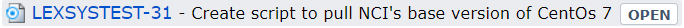|
Page History
The JIRA Issues macro allows you to display a table of JIRA issues perform the following tasks:
- Display information from JIRA on a Confluence page
...
- in the following ways:
- Display a table listing JIRA issues that meet your criteria
- Display a count of
...
- issues that meet your criteria
- Display a link pointing to a single issue
- Create a JIRA issue in Confluence
. For instructions, refer to the following Atlassian help page:
https://confluence.atlassian.com/conf613/jira-issues-macro-964960842.html
| Multiexcerpt include | ||||||
|---|---|---|---|---|---|---|
|
Key Points for Accessibility
If you use the JIRA macro to display a list of issues or a count of issues, the result is accessible to people with disabilities. Here is an example of each:
- A JIRA macro displaying a count of issues:
Jira server NCI Tracker jqlQuery project = LEXSYSTEST AND resolution = Unresolved count true serverId 7954a81f-12da-3366-a0ef-97c806660e7c - A JIRA macro displaying a list of issues:
Jira server NCI Tracker columns key,summary,status maximumIssues 20 jqlQuery project = LEXSYSTEST AND resolution = Unresolved serverId 7954a81f-12da-3366-a0ef-97c806660e7c
However, if you use the JIRA macro to display a single issue, the result has an icon without alt text, so it is not accessible to people with disabilities. Here is an example:
To remain compliant with the Section 508 mandate, you have the following options:
- Display a single JIRA issue as a simple hyperlink, as described in Using the JIRA Shortcut, and as shown here: LEXSYSTEST-31.
- Use the JIRA Issues macro to display a count or list of issues, as shown above.