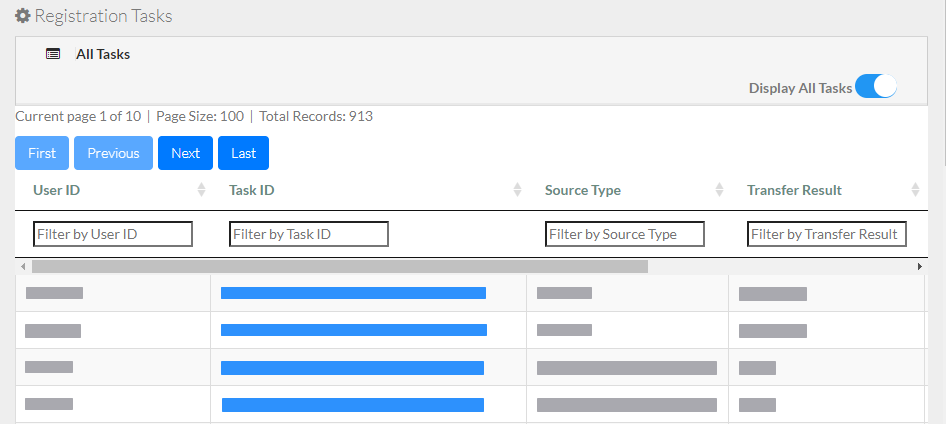|
Page History
To view the status of your Globus uploadsregistrations:
- Log in as described in Logging In via the GUI. The Dashboard appears.
In the left panel, click Manage > Upload Tasks. The Bulk Click Manage tab > Registration Tasks. The Registration Tasks page appears, listing all listing all ongoing and completed requests for the transfer of transfer of collections or data files from a Globus endpoint to DME.
to DME. If you are a group administrator, this page includes all of the registration requests in your DOC.Show If group GP-CFW-DMEDOC-DEV, GP-CFW_ADMINS Panel borderColor silver borderStyle solid title Visible to Internal Users Only If you are a system administrator, this page includes all registration requests, in all DOCs.
The following table describes the information on this page for each upload registration request:
Column Description User ID The ID of the user who submitted each request. (This column is visible to administrators viewing all tasks.) Task ID The task identification assigned to the request by the system. Each time you successfully request an uploada registration, the system sends an email notification with a unique task ID and displays the same task ID here. Source Type The source type, such as Globus, AWS S3, Google Drive, or Google Cloud storage. Transfer Result The status of the request, such as In Process, Completed, or Failed.
Created On The date and time you submitted the request. Completed On The date and time the system completed the request. Error The error message for this request, if any. If you are an administrator and want to view only your own requests, clear Display All Tasks.
- Consider sorting, filtering, or navigating this list. For instructions, refer to Using Search Results and Other Lists in the GUIto Using the Registration or Download Task List. To view
For instructions on viewing details about a specific
...
registration request,
...
refer to Viewing the Details of a Registration Task.
Sometimes a Globus registration
...
- Task ID
- Transfer status
- Transfer status percentage (if in progress)
- The date and time the transfer request was created
- The date and time the transfer request was completed (if completed)
...
Sometimes a Globus upload fails due to network issues or other issues. Consider retrying those uploadsregistrations, as described in Retrying a Failed Globus UploadRegistration.