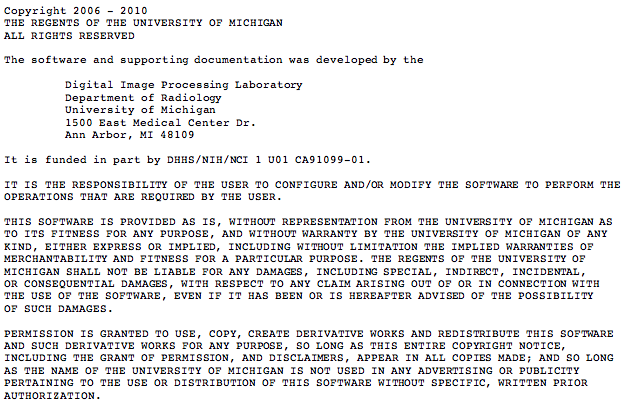|
Page History
| Panel |
|---|
Note: This collection has been migrated to The Cancer Imaging Archive (TCIA). For more information about the final release of the complete LIDC-IDRI data set which includes improved quality control measures and the entire 1,010 patient population please visit the LIDC-IDRI wiki page at TCIA. |
Summary
The Lung Image Database Consortium (LIDC) image collection consists of diagnostic and lung cancer screening thoracic CT scans with marked-up annotated lesions. It is a web-accessible international resource for development, training, and evaluation of computer-assisted diagnostic (CAD) methods for lung cancer detection and diagnosis.
For more information about the LIDC program please visit: http://imaging.cancer.gov/programsandresources/InformationSystems/LIDC
Data Access
Collection Statistics |
|
|---|---|
Modalities | CT |
Number of Patients | 399 |
Number of Studies | 400 |
Number of Series | 400 |
Number of Images | 101,367 |
...
- Navigate to http://imaging.nci.nih.gov
- Click the "Search Images" link in the center of the page
- Scroll down through the search criteria until you see the "Collections" section
- Select the "LIDC" check box
- Press "Submit"
This will return the full list of cases included in the collection. To download the associated DICOM images:
- Press the "Check All" button and then "Add to Basket"
- Press the "View My Basket" button at the bottom of the page (or "View Contents" in the left menu bar)
- Press the "Download Manager" button to open a Java applet and specify where you'd like to save your images
Supporting Documentation
Reader Annotation and Markup
These links help describe how to use the .XML annotation files which are packaged along with the images in NBIA.
- XML File Documentation
- Annotated XML File
- LIDC Radiologist Instructions for Spatial Location and Extent Estimates
Annotation and Markup Issues/Comments
- We recently (early 2009) discovered that, for a subset of cases, inconsistent rating systems were used among the 5 sites with regard to the spiculation and lobulation characteristics of lesions identified as nodules > 3 mm. We are in the process of correcting this situation. The XML nodule characteristics data as it exists for some cases will be impacted by this error.
- Also note that the XML files do not store radiologist annotations in a manner that allows for a comparison of individual radiologist reads across cases (i.e., the first reader recorded in the XML file of one CT scan will not necessarily be the same radiologist as the first reader recorded in the XML file of another CT scan).
- March 2010: Contrary to previous documentation, the correct ordering for the subjective nodule lobulation and nodule spiculation rating scales stored in the XML files is 1=none to 5=marked. The issue of consistency noted in issue 1 still remains to be corrected.
Nodule Size List
This link provides a list of available cases and the associated size of each identified nodule.
Diagnosis Data
For a limited set of cases, LIDC sites were able to identify diagnostic data associated with the case. Data was collected for as many cases as possible and is associated at two levels:
- Diagnosis at the patient level (diagnosis is associated with the patient)
- Diagnosis at the nodule level (where possible)
At each level, data was provided as to whether the nodule was:
- Unknown (no data is available)
- Benign or non-malignant disease
- A malignancy that is a primary lung cancer
- A metastatic lesion that is associated with an extra-thoracic primary malignancy
For each lesion, there is also information provided as to how the diagnosis was established including options such as:
- unknown - not clear how diagnosis was established
- review of radiological images to show 2 years of stable nodule
- biopsy
- surgical resection
- progression or response
You can download this Diagnosis Data at: LIDC Diagnosis Data-01-08-10.xls
Note: Data is still arriving from the LIDC sites, and so in the coming months this spreadsheet will be updated as more information is received
AIM Annotation Conversion Project
As part of an effort to move towards standard formats for annotation and markup a project has been undertaken to convert this data from the LIDC project into Annotated Image Markup format (AIM). AIM is a standard which was developed out of the caBIG program. A related section of the wiki has been dedicated to covering the activities of this project and can be found here: LIDC Conversion to AIM
Software
MAX
MAX ("multi-purpose application for XML") performs nodule matching and pmap generation based on the LIDC's blinded and unblinded read responses. It also performs certain QA and QC tasks and other XML-related tasks.
MAX is written in Perl and was developed under RedHat Linux. It has been run under Windows.
Downloading MAX and its associated files implies acceptance of the following notice (also available here and in the distro as a text file):
DISCLAIMER: MAX is not guaranteed to process all input correctly. Possible errors include (but are not limited to) the inability to process correctly some types of nodule ambiguity (where nodule ambiguity refers to overlap between nodule markings having complicated shapes or to overlap between a nodule marking and a non-nodule mark).
Supporting Documentation
All supporting documentation has been migrated toThe Cancer Imaging Archive's wiki as of 6/21/11. Download the distro (max-V107.tgz); view/download ReadMe.txt (a text file that is also included in the distro).