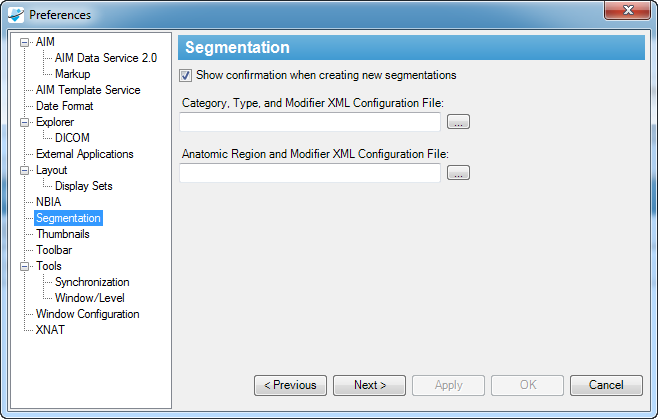|
Page History
...
- Select Tools > Preferences > Segmentation.
The Segmentation tab appears.
The DICOM segmentation is available on tool also appears in the toolbar.
Use the freehand tool
,to manually draw a segmentation object.
After each drawing, users must assign a name to each drawing. When creating aWhen you create a DICOM segmentation object,
there will beyou draw many drawings
drawon multiple images of the same thing.
This will createAssign the same name to each drawing to create a DICOM segmentation volume.
Thus, these drawings must have the same name on the entire volume.
will displayInfo When you create a segmentation on an image, the information about the image and frame number
It is used to inform workstation users aboutappears in the image list.
This information describes a set of images that form a DICOM segmentation volume.
- Users must select
Select the appropriate values in “Segmentation
Properties:” section before a DICOM segmentation can be created.
You need toProperties” section.
When prompted, confirm that you want to create a DICOM segmentation.
is crated, user will not be able toInfo Once you create a segmentation
a segmentation.Once a segmentation has been created, opacity level can be adjusted via, you cannot modify or delete
it, though you can adjust the opacity level using the opacity slider bar.
When a user create more than one DICOM segmentation, each DICOM segmentation with the same name is grouped together. A name of DICOM segmentation will be added to the “Name:” drop-down box. Each DICOM segmentation requires “Segmentation Properties:” section to be appropriately filled before a DICOM segmentation can be crated, See step 5.
- For a study with DICOM segmentation objects, the workstation will automatically display DICOM segmentations on corresponding images.
...