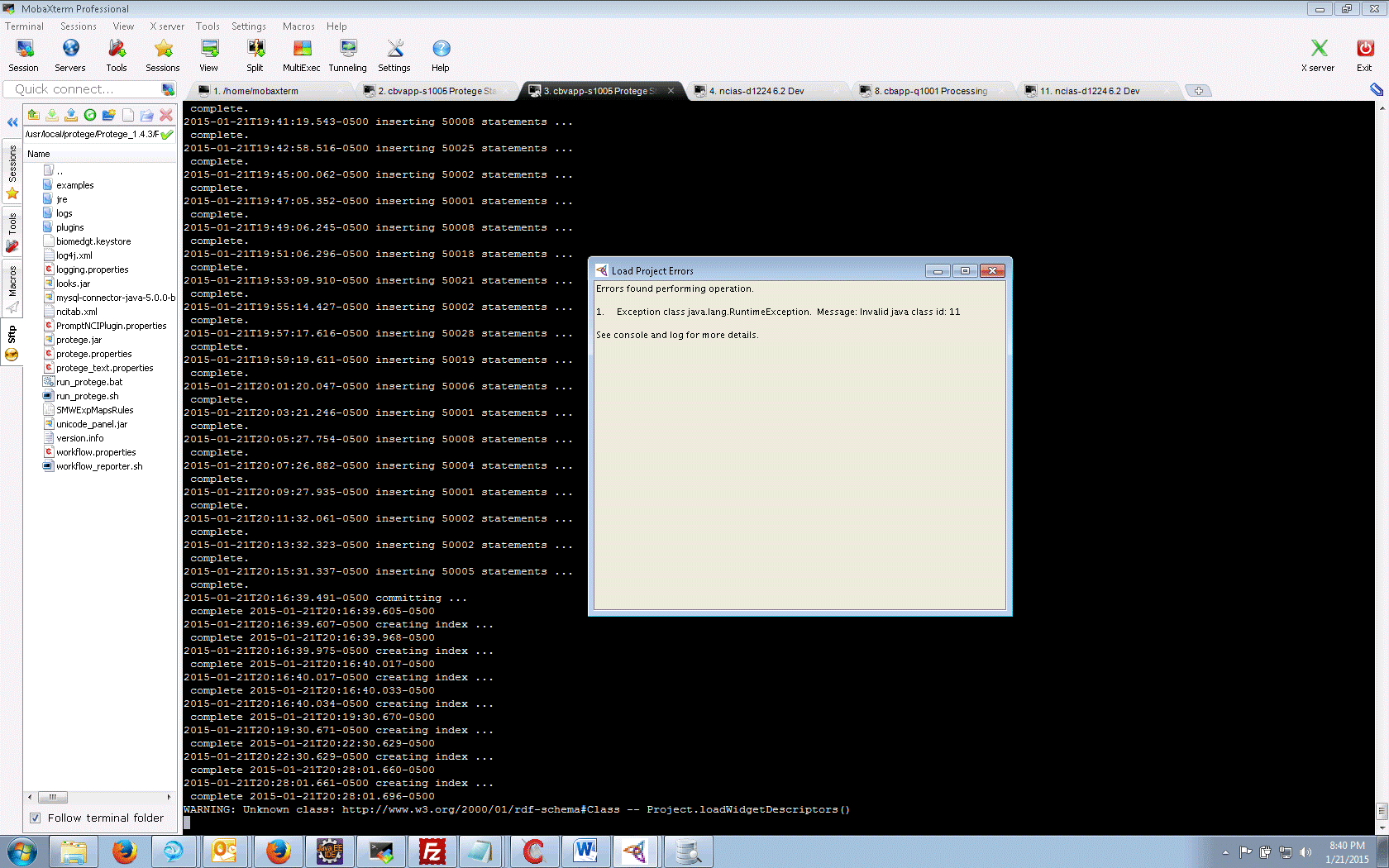|
Page History
| Scrollbar | ||
|---|---|---|
|
Protégé NCI Thesaurus Admin Guide Cheatsheet v1.0
| Panel | ||||
|---|---|---|---|---|
| ||||
|
Servers
Name | Description |
|---|---|
cbiows501 | Production (protegeqa user) |
cbvapp-s1005 | Stage (protegeadm user) |
cbapp-q1001 | QA (protegeadm user) |
cbvapp-d1012 | Dev (protegeadm user) |
Related Programs/Services
- MobaXterm Professional
- Username and password advertised separately
Related Directory Structure in the Various Boxes/VMs
Production
...
- /usr/local/protegeqa/NCIThesaurusGroup/Protege.Server-x.y.z
- /usr/local/protegeqa/NCIThesaurusGroup/Protege.
...
- Client-x.y.z
...
- /usr/local/protegeqa/NCIThesaurusGroup/Explanation.Server-x.y.z
...
- /app/protegeqa/data/
...
- [EVS:PROTEGE
...
- INSTANCE
...
- ]
...
Dev,
...
QA,
...
Stage
...
- usr/local/protege/Protege_x.x.x/
...
- [EVS:PROTEGE
...
- INSTANCE
...
- ]/Protege.Server-x.y.z
...
- usr/local/protege/Protege_x.x.x/
...
- [EVS:PROTEGE
...
- INSTANCE
...
- ]/Protege.Client-x.y.z
...
- usr/local/protege/Protege_x.x.x/
...
- [EVS:PROTEGE
...
- INSTANCE
...
- ]/Explanation.Server-x.y.z
...
Dev,
...
QA,
...
Stage
...
File
...
Directory
...
for
...
Builds
...
- /app/protege/repo
...
Build Notes
- The automated build script will prompt for various configuration items (for files such as the run scripts, PromptNCIPlugin.properties, etc).
- Do not use the default localhost for any IP addresses. Always use the machine name, and include the port.
- Do not include PromptNCIPlugin.properties with a distributed client.
- Set the max code + 1 in codegen.dat
Production Login and Basic Server Operations
- If the Protégé server is brought down for maintenance, classification, Prompt analysis, and so on, the RMI can continue running. While all the services need to be started (e.g. after a reboot), follow this order (see the following bullets for details):
- start RMI
- start explanation server
- start Protégé server
- Remote login
- Use MobaXterm (or SSH client if running the Protégé client is not required).
- Start RMI registry (configure script to use port 2822 in production
- From /usr/local/protegeqa/NCIThesaurusGroup/Protege.Server-x.y.z
...
- Run
...
- ./run_rmiregistry.sh
...
- Shutdown
...
- rmiregistry
...
- Kill
...
- from
...
- OS
...
- (identify
...
- with
...
- ps
...
- -ef
...
- |
...
- grep
...
- rmiregistry)
...
- Run kill -9 [rmi pid]
- Start explanation server
- From /usr/local/protegeqa/NCIThesaurusGroup/Explanation.Server-x.y.z
...
- Run
...
- with
...
- option
...
- to
...
- periodically
...
- save
...
- the
...
- reasoner
...
- state
...
- at
...
- a
...
- desired
...
- time
...
- frame:
...
- ./start_explanation_server.sh
...
- --port
...
- 8092
...
- --protege-standalone
...
- /path/to/database/project/
...
- --persistence
...
- <numeric
...
- time
...
- value>
...
- Run
...
- w/out
...
- checking
...
- for
...
- any
...
- changes
...
- in
...
- ontology:
...
- ./start_explanation_server.sh
...
- --port
...
- 8092
...
- --protege-standalone
...
- /path/to/database/project/
...
- --no-ontology-sync
...
- Restart
...
- explanation
...
- server
...
- From
...
- /usr/local/protegeqa/NCIThesaurusGroup/Explanation.Server-x.y.z
...
- Run
...
- with
...
- option
...
- to
...
- restore
...
- to
...
- previous
...
- saved
...
- state
...
- of
...
- reasoner,
...
- as
...
- well
...
- as
...
- to
...
- check
...
- for
...
- any
...
- recent
...
- changes
...
- in
...
- the
...
- ontology
...
- from
...
- the
...
- previous
...
- saved
...
- state:
...
- ./restart_explanation_server.sh
...
- --restore
...
- --persistaece
...
- Verifying
...
- explanation
...
- servers
...
- is
...
- starting
...
- up
...
- correctly
...
- From
...
- /usr/local/protegeqa/NCIThesaurusGroup/Explanation.Server-x.y.z
...
- Run
...
- tail
...
- -f
...
- nohup.out
...
- Shutdown
...
- explanation
...
- sever
...
- From
...
- /usr/local/protegeqa/NCIThesaurusGroup/Explanation.Server-x.y.z
...
- Run
...
- ./stop_explanation_server.sh
...
- Note
...
- -
...
- after
...
- a
...
- shutdown,
...
- the
...
- server
...
- can't
...
- be
...
- "restarted",
...
- it
...
- must
...
- be
...
- "started"
...
- instead.
...
- Start Protégé Server
- From /usr/local/protegeqa/NCIThesaurusGroup/Protege.Server-x.y.z
...
- Run
...
- ./run_protege_server_nci.sh
...
- Shutdown
...
- Protégé
...
- Server
...
- From
...
- /usr/local/protegeqa/NCIThesaurusGroup/Protege.Server-x.y.z
...
- Run
...
- ./shutdown_protege_server.sh
...
- localhost:2822
...
- Verifying
...
- Protégé
...
- servers
...
- is
...
- starting
...
- up
...
- correctly
...
- From
...
- /usr/local/protegeqa/NCIThesaurusGroup/Protege.Server-x.y.z
...
- Run
...
- tail
...
- -f
...
- console.txt
...
- Start
...
- Protégé
...
- client
...
- From
...
- /usr/local/protegeqa/NCIThesaurusGroup/Protege.Client-x.y.z
...
- Run
...
- ./run_protege_NCIT.sh
...
Prompt
...
Accept/Reject
...
Cycle
...
- Advertise
...
- (email/chat)
...
- the
...
- server
...
- is
...
- going
...
- to
...
- be
...
- shutdown
...
- Clean
...
- up
...
- Pre-Merged,
...
- and
...
- Pre-Retired
...
- concepts.
...
- Remote
...
- login
...
- to
...
- the
...
- host
...
- computer
...
- using
...
- Reflection
...
- X
...
- Shut
...
- down
...
- Protégé
...
- server
...
- Shut
...
- down
...
- explanation
...
- server
...
- Start
...
- Protégé
...
- client
...
- Connect
...
- to
...
- database
...
- project
...
- by
...
- following
...
- the
...
- path:
...
- /app/protegeqa/data/Protege_1.2.3/NCIThesaurus/Thesaurus.pprj
...
- Enable
...
- Prompt
...
- Tab
...
- in
...
- menu
...
- (in
...
- Project
...
- -->
...
- Configuration
...
- dialog)
...
- Compare
...
- against
...
- previous
...
- baseline
...
- file
...
- /
...
- database
...
- project
...
- (pprj
...
- file).
...
- Accept/reject
...
- changes
...
- Save
...
- concept
...
- history
...
- (in
...
- "save"
...
- icon
...
- in
...
- 'Table
...
- View'
...
- tab)
...
- Disable
...
- PromptTab
...
- (in
...
- Configuration
...
- dialog)
...
- Adjust
...
- baseline
...
- version
...
- in
...
- Metadata
...
- tab
...
- In
...
- the
...
- Protégé GUI
...
- menu,
...
- click
...
- 'Change',
...
- 'Clean
...
- up
...
- Changes
...
- Ontology'.
...
- Ensure
...
- that
...
- 'Delete
...
- Changes'
...
- and
...
- 'Archive
...
- Changes'
...
- remain
...
- checked.
...
- Click
...
- 'OK'.
...
- After
...
- the
...
- process
...
- has
...
- been
...
- completed,
...
- click
...
- 'Change',
...
- 'Save
...
- Changes
...
- Ontology'
...
- Export
...
- file
...
- for
...
- the
...
- next
...
- Prompt
...
- comparison
...
- or
...
- publication
...
- Click
...
- 'File'
...
- -,
...
- 'Convert
...
- Project
...
- to
...
- Format',
...
- 'OWL/RDF
...
- Files
...
- this
...
- creates
...
- a
...
- new
...
- project
...
- .pprj
...
- file
...
- and
...
- associated
...
- OWL
...
- file,
...
- give
...
- it
...
- a
...
- name
...
- with
...
- a
...
- date
...
- suffix,
...
- example:
...
- ThesaurusInterim-071120.pprj
...
- Close
...
- project
...
- without
...
- saving,
...
- and
...
- exit
...
- client
...
- In
...
- Reflection
...
- X
...
- console,
...
- navigate
...
- to
...
- /app/protegeqa/data/Protege_x.x.x/NCIThesaurus
...
- and
...
- look
...
- for
...
- any
...
- Thesaurus
...
- accept
...
- files:
...
- (Thesaurus-accept.pprj,
...
- pjrn,
...
- .rdf,
...
- rdfs)
...
- and
...
- remove
...
- them
...
- from
...
- the
...
- directory
...
- by
...
- typing
...
- '
...
- rm
...
- Thesaurus-accept.pprj
...
- '
...
- and
...
- so
...
- on
...
- for
...
- the
...
- other
...
- files.
...
- Start
...
- explanation
...
- server
...
- (always
...
- restart
...
- explanation
...
- server
...
- first
...
- before
...
- the
...
- Protégé
...
- server)
...
- For
...
- production
...
- tier
...
- at
...
- the
...
- end
...
- of
...
- the
...
- month:
...
- Reopen Protégé client
- Click 'Project',
...
- 'Configure',
...
- enable
...
- 'OWL
...
- Classes
...
- Tab'
...
- Click
...
- 'OWL',
...
- 'Classify
...
- Taxonomy'
...
- Save
...
- the
...
- Inferred
...
- Ontology
...
- using
...
- the
...
- save
...
- button
...
- on
...
- the
...
- Inferred
...
- Hierarchy
...
- section.
...
- Give
...
- the
...
- naming
...
- convention
...
- 'Thesaurus-Inferred-YYMMDD.owl
...
- Start
...
- up
...
- Protégé
...
- server
...
- Verify
...
- Protégé
...
- server
...
- is
...
- up
...
- Verify
...
- explanation
...
- tab
...
- communicates
...
- with
...
- the
...
- explanation
...
- server
...
- Exit
...
- remote
...
- program
...
- Advertise
...
- that
...
- the
...
- server
...
- is
...
- back
...
- up
...
- For
...
- end-of-the-month
...
- publications,
...
- after
...
- performing
...
- a
...
- prompt,
...
- notify
...
- Tracy,
...
- John,
...
- or
...
- Rob
...
- of
...
- the
...
- availability
...
- of
...
- the
...
- new
...
- baseline
...
- In
...
- the
...
- notification
...
- include:
...
- (a)
...
- the
...
- filename
...
- of
...
- the
...
- baseline
...
- and
...
- (b)
...
- the
...
- length
...
- of
...
- the
...
- time
...
- for
...
- the
...
- Prompt/export
...
- to
...
- file
...
- to
...
- complete.
...
- The
...
- raw
...
- exports
...
- (OWL
...
- files
...
- only)
...
- will
...
- be
...
- archived
...
- in
...
- the
...
- private
...
- FTP
...
- site,and
...
- the
...
- processed
...
- exports
...
- in
...
- the
...
- anonymous
...
- FTP
...
- site.
...
- This
...
- will
...
- keep
...
- the
...
- Protégé
...
- server
...
- clean
...
- and
...
- organized.
...
Database
...
Load
...
from
...
File
...
- Remote
...
- login
...
- to
...
- the
...
- host
...
- computer
...
- using
...
- Reflection
...
- X
...
- cd
...
- to
...
- /usr/local/protegeqa/NCIThesaurusGroup/Protege.Client-x.y.z
...
- Start
...
- Protégé
...
- client
...
- ('
...
- ./run_protege_NCIT.sh'
...
- )
...
- Load
...
- file
...
- from
...
- /app/protegeqa/data/Protege_x.y.z/NCIThesaurus
...
- (new
...
- project)
...
- Convert
...
- project
...
- to
...
- format
...
- (OWL/RDF
...
- database)
...
- initial
...
- project
...
- -
...
- Thesaurus.pprj
...
- (as
...
- opposed
...
- to
...
- baselines)
...
- Configure
...
- project
...
- (see
...
- below,
...
- include
...
- Save,
...
- but
...
- don't
...
- Exit).
...
- Exit
...
- Protégé
...
- without
...
- saving
...
- (the
...
- Save
...
- gets
...
- done
...
- automatically
...
- during
...
- the
...
- conversion)
Database reload into an existing project
Preconditions – Thesaurus running normally
- Thesaurus tables exist
- ChaO tables exist
- Metaproject exists
- Prompt.properties exists and configured
- Ncitab.xml exists and configured
- Shell scripts all exist and configured
- Prompt complete (if needed)
- File exported
Steps
- Stop protégé server.
- Stop explanation server.
- Start Protégé, New Project->Check Create from Exisitng Sources, select OWL/RDF Files->Find file->OWL DL->Finish
- Save to temp project Thesaurus_Temp.pprj
- Change to database project File->Convert Project to Format-> Select Clark-Parsia Protégé OWL/RDF Database->Enter the JDBC URL using the database ->Table (Thesaurus)-> Username (********)->Password(*******)
- Overwrite existing database tables.
- File->Save Project to the temp project
- Close client. Reopen Thesaurus.pprj
- Check that everything is configured correctly and the database can be reached.
- Close client
- Start explanation server and monitor
- Start protégé server
- Start client pointed at server
- Reindex
- Verify it works and returns queries
- Classify
Configuring a New Project
- (already logged-in in the server box)
- Enable tabs in this order
- NCIEditTab
- LuceneQueryPlugin
- OWLProperties
- OWLMetadataTab
- ChangesTab
- ExplanationTab
- Upon enabling the ChangesTab, click OK
- Dialogue will pop up. Select 2nd option 'Create ChAO stored in database' and click enable change tracking. Click OK.
- Create new DB dialogue table gets "annotation_" prefixed
- Enter DB credentials
- Click OK
- File->Save Project
- Configure->Deselect Changes tab, Options tab->Track changes should be checked
- Disable other extra tabs (OWLClasses, OWLInstances, OWLForms)
- Set display slots to read 'Preferred Name' for the NCI Edit tab as well as Property Tag within the Forms Tab for:
- owl:Class
- DatatypeProperty
- code
- ObjectProperty
- Configure URL for explanation service.
- Goto OWL->Preferences
- Disable Drag and Drop, verify reasoner URL is correct
- Visibility->uncheck rdfs:Class, owl:Class, rdf:Property
- Datatypes->rdf:XMLLiteral should be checked
- Tests->uncheck 'Find TODO list items' and 'List deprecated classes and properties'
- Reasoning->Select Clark & Parsia
- Reasoner Details->Click Synchronize Changes with Reasoner, Reasoner Behavior select Synchronize on query
- Set OWL Preferences to read 'Manchester Syntax'
- Set transitivity
- Generate Lucene indices
- Lucene->Index Ontologies, accept all slots, Use Phoenetic and Standard indexers, click OK (this should take less than 20 minutes in a Production quality envrironment)
- Move lucene index from /app/protegeqa/data/Protege_x.y.z/NCIThesaurus to the Proege server directory
- Save project
- Exit Protégé
Configuring the Metaproject
- Open the metaproject
- Instance tab->Click User class
- In the Instance Browser copy an editor (to the number of users needed)
- Enter full name
- Change password
- PolicyControlledObject->ProjectClass
- Verify Thesaurus instance Location is edited to the pprj location
- Verify Annotation Thesaurus instance Location is edited to the annotation_Thesaurus... location
- It should be granted the 'GrpOp(World)' instance that does not contain the 'DisplayInList' instance to prevent it from showing as a selectable project on login
- See 'DisplayInList' Project Setup Instructions for more details.
- File->Save Project->Exit
Configure Protégé Server for a Project
- Edit run_protege_server_nci.sh
- to include the proper directory path for the nci_metaproject file - /app/protegeqa/data/NCIThesaurusMetaProject/
- to use the correct rmi port (use 2822)
Classification (Standalone Mode)
- Advertise the Protégé server is going to be shutdown
- Remote login to the host computer using Reflection X
- username and password are advertised separately
- Shutdown Protégé server
- Restart explanation server
- Start Protégé client
- Connect to the database project
- in /app/protegeqa/data/Protege_x.y.z/NCIThesaurus
- file Thesaurus.pprj
- Enable OWLClassesTab (results are shown there)
- From the OWL menu, select 'Classify Taxonomy', it takes about 20 minutes
- Once classification is complete, an inferred hierarchy panel and a list panel are displayed
- Accept retreeing suggestions in the list panel as per guideline.
- Generate table to pass around to editors and mail it
- Process table from previous classification (accept/reject)
- Close project withtout saving
- Start Protégé server
- Verify Protégé server is running
- connect to server from the client
- exit the client
- Exit console
- Exit Reflection X
Classification (Client/Server) Mode
- From the client GUI, enable OWLClassesTab (results are shown there)
- From the OWL menu, select 'Classify Taxonomy' it takes about 20 minutes
- Once classification is complete, an inferred hierarchy panel and a list panel are displayed.
- Accept retreeing suggestions in the list panel as per guideline
- Generate table to pass around to editors and mail it
- Process table from previous classification (accept/reject)
- Close project without saving
- Exit the client.
Troubleshooting
Q: After building the database, why am I getting this weird warning and Java RuntimeException?
A: You accidentally selected the 'Clark & Parsia Database' option. Start over and select the 'Clark & Parsia OWL/RDF Database' instead.
Q: I exported an owl file from my project, but now the project loads from a file. What's up?
A: When exporting an owl file, rename the project and not the owl file by itself. When renaming the project, your owl export will follow the same naming convention used.
Q: I've started a new project and am trying to enable the Changes tab, but am getting a red box and error similar to 'ncit.annotation_thesaurus doesn't exist'
A: This is due to a hard-coding where the application will attempt to find a project file named annotation_PROJECTNAME.pprj. Rename this project file if it exists so Protege can create a new one and is no longer trying to reference the old file.
| Scrollbar | ||
|---|---|---|
|