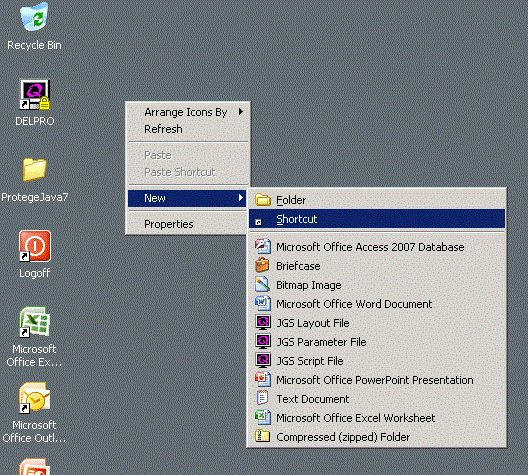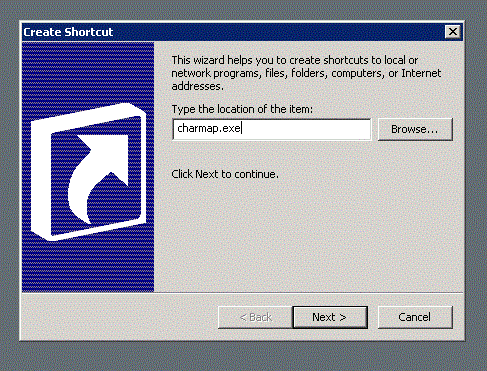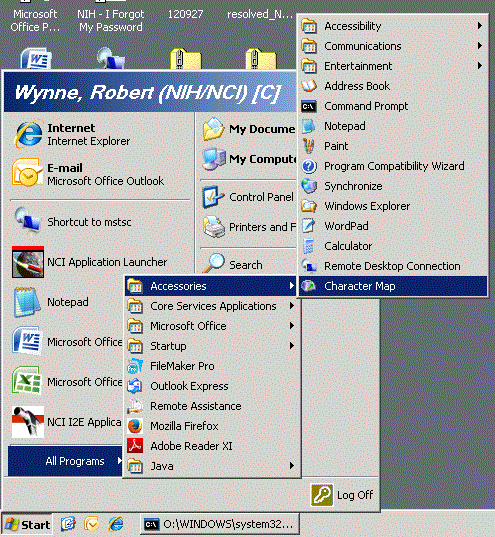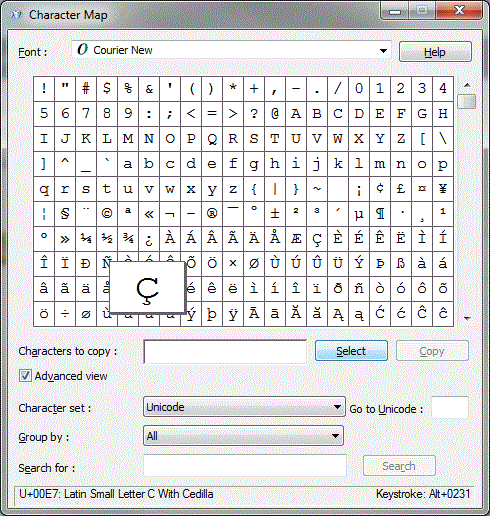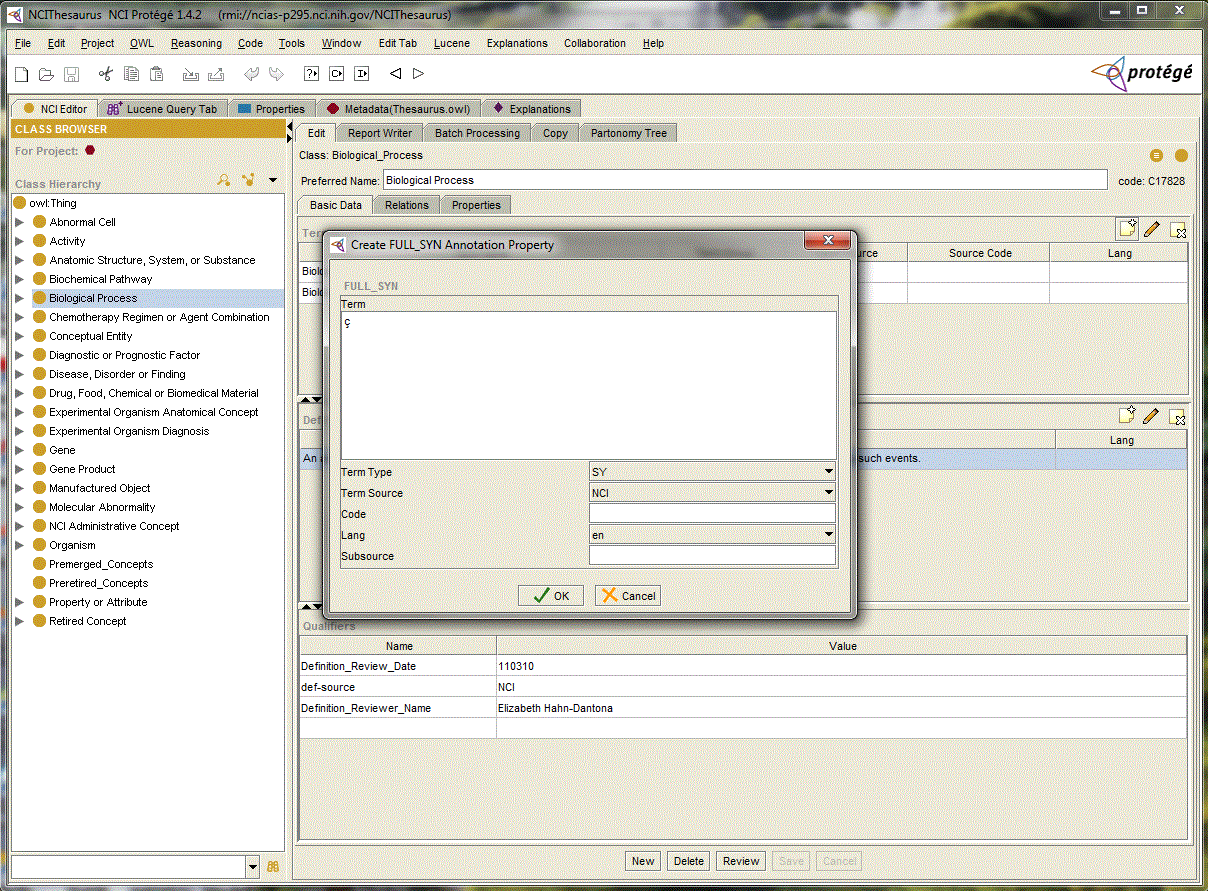|
Page History
...
a) Select the Windows (or Start) button from your taskbar, and search for "character map" (in bottom text box)
b) Open the Character Map
or
If on Remote Apps:
a) Right-click your Remote Apps desktop, select 'New'->'Shortcut'
b) Enter charmap.exe click Next, and then Finish.
c) The shortcut should display on your desktop as the character map icon. Double click to open.
Select the Start button, navigate to All Programs->Accessories->Choose Character Map
2) The 'Advanced view' check box should be selected, and the 'Character set' should be set to Unicode
32) Find a font that has your special character (Courier New is a good selection)
34) Scroll to find your character, click the character, and then click Select
45) Click the Copy button. Your special character is now in the clipboard.
56) Paste your character from the clipboard into your Protege client (Ctrl+V).