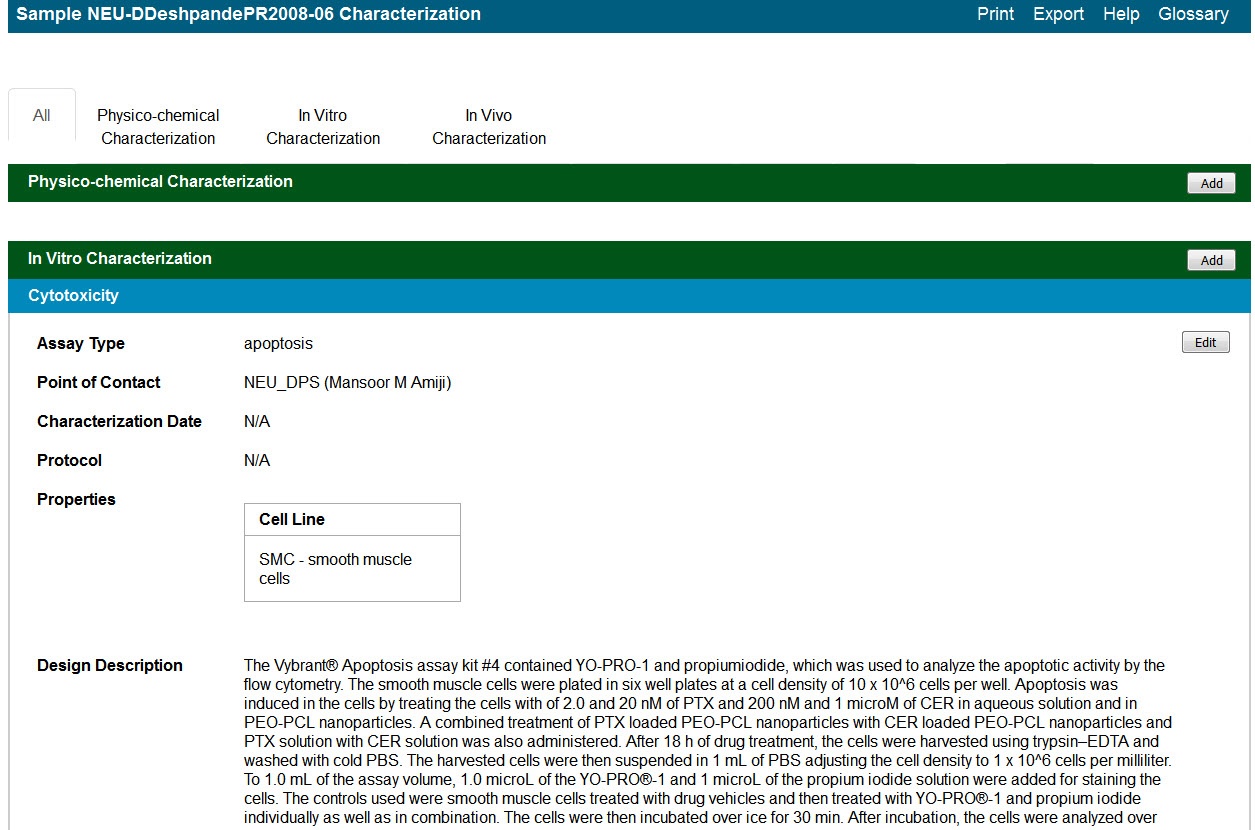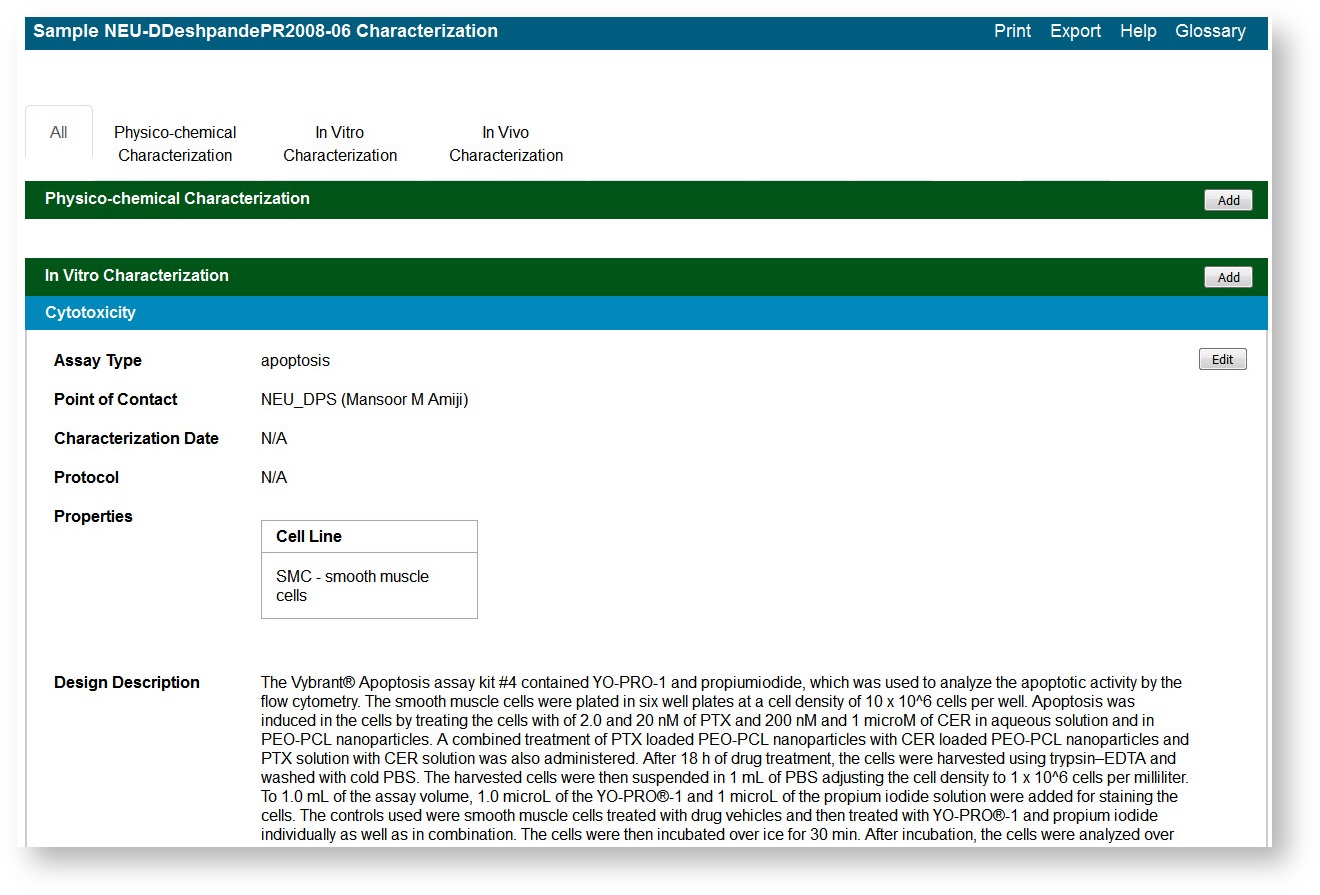|
Page History
...
Sample characterization, describing distinctive characteristics or essential features of the sample determined through analytical methods, records information associated with sample synthesis and properties. Samples can be characterized in caNanoLab by physical or chemical characteristics, or by data derived under in vitro and in vivo conditions.
| Info | |||||
|---|---|---|---|---|---|
| |||||
With the appropriate security permissions, you can
To add characterizations to a sample
|
| Anchor | ||||
|---|---|---|---|---|
|
...
- Search for a sample.
- Click Edit in the search results.
The Navigation Tree appears on the left sidebar and comprises functions which you can use to add annotations to the sample.
Include Page Understanding the Navigation Tree Abrev Understanding the Navigation Tree Abrev Click Characterizations.
The All tab displays characterizations already added to the sample by category. Additional tabs show annotations added to the sample for each subcategory.Info If you are a curator, you can review existing characterizations, as well as add, edit, delete, and copy characterizations. If you have read-only access, see Viewing Characterizations Summary.
| Anchor | ||||
|---|---|---|---|---|
|
...
- Access a sample and characterization.
- The All tab displays the characterizations summary.
Click Edit at the right of the characterization section you want to change. This opens the corresponding Characterization page where you can edit the file by following the same directions as described for creating characterizations.
Info title Read only access? If buttons described in this section do not display, then you can assume that you have read-only access to the data.
...
Copying Characterizations
...