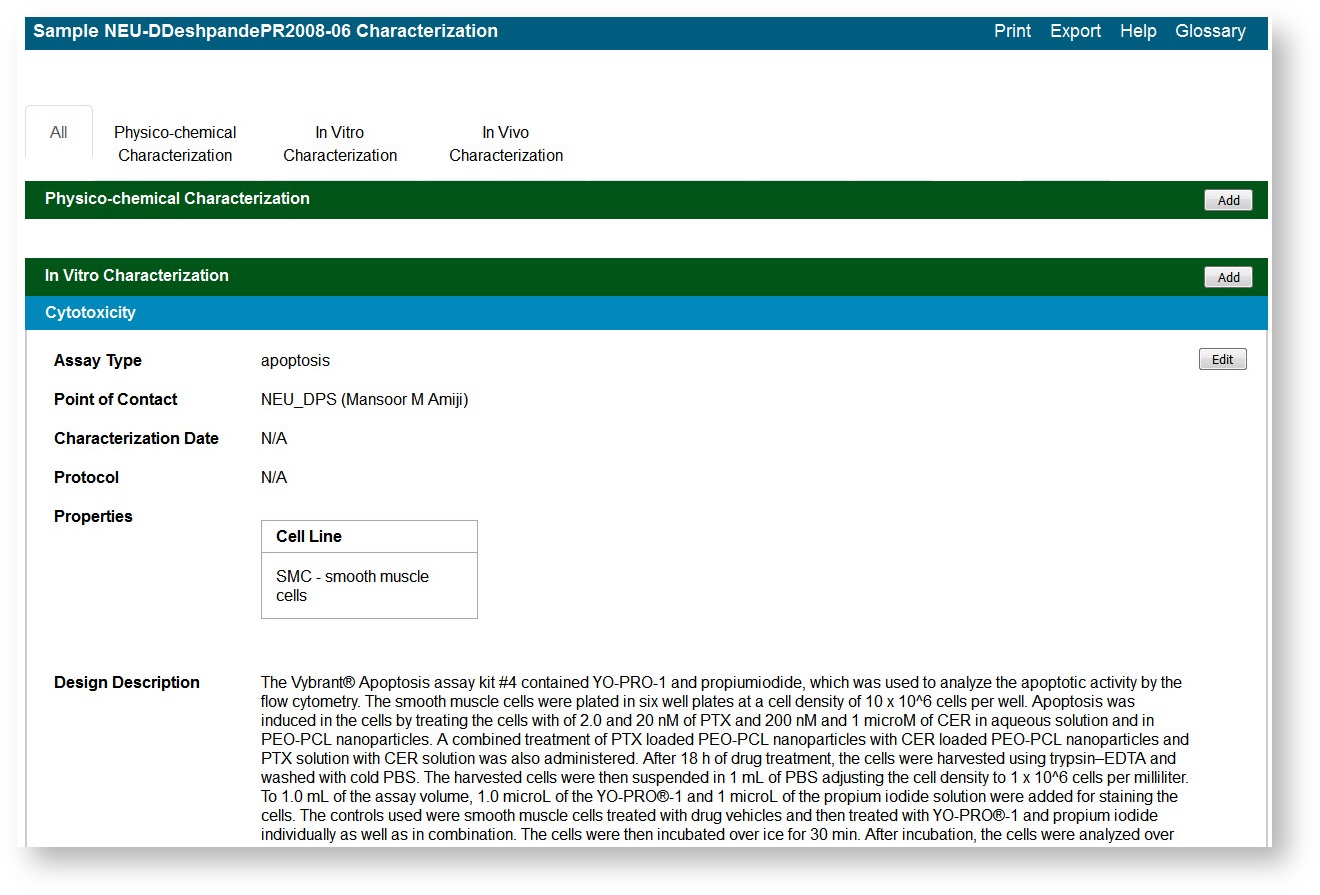|
Page History
Managing Sample Composition Annotations | caNanoLab User's Guide| Managing Publications in caNanoLab
This chapter describes how to review or ascribe characterizations to samples save in caNanoLab. This section includes the following topics:
| Tip | ||||
|---|---|---|---|---|
| ||||
If you have read-only permissions, see Viewing a Characterization Summary. If you are a curator with appropriate security permissions, you can create, update, and delete characterizations. |
This chapter describes how to review or ascribe characterizations to samples save in caNanoLab. This section includes the following topics:
| Table of Contents | ||||
|---|---|---|---|---|
|
...
- Click Samples and Search Existing Samples.
- Fill in criteria, and click Search.
- Click Edit in the search results.
The Navigation Tree appears on the left sidebar and comprises functions which you can use to add annotations to the sample.
Include Page Understanding the Navigation Tree Abrev Understanding the Navigation Tree Abrev Click Characterization.
The All tab displays characterizations already added to the sample by category. Additional tabs show annotations added to the sample for each subcategory.
| Anchor | ||||
|---|---|---|---|---|
|
...
Defining the Physico-Chemical Characterization
To define the general information about the characterizationFill in the following characterization information.
| Tip | ||||||
|---|---|---|---|---|---|---|
|
| Field | Description |
|---|---|
| Characterization Type* | The Characterization Type is already selected as Physico-Chemical Characterization. |
...
| Characterization Name* |
...
| Select from the drop-down list the name of the Characterization you want to add (required). |
...
| Assay Type | The field populates automatically with your selection in the Characterization field. |
...
| Protocol Name – Version | If this field is available, select from the drop-down list the protocol from which the data is derived. A hyperlink of the protocol text file may appear. Click the hyperlink to open or save the file. |
...
| Characterization Source |
...
| elect from the drop-down list or enter the source from which the characterization data is derived, such as a vendor or a laboratory (NCL). |
- For the
- For ,
- In the Characterization Date field, select from the calendar or enter the date the characterization was made. Acceptable format: dd/mm/yyyy.
...
The [Characterization] Properties section opens only for the characterizations listed in the table below. The following table lists and describes the Properties fieldsFill in the following Properties information as needed.
| Tip | ||||||
|---|---|---|---|---|---|---|
|
...
- The Characterization Type is already selected.
- For the Characterization Name*, select from the drop-down list the name of the Characterization you want to ad (required). The options for In Vivo Characterization are Pharmacokinetics and Toxicology. There are no customizations on this Characterization page based on either of these selections.
- You can leave the Assay Type field blank or specify an Assay Type.
If the Protocol Name – Version field is available, select from the drop-down list the protocol from which the data is derived. A hyperlink of the protocol text file may appear. Click the hyperlink to open or save the file.
Tip Include Page Other options Other options Select from the drop-down list or enter the Characterization Source from which the characterization data is derived, such as a vendor or a laboratory (NCL).
- In the Characterization Date field, select from the calendar or enter the date the characterization was made. Acceptable format: dd/mm/yyyy.
Defining Continue to define In Vivo Design and Methods.
...
Once you specify the data, click Save to save the information to the sample or Cancel to close the mini-window without saving data.
Defining Continue to define In Vivo Findings.
...
Managing Sample Composition Annotations | caNanoLab User's Guide| Managing Publications in caNanoLab
Fill in the following functionalized entity information as needed.