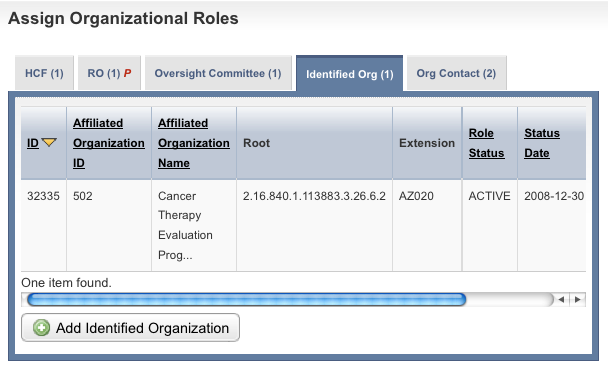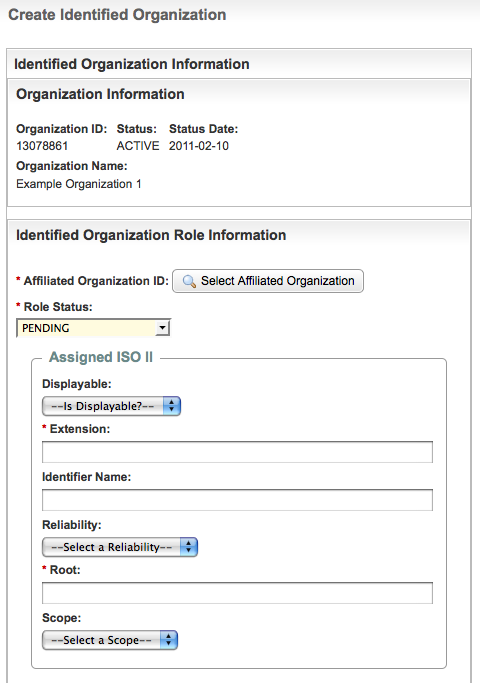|
Page History
...
- Navigate to the record of interest.
- In the Action column for a given organization, click Curate.
In the Assign Organization Roles section at the bottom of the Organization Details page, click the Identified Org (Identified Organization) tab.
The Identified Organization Information page displays the research roles currently assigned to the organization (if applicable).Include Page Sorting Tables Tip - Include v4.4 Sorting Tables Tip - Include v4.4 Follow one of the options in the table below to continue assigning roles:
Options for assigning roles to an organizationIf there are...
And...
Do this
No Identified organization role records displayed
You want to add a role
Proceed to the next step.
One or more organization role records displayed
The information for them is correct
Proceed with other aspects of the organization curation.
One or more organization role records displayed
The information for them is incorrect
In the Action column for the record you want to modify, click Edit, and select an affiliated organization.
- To add a role, click Add Identified Organization.
The Create Identified Organization page appears.
Create Identified Organization PageAnchor affiliatedorganization affiliatedorganization - Click Select Affiliated Organization.
The Find Organization(s) page appears. - Search for and select the affiliated organization. For instructions on finding organizations, see Searching for Organization Records.
The organization you selected is displayed in the Identified Organization Role Information section. - If appropriate, change the Role Status to Active.
Complete the rest of the Assigned ISO II (International Organization for Standardization Instance Identifier) fields to create a unique identifier for the affiliated organization in its current role. Select or enter the appropriate information in the text fields and drop-down lists. Fields are described in the following table. Items with an asterisk are required fields.
Field Label
Description/Instructions
Displayable
Indicate whether the identifier is intended for human display and data entry. Select TRUE to indicate that it is displayable; and FALSE if it is not.
Extension*
Type the identifier that, when joined with the root, identifies the organization/role as a unique object.
Identifier Name
Type the human-readable, descriptive name for the namespace represented in the root.
Reliability
Optionally, specify the reliability with which this identifier is known. The HL7 Identifier code values are as follows:
Include Page HL7 Identifier Codes - Include v4.4 HL7 Identifier Codes - Include v4.4 Root*
Type the name of the parent organization that guarantees its global uniqueness.
Scope
Optionally, specify the scope code. Valid HL7 Identifier Scope code values are as follows:
Include Page HL7 Identifier Scope Codes - Include v4.4 HL7 Identifier Scope Codes - Include v4.4 - Click Save, then click Return to Organization Details.