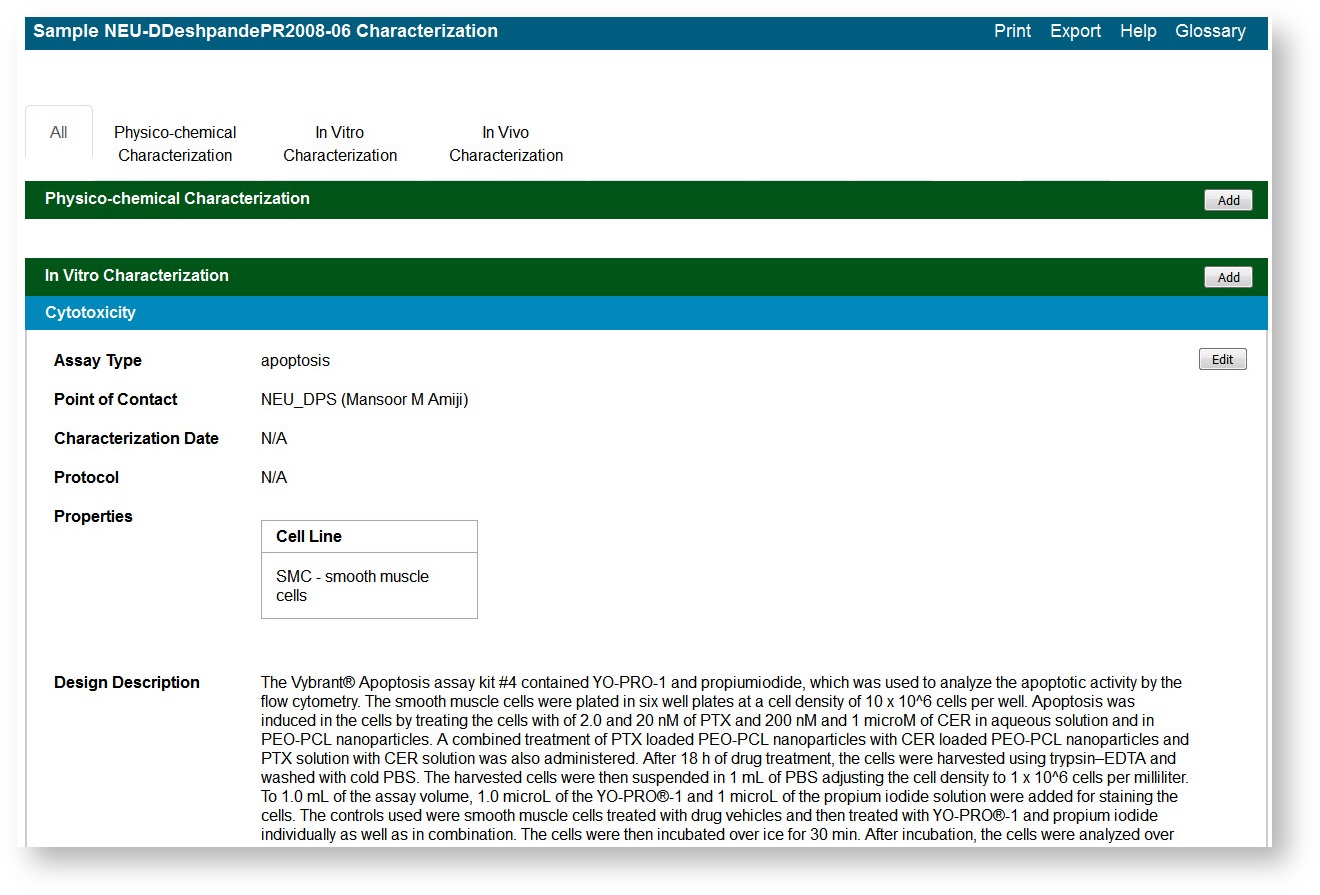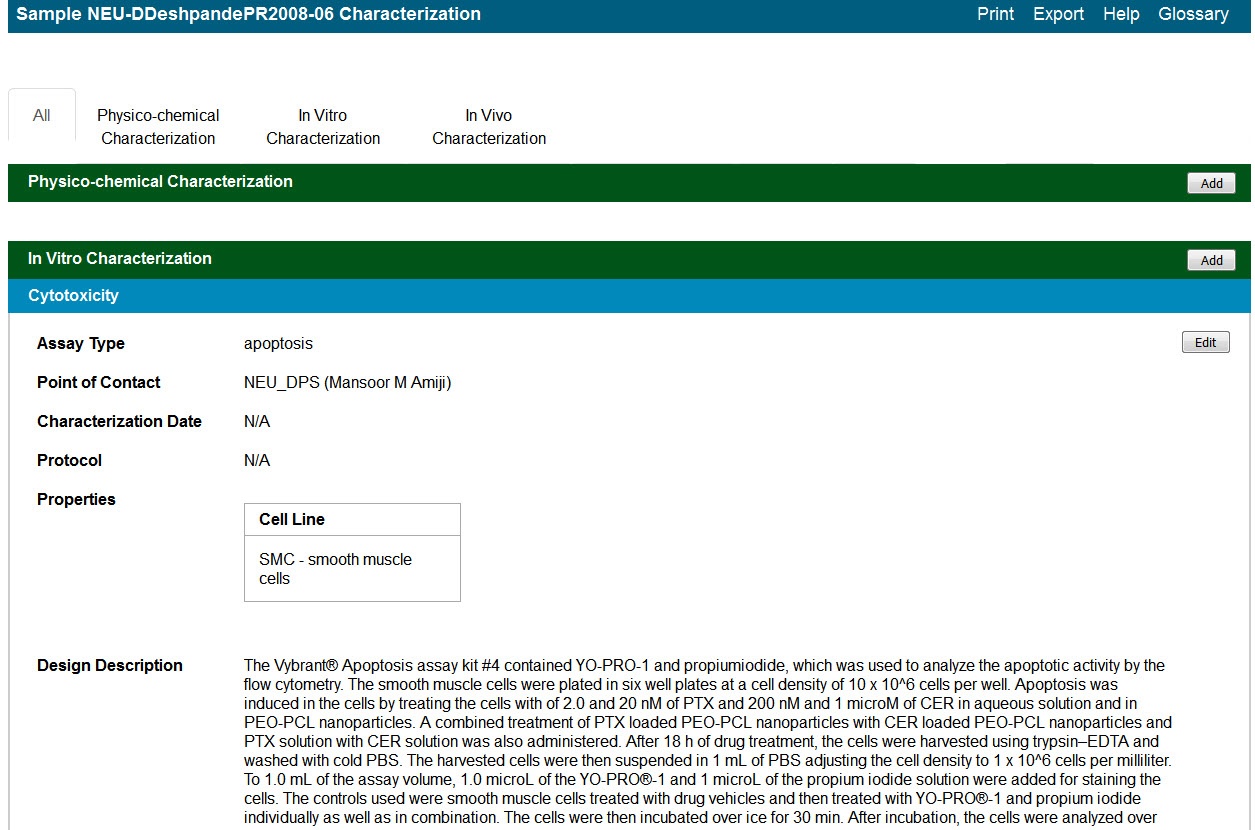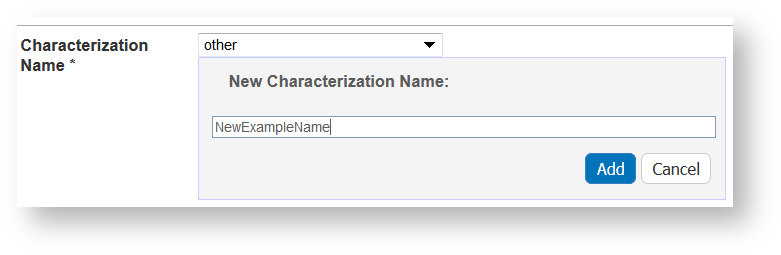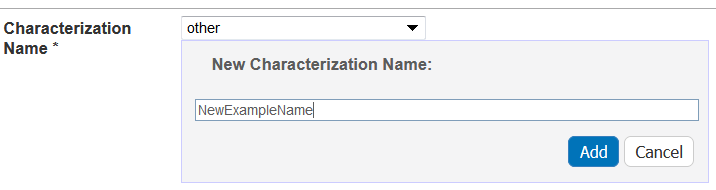|
Page History
...
- Click Samples and Search Existing Samples.
- Fill in criteria, and click Search.
- Click Edit in the search results.
The Navigation Tree appears on the left sidebar and comprises functions which you can use to add annotations to the sample.
Include Page Understanding the Navigation Tree Abrev Understanding the Navigation Tree Abrev Click Characterization.
The All tab displays characterizations already added to the sample by category. Additional tabs show annotations added to the sample for each subcategory.
| Anchor | ||||
|---|---|---|---|---|
|
...
| Field | Description |
|---|---|
| Characterization Type* | The Characterization Type is already selected as Physico-Chemical Characterization. |
| Characterization Name* | You must select the name of the Characterization you want to add or select an "other" option to create a new or select from an existing, non-standard Assay Type.
|
| Assay Type | The field populates automatically with your selection in Characterization Name.
|
| Protocol Name – Version | If this field is available, select from the drop-down list the protocol from which the data is derived. A hyperlink of the protocol text file may appear. Click the hyperlink to open or save the file. |
| Characterization Source | Select from the drop-down list or enter the source from which the characterization data is derived, such as a vendor or a laboratory (NCL). |
| Characterization Date | Select from the calendar or enter the date the characterization was made. Acceptable format: dd/mm/yyyy. |
...
| Field | Description |
|---|---|
| Characterization Type* | The Characterization Type is already selected as In Vitro Characterization. |
| Characterization Name* | You must select the name of the Characterization you want to add or select an "other" option to create a new or select from an existing, non-standard Assay Type.
|
| Assay Type | The field populates automatically with options displayed for in vitro characterization selections: Blood Contact, Cytotoxicity, Immune Cell Function, Oxidative Stress, Sterility and Targeting.
|
| Protocol Name – Version | If available, select the protocol from which the data is derived.
|
| Characterization Source | Select or enter the source from which the characterization data is derived, such as a vendor or a laboratory (NCL). |
| Characterization Date | Select from the calendar or enter the date the characterization was made. Acceptable format: dd/mm/yyyy. |
...
| Field | Description | ||
|---|---|---|---|
| Characterization Type* | The Characterization Type is already selected as In Vivo Characterization. | ||
| Characterization Name* | You must select the name of the Characterization you want to add or select an "other" option to create a new or select from an existing, non-standard Assay Type.
| ||
| Assay Type | Leave this blank or select a type.
| ||
| Protocol Name – Version | Select from the drop-down list the protocol from which the data is derived. A hyperlink of the protocol text file may appear. Click the hyperlink to open or save the file. | ||
| Characterization Source | Select from the drop-down list or enter the source from which the characterization data is derived, such as a vendor or a laboratory (NCL). | ||
| Characterization Date | Select from the calendar or enter the date the characterization was made. Acceptable format: dd/mm/yyyy. |
...