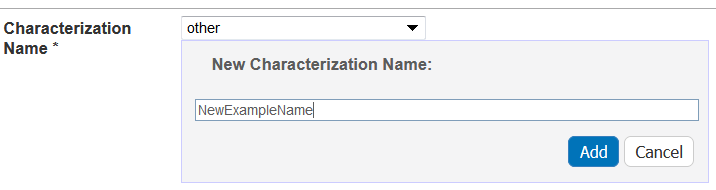|
Page History
...
| Complete... | How to... |
|---|---|
| Characterization Type* | This is already filled in with Physico-Chemical Characterization (required) when you click the tab of the same name or add one from the All tab. |
| Characterization Name* | Select the name of the characterization (required). To select an existing, non-standard Assay Type, select other_pc. To create a new, non-standard Assay Type
|
| Assay Type | The field Select an assay type from the list that populates automatically based on the Characterization Name selected. To createadd a new , non-standardAssay Type
|
| Protocol Name – Version | If available, select a protocol from which the data is derived. If displayed, click the hyperlink to the protocol text file to open or save the file. |
| Characterization Source | Select or enter the source from which the characterization data is derived, such as a vendor or a laboratory (NCL). |
| Characterization Date | Select or enter the date the characterization was made (dd/mm/yyyy). |
...
If you selected one of the Characterization Types Names listed in the following table, the Properties section opens, and you must fill in additional information.
...
| Complete... | How to... |
|---|---|
| Characterization Type* | This is already filled in with In Vitro Characterization (required) when you click the tab of the same name or add one from the All tab. |
| Characterization Name* | Select the name of the characterization (required). To select an existing, non-standard Assay Type, select other_vt. To create a new, non-standard Assay Type
|
| Assay Type | Select an assay type from the list that populates automatically based on the Characterization Name. To add a new Assay Type
|
| Protocol Name – Version | If available, select the protocol from which the data is derived.
|
| Characterization Source | Select or enter the source from which the characterization data is derived, such as a vendor or a laboratory (NCL). |
| Characterization Date | Select or enter the date the characterization was made (dd/mm/yyyy). |
...
| Field | Description |
|---|---|
| Characterization Type* | This is already filled in with In Vivo Characterization (required) when you click the tab of the same name or add one from the All tab. |
| Characterization Name* | Select the name of the characterization (required). To select an existing, non-standard Assay Type, select other_vv or other_ex_vv. To create a new, non-standard Assay Type
|
| Assay Type | Select an assay type from the list that populates automatically based on the Characterization Name. To add a new Assay Type
|
| Protocol Name – Version | Select the protocol from which the data is derived. A hyperlink of the protocol text file may appear. Click the hyperlink to open or save the file. |
| Characterization Source | Select or enter the source from which the characterization data is derived, such as a vendor or a laboratory (NCL). |
| Characterization Date | Select or enter the date the characterization was made (dd/mm/yyyy). |
...
Fill in the following Design and Methods information, as needed.
| Design and Methods Field | Description | ||||||
|---|---|---|---|---|---|---|---|
Design and Methods Description | Enter a description for the characterization design and methods.
| ||||||
Technique and Instrument |
| ||||||
Technique* |
| ||||||
| Abbreviation |
| ||||||
| Description | Enter a description of the technique and instrument. | ||||||
| Instrument |
|
...