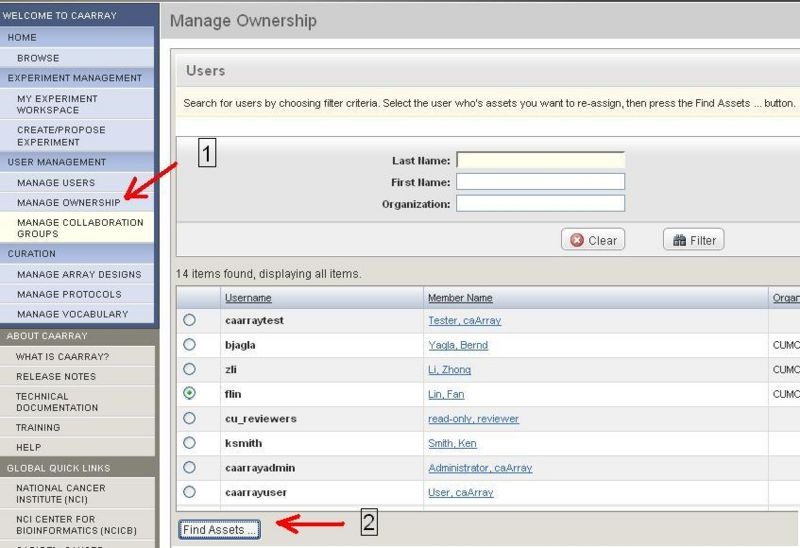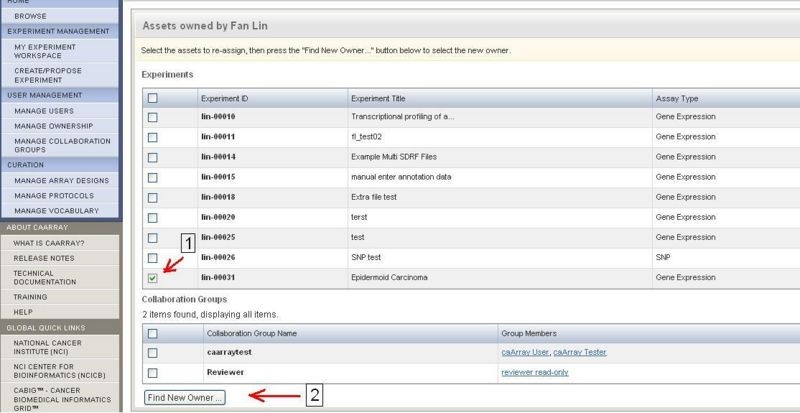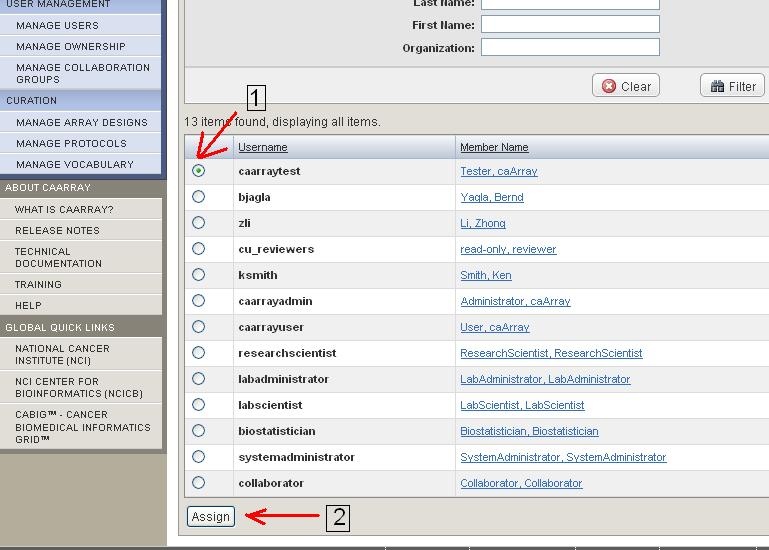|
Page History
| Scrollbar | ||
|---|---|---|
|
...
Question: Can I change the ownership of the experiment in caArray?
...
| Composition Setup |
|---|
cloak.toggle.type = text
cloak.toggle.open=[show]
cloak.toggle.close=[hide]
|
| Panel | |||||||||
|---|---|---|---|---|---|---|---|---|---|
| |||||||||
|
Topic: caArray Usage
Release: caArray 2.2.1 and up
Date entered: 06/04/2009
Question
...
Details about the Question
I have created a new experiment for the investigator. Now I need to transfer the ownership of the experiment to my investigator. Can I do that?
Answer
...
Please leave your comment in the caArray End User Forum.
| Scrollbar | ||
|---|---|---|
|
Yes. Changing ownership is a new feature implemented in caArray Version 2.2.1 (Released May, 2009). The ownership transfer can only be performed by a caArray user with system administrator privileges.
...
- System administrator (SA) clicks on "Manage Ownership" .
- After providing First Name or Last Name, SA clicks on "Filter". A list of users who meet the filtering criteria is returned.
- SA selects the Username of the user who currently owns the experiment, and clicks "Find Assets" to find the experiments associated with this user.
Finding the owner and the owner's assets
- SA selects the experiment that needs a new owner.
- SA clicks on "Find New Owner".
Select experiment and finding the new owner
- SA selects the New Owner
- SA clicks on "Assign"
The owner of this experiment is now changed to the new owner as shown in the image.
Assign New Owner to the experiment
Have a comment?
Please leave your comment in the caArray End User Forum.
| Scrollbar | ||
|---|---|---|
|