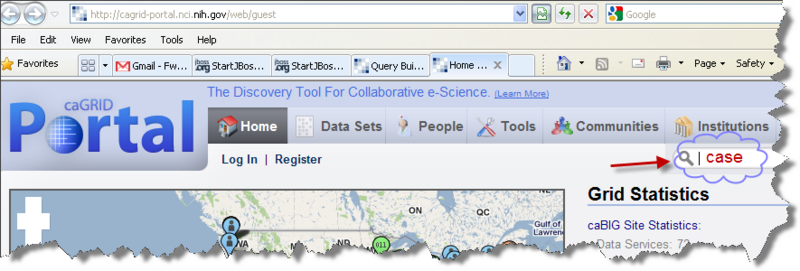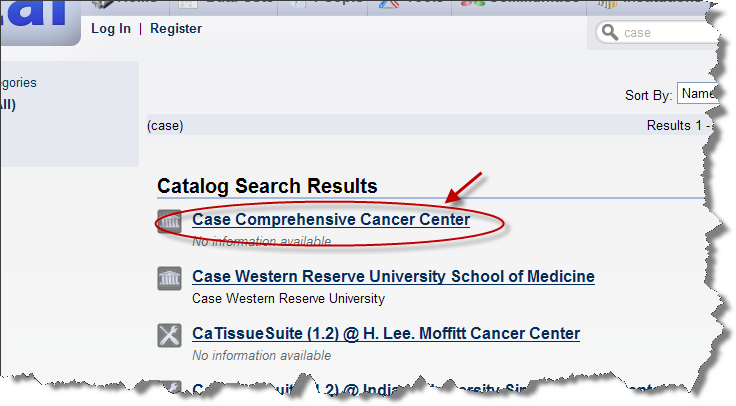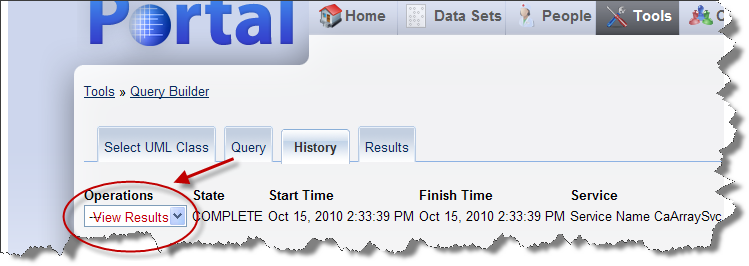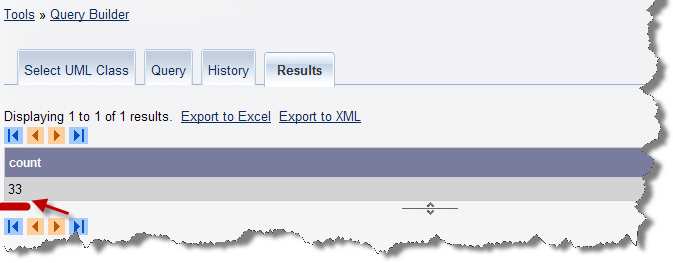|
Page History
| Scrollbar | ||
|---|---|---|
|
Question: How do I check if I am actually on caGrid sharing my microarray data?
Topic: caArray Usage
Release: Up to caArray 2.x
Date entered: 10/18/2010
Details about the Question
I installed caArray and was able to create the experiment and import the data files successfully. How do I check if I am actually on caGrid sharing my microarray data?
Answer
You can follow these steps to check whether the data you loaded into your caArray is on the caGrid portal.
Step 1: Open the caGrid Portal. In the Search box, find your institution by performing a keyword search. For example, type in "case" to find "Case Comprehensive Cancer Center." When the page with your search result opens, click the link to your institution. In this example, click "Case Comprehensive Cancer Center", see screen shot 2.
Searching for "case"
Clicking "Case Comprehensive Cancer Center"
Step 2. When a list of caArray services opens, click one link to query for the service. In this example "CaArraySvc (1.2 )@ Case Comprehensive Cancer Center" was selected. On the resulting page, scroll down to the bottom of the page and click the "Query" button.
...
Step 4: On the next page, wait until the status is updated to "COMPLETE". Then select "View Results" from the "Operations" dropdown box. If your data is on the caGrid, you will see the query result for your chosen object. In this example, the caArray instance contains 33 edu.georgetown.pir.Organism entries.
Selecting "View Results"
caArray Instance Containing 33 Entries
| Info | ||
|---|---|---|
| ||
The POC of your services should be the contact person from your institution. This information is intended to allow grid support personnnel to contact you in the event that your service is not working. This can be changed by editing the servceMetadata.xml file in the JBoss4.0.4 directory (the full path is shown below. The POC information is at the bottom of the file), followed by a restart of your service.
|
Have a comment?
Please leave your comment in the caArray End User Forum.
...