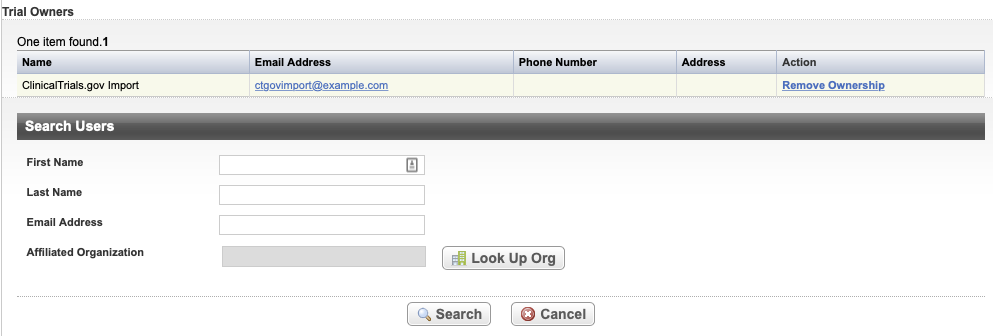|
Page History
...
Search for the trial of interest. For instructions, refer to Searching for Trials in PA.
In the search results, click the NCI Trial Identifier link for that trial. The Trial Identification page appears.
On the Trial Identification page, check out the trial. For instructions, refer to Checking In and Checking Out Trials. (This checkout step is optional for Super Abstractors.)
- On the main menu, click Assign Trial Ownership. The Assign Trial Ownership page lists the current trial record owner(s).
Assign Trial Ownership Page-Current Trial Owners - Search for the user to whom you want to assign ownership.
- To search for an individual user, enter the name(s) and/or email address in the fields provided.
- To search for users in an organization, click Look Up Org and search for the user's affiliated organization by following the instructions in Searching for Organizations.
After selecting the organization, you are returned to the Assign Ownership page.
- Click Search.
The results of your search are displayed.
Search Results List - In the Action column, click Assign Ownership for each user you want to designate as an owner of the current trial record. If you are assigning ownership to an Abbreviated trial, click OK on the pop-up message to confirm your assignment.