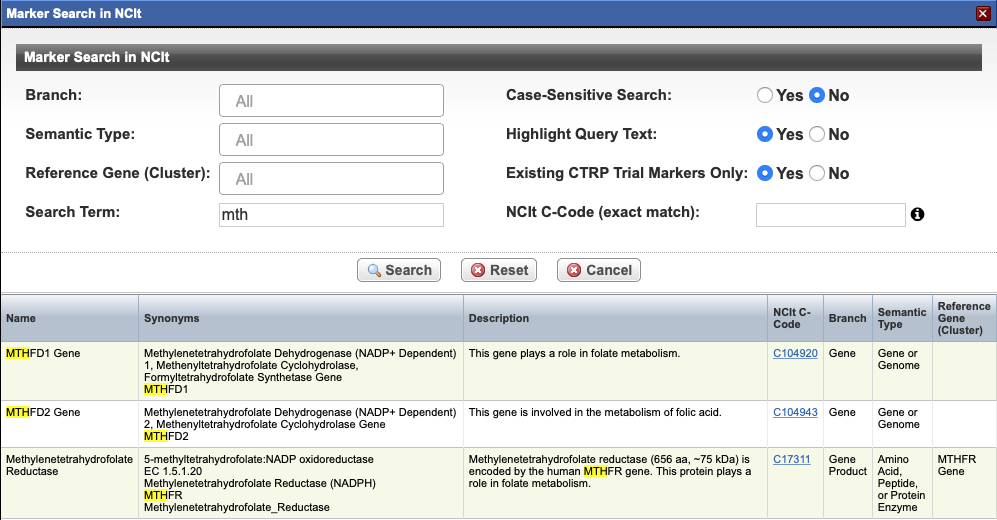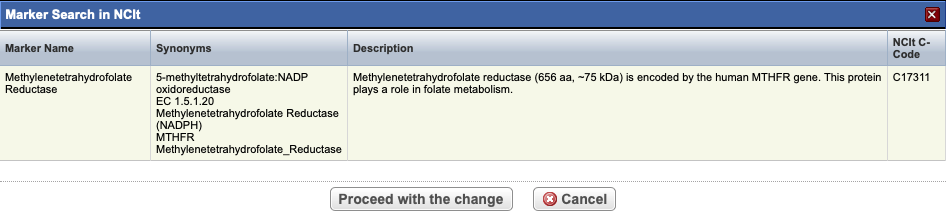|
Page History
...
- On the main menu, click New Marker Requests.
The Pending Markers Report displays all new requests for permissible values, listed by request date.Anchor pending marker page pending marker page
- Do one of the following to locate the request of interest:
- Sort the list by clicking the CTRP ID, Marker Name, or Term Request column. Click the column header(s) a second time to reverse the sort order.
or - Search for the marker by its associated CTRP Trial ID. Enter all or part of the ID, and then click Search.
or - Search for the marker by its name. Enter all or part of the Marker Name, and then click Search.
- Sort the list by clicking the CTRP ID, Marker Name, or Term Request column. Click the column header(s) a second time to reverse the sort order.
- Optionally, to assist with determining the correct value, download/view the Protocol document associated with a report by clicking the Document icon () in the CTRP ID column.
Select NCIt Search.
The Marker Search in NCIt page displays marker search options. For instructions, see Searching for Biomarkers in caDSR.Enter the search term and then click Search.
If the correct marker name (as per the Protocol document) appears in the NCIt database, copy the NCIt C-Code and return to the Pending Markers Report.
Paste or enter the Public ID NCIt C-Code (from the NCIt Search page) into the NCIt C-Code field, and then click Accept.
The value you selected is displayed for final approval.- To accept the term, click Proceed with the Change.
The value is accepted and removed from the Pending Markers Report. To send a request to NCIt for terms entered manually during trial abstraction, on the Pending Markers Report, click Term Request Form.
The EVS Term Suggestion page (https://ncitermform.nci.nih.gov/ncitermform/) will open in a new browser window. Fill out all required information and select Submit.
The request is sent to EVS for processing. If approved, the new term will be available to search through NCIt.
...