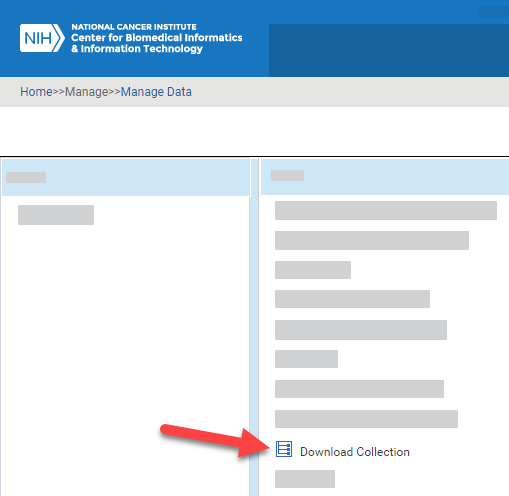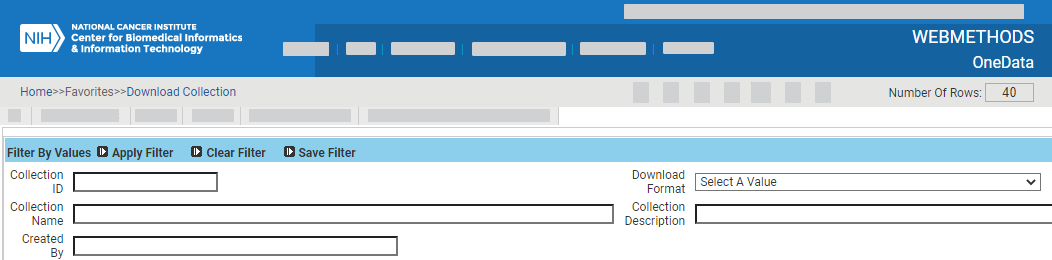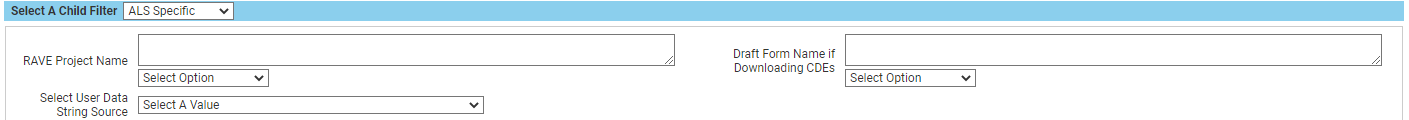|
Page History
| Excerpt | ||
|---|---|---|
| ||
Started drafting Drafted instructions for DSRMWS-1230. |
Log in as described in Logging In - 2021-06-04. The home page appears, with objects you have specified as favorites in the Favorites panel (if any).
Select Manage > Manage Data. The Manage Data page appears.
Select Download Collection. The Download Collection page appears.
To view additional search criteria, select a child filter.
Enter search criteria in one or more fields as described in the following table:
Field Instructions Collection ID Specify a collection ID. Component Type Choose CDE or Form. Download Format Select a download format. Collection Name Specify all or part of the collection name. Collection Description Specify all or part of the description. Created By Specify all or part of a user ID. (ALS Specific child filter) RAVE Project Name Specify the project name. (ALS Specific child filter) Draft Form Name if Downloading CDEs Specify the draft form name. (ALS Specific child filter) Select User Data String Source Choose PV or PVM. (Download Detail child filter) Collection Name Click the Select a Value icon. Select the items of interest. Click Set Values. (Download Detail child filter) Component Type | Public ID | Version | Long Name Click the Select a Value icon. Select the items of interest. Click Set Values. (Download Detail child filter) Component Type Specify CDE or Form. (Download Detail child filter) Long Name Specify all or part of the long name of an item in a collection. Click Apply Filter. The system lists all collections that match your criteria. By default, the system sorts the list by Date/Time Last Requested, so the most recently requested collection is at the top (and then by collection name). You can sort columns by clicking the column headers and selecting one of the choices: Ascending, Descending, Clear Sort, or New Sort.
...