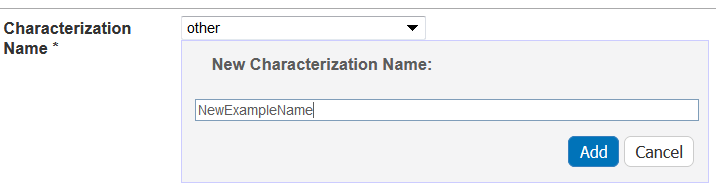|
Page History
When you are adding a characterization, fill in the following characterization information.
| Complete | How to | |||||
|---|---|---|---|---|---|---|
| Characterization Type* | This is already filled in with Physico-Chemical , In Vivo, Ex Vivo, or Other Ex Vv (required) when you click the tab of the same name or add one from the All tab. | |||||
| Characterization Name* | Select the name of the characterization (required).
To create a new, non-standard Assay Type
| |||||
| Assay Type | Select an assay type from the list that populates automatically based on the Characterization Name. To add an Assay Type
| |||||
| Protocol Name – Version | If available, select a protocol from which the data is derived. If displayed, click the hyperlink to the protocol text file to open or save the file. | |||||
| Characterization Source | Select or enter the source from which the characterization data is derived, such as a vendor or a laboratory (NCL). | |||||
| Characterization Date | Select or enter the date the characterization was made (dd/mm/yyyy). |