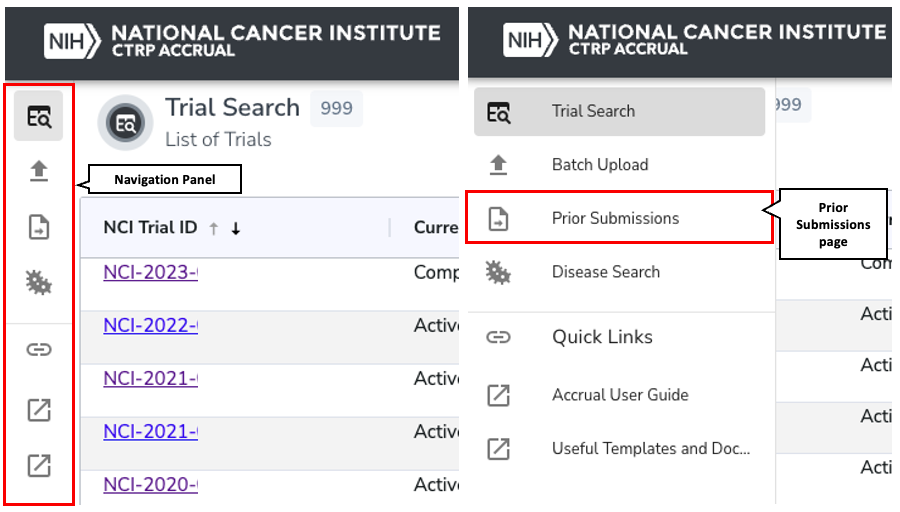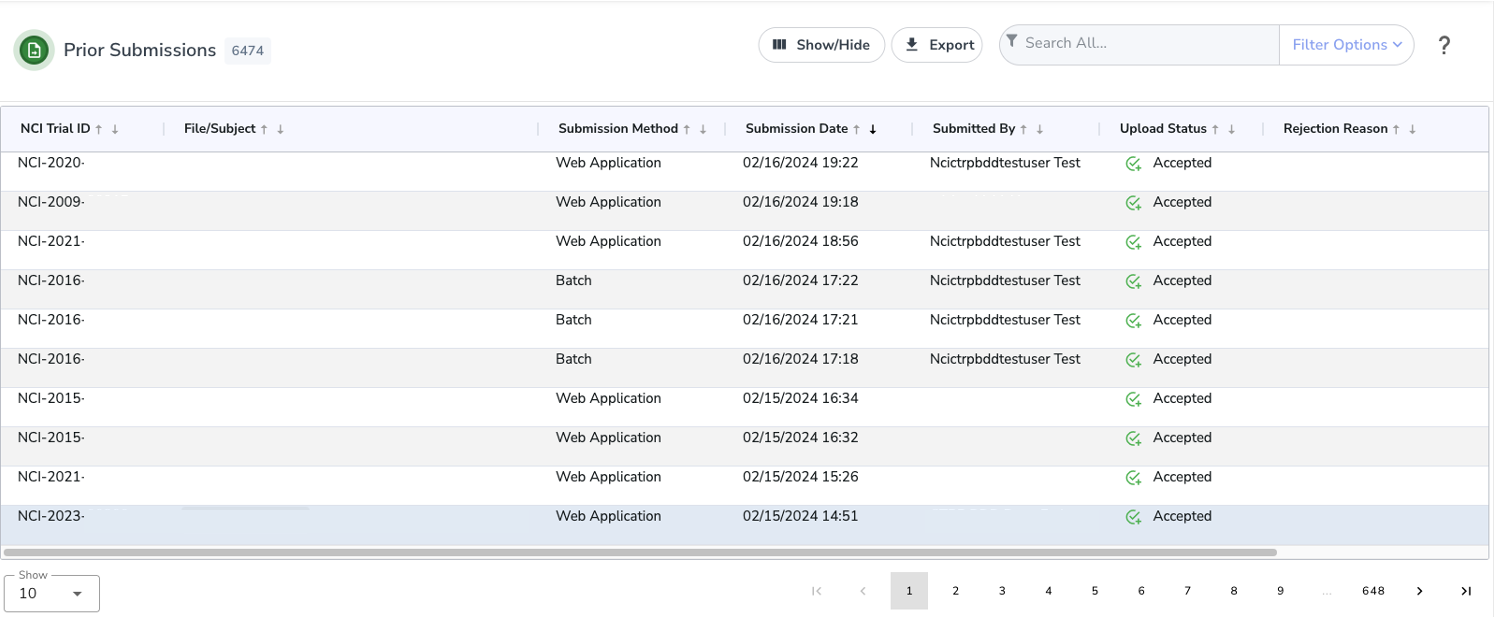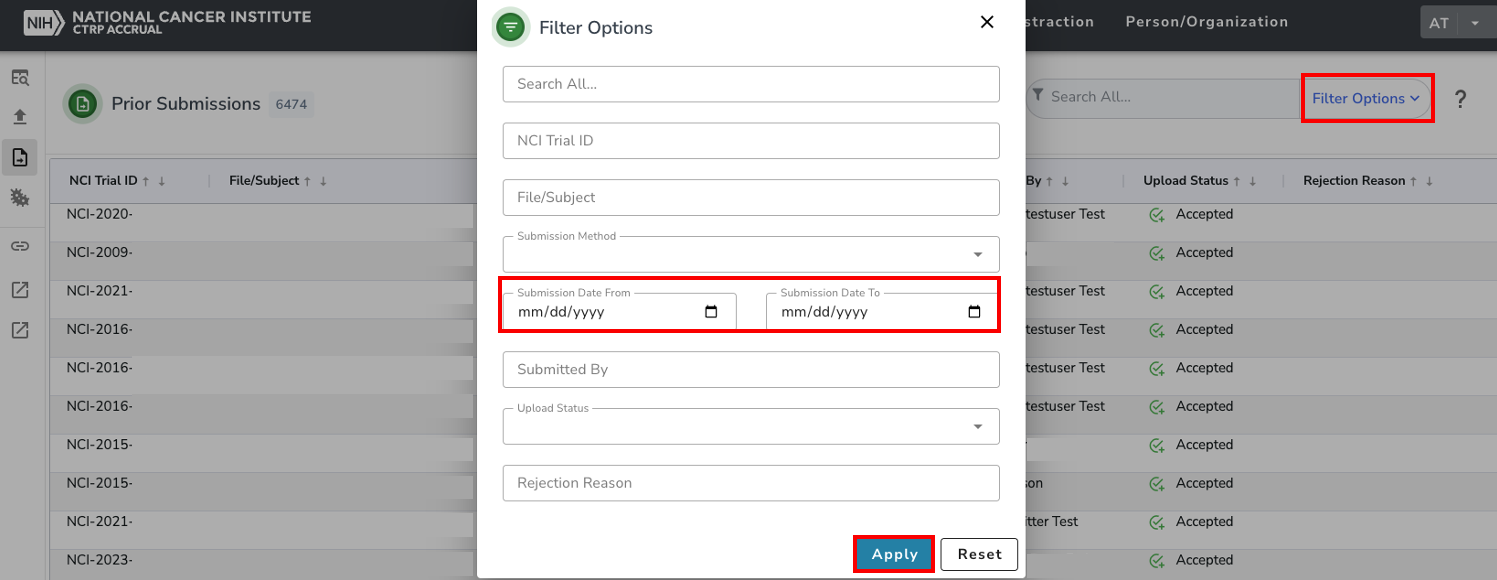|
Page History
...
- On the left-hand navigation bar, click Prior Submissions. All trials to which you have been granted Accrual access that have existing subject accrual records are listed automatically.
To limit the list of submissions to a date, or range of dates, in the Filter Options pop-up modal, enter the "to" and "from" date range of the submission you are searching for. In the Submission Date To field, enter the last date of the range. Then click Apply.
- In the File/Subject column for the non-industrial trial of interest, click the link to the file to download.
Follow your browser/operating system instructions to view or save the document.
| Tip | ||
|---|---|---|
| title | Tip | : To download a prior submissions report, follow steps described in Downloading Accrual Count Reports to export a CSV or Excel file. |
...