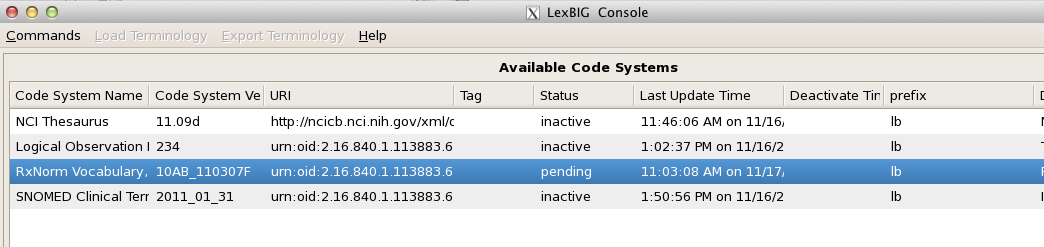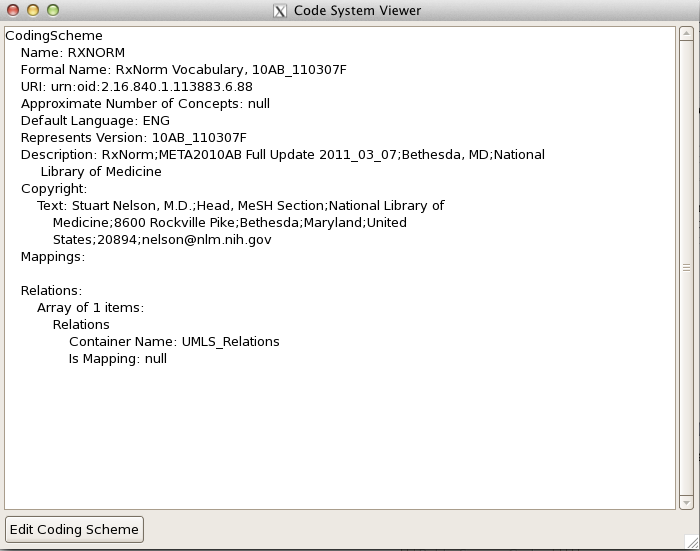|
Page History
...
Step | Action | ||||||
|---|---|---|---|---|---|---|---|
1 | Open the lbGUI | ||||||
2 | Find in the table the terminology with the broken or stopped load | ||||||
3 | Highlight and double click the terminology row in the table | ||||||
4 | On the resulting window note for the following command line execution: | ||||||
5 | Using the LexEVS utilities restart the load of the RRF source:
For Windows installation use the following command:
For Linux installation use the following command:
|