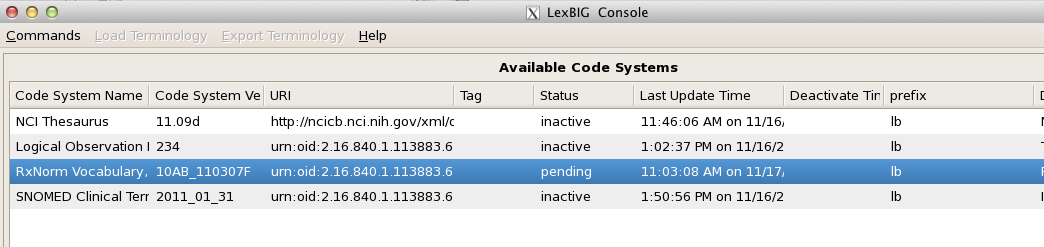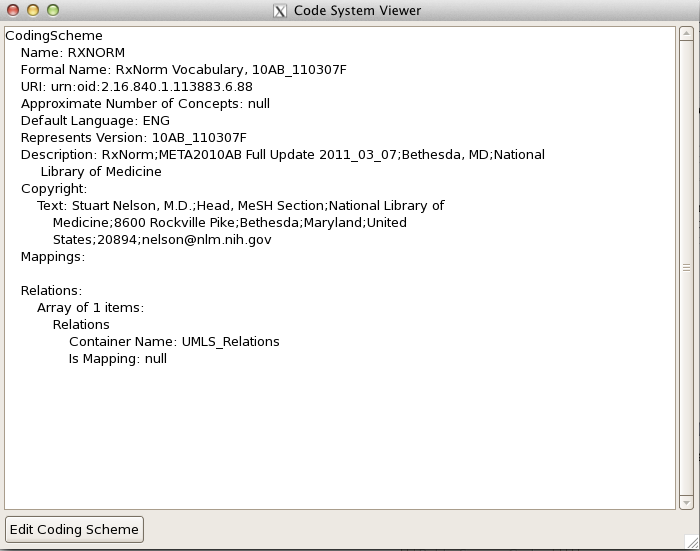|
Page History
Loading from UMLS RRF (Rich Resource) Files
...
| title | Bear in Mind! |
|---|
...
The
...
The Unified Medical Language System regularly releases a set of terminologies in a large set of files referred to as the UMLS Metathesaurus. LexEVS can load individual files from this file set using the LexEVS RRF loader also known as the LexEVS UMLS Batch loader, due it it's memory optimization capabilities. We briefly mention the UMLS Metathesaurus tools on this page. Since all documentation for these is maintained at the website linked to below we don't repeat it here. As well LexEVS has a special purpose RRF loader which loads an NCI version of an entire MetaThesaurus. This is dealt with in the NCI loaders and we won't repeat it's use here.
...
Restarting a Stopped or Crashed RRF Load
| Note | ||
|---|---|---|
| ||
Killed processes cannot be restarted. The load can recover from an application error, but not from an outside activity that stops the process |
Step | Action | ||||||
|---|---|---|---|---|---|---|---|
1 | Open the lbGUI | ||||||
2 | Find in the table the terminology with the broken or stopped load | ||||||
3 | Highlight and double click the terminology row in the table | ||||||
4 | On the resulting window note for the following command line execution: | ||||||
5 | Using the LexEVS utilities restart the load of the RRF source:
For Windows installation use the following command:
For Linux installation use the following command:
|