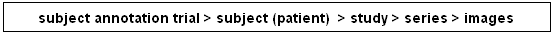Relationship of Subject to Study to Series to Images
This flowchart illustrates the relationship of subject to study to series and lastly to images. In the case of human data, the subject is most likely a patient.
For example, the Study Instance UID is the set of images resulting from one patient office visit. When you upload a spreadsheet of an image series, the hierarchy of images in an image series might look like this:
Study Instance UID (one office visit):
Brain (image series)
- Brain image 1
- Brain image 2
- Brain image 3
Leg (image series)
- Leg image 1
- Leg image 2
- Leg image 3
You can add details for images by configuring image annotations on the Results Type tab. Annotations listed there are the column headers in the image series CSV file(s) that were uploaded to the study. Examples of image details include the following:
- All image details (name, size, etc.)
- The series that the image belongs to
- Image feature attributes
- The subject ID. Click the subject ID under Annotations on the Results Type tab to display this.