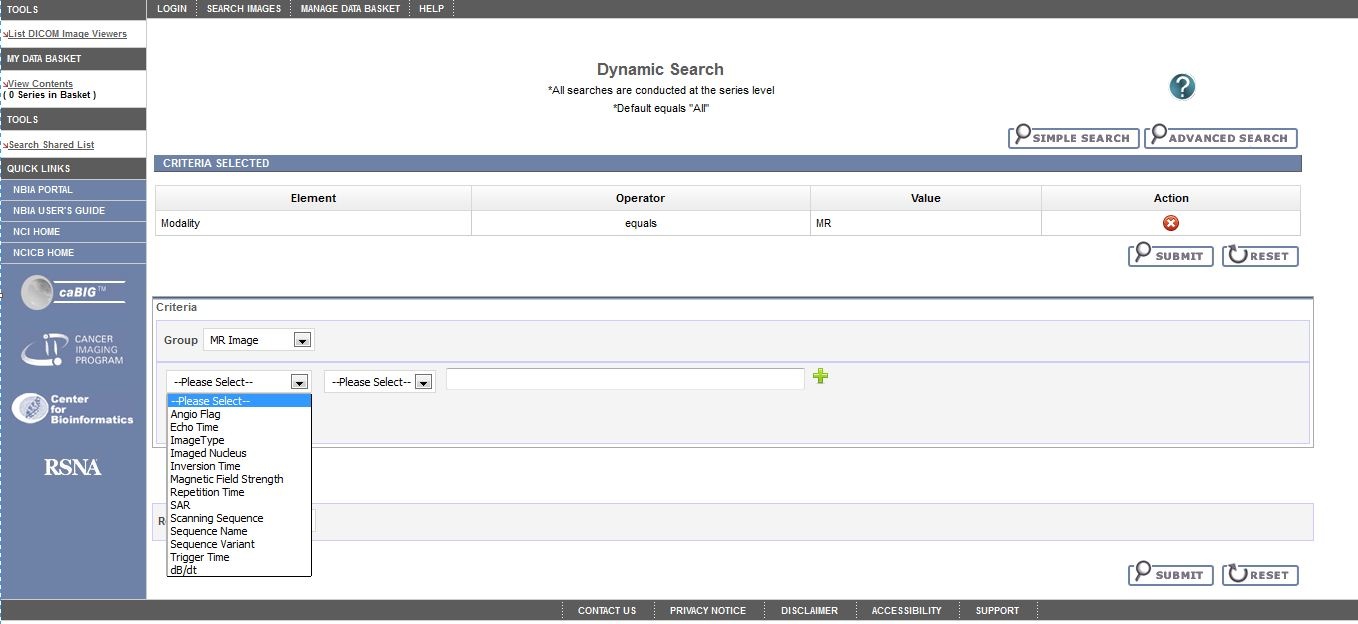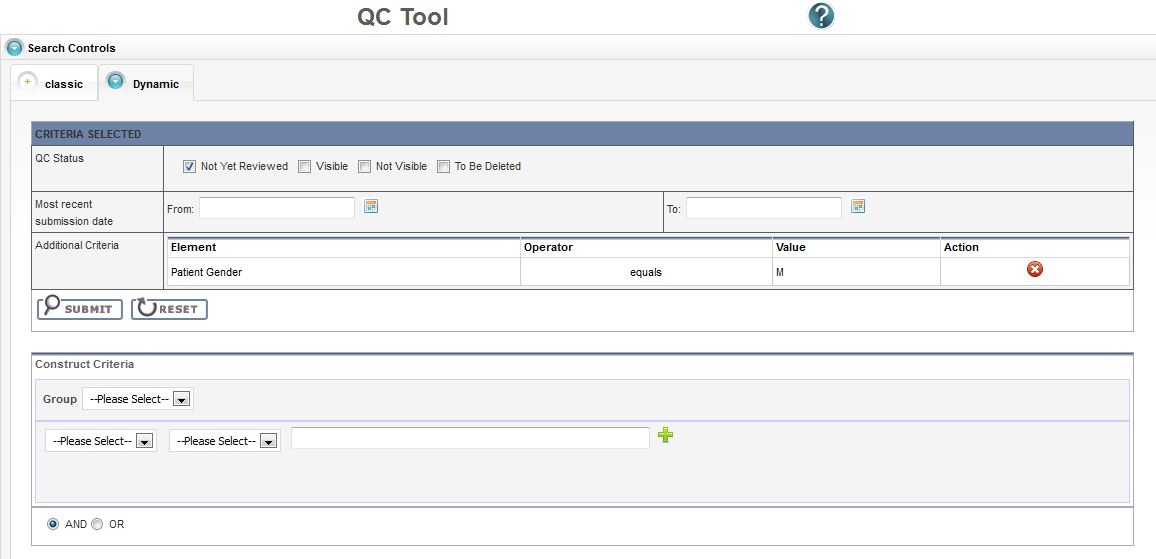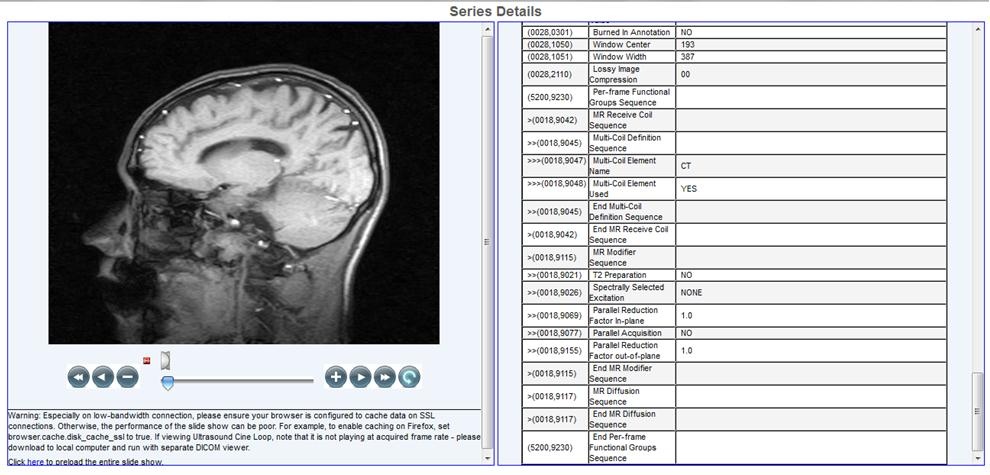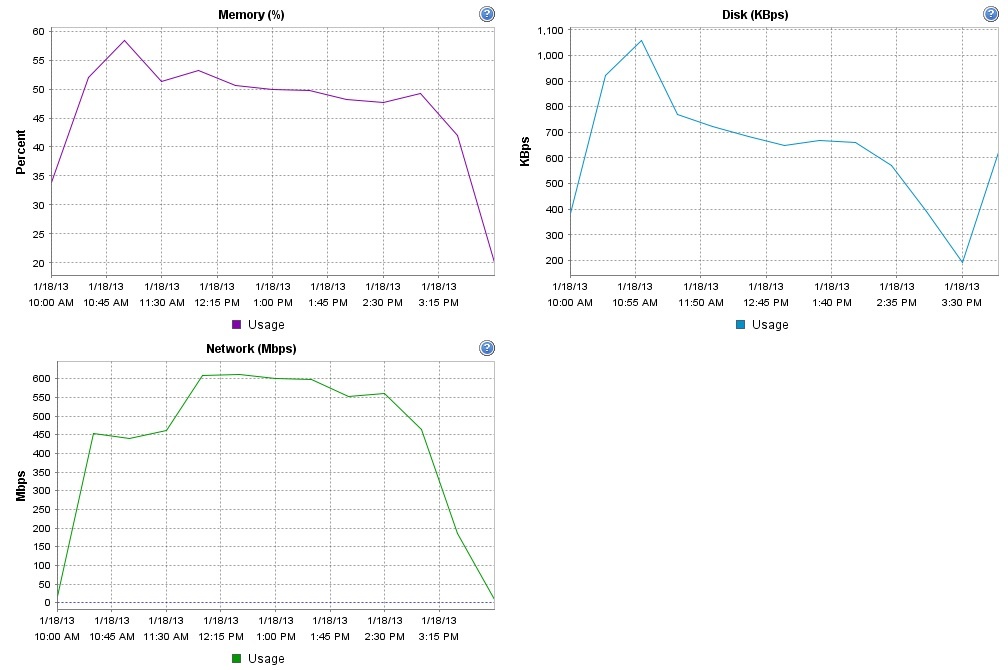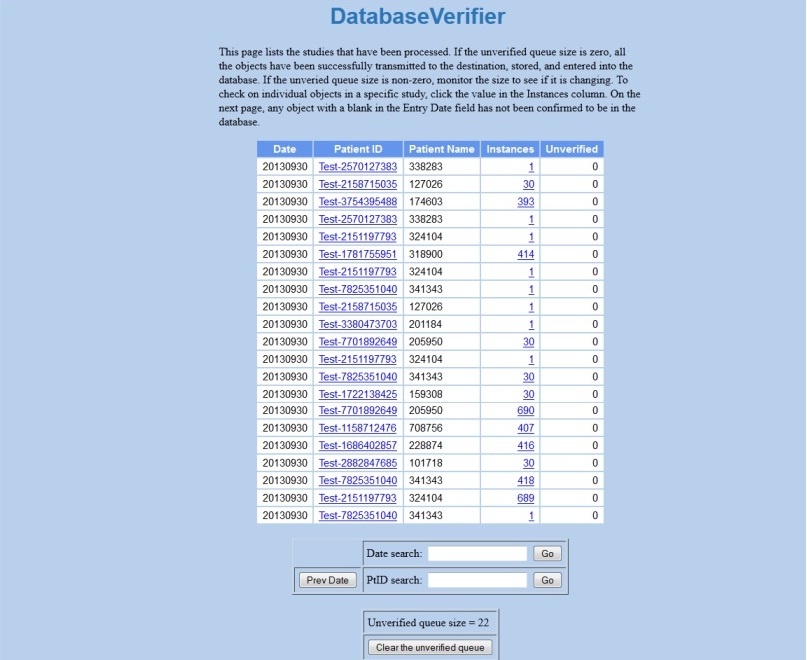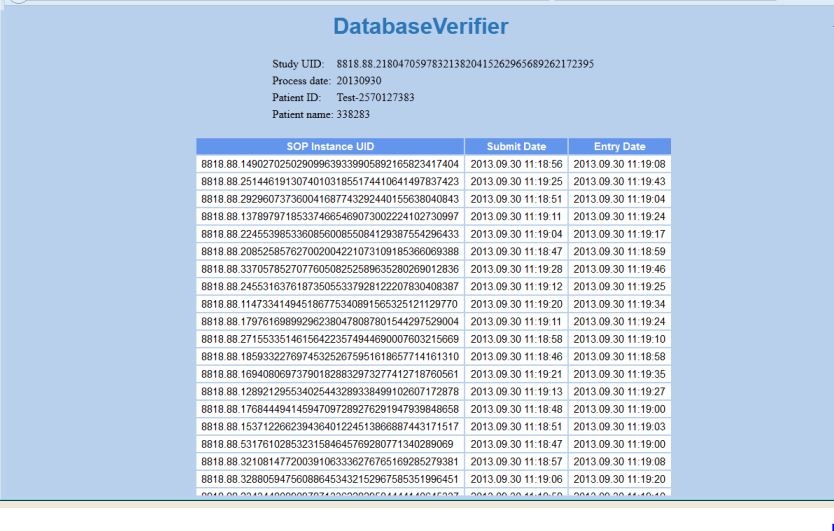Dear NBIA Users,
We're pleased to announce the release of version 5.2 of the National Biomedical Imaging Archive (NBIA), available at http://imaging.nci.nih.gov. This release significantly improves searching, security, performance and has numerous improvements and bug fixes to the QC Tool as explained below.
Modality Specific Search
The NBIA Portal now has modality specific searching capabilities. When a covered modality is selected in dynamic search, the associated DICOM tags are made available for searching
QC Tool Improvements
Based on stakeholder feedback the QC Tool has been been improved in several ways including make the tool more stable and robust allowing multiple users to access the tool concurrently
QC Tool Dynamic Search
QC Tool DICOM Sequence Display
Performance Improvements
NBIA has been successfully tested with 20 concurrent users running a total of 20 sessions each downloading 16 gigabytes of data. The improvements included code changes to facilitate high data throughput as well as documenting server requirements and JBoss settings in NBIA Performance Tuning for adopters looking to have similar capabilities.
CTP Submission Information Improvements
The NBIA Team has collaborated with John Perry the CTP developer to improve the feedback available from CTP on the progress of submissions in the database verifier which shows both the items to be processed and the conformation of items processed.
Improved Security
NBIA has resolved several security issues discovered by AppScan
Section 508 Compliance
The NBIA has improved compliance with Section 508 for people with disabilities.
For more information:
Detailed release notes can be found here.
For groups interested in installing NBIA 5.2 locally, the installation guide is located here NBIA 5.2 Installation Guide
As always, support is available from Application Support.