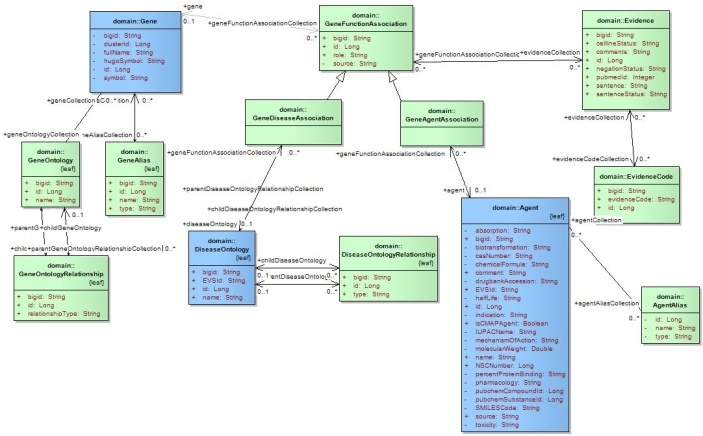To Print the Guide
We recommend you print one wiki page of the guide at a time. To do this, click the printer icon at the top right of the page; then from the browser File menu, choose Print. Printing multiple pages at one time is more complex. For instructions, refer to How do I print multiple pages?.
caBIO Portal Overview
caBIO is a resource that integrates biomedical data on genes, proteins, clinical protocols, disease ontologies, pharmacological agents, pathways, and other entities with annotations, controlled vocabularies, and metadata models originating from twenty-three data sources, including the Cancer Gene Index, the Pathway Interaction Database, and the University of California, Santa Cruz Distributed Annotation System.
The caBIO Portal provides a graphical user interface (GUI) which allows you to browse the entire caBIO object model. Thus, you may use this tool to view all Cancer Gene Index data and to find how these genes, diseases, and compounds relate to pathways, clinical protocols, and other biomedical and biological entities.
You can use this GUI to uncover fact-based associations between genes and diseases or genes and compounds in the Cancer Gene Index. In addition, you can evaluate the evidence from which these associations were extracted and the codes and details that describe these associations. Other annotations, such as sentence status flags, negation indicators, cell line indicators, and organism are information-rich and may, with some effort, be used to filter the data, as required. Additional information is available in the Data, Metadata, and Annotations section below.
Because you have to navigate through the caBIO object model to use these tools, you absolutely must be comfortable with the concept of computer programming classes, objects, attributes, and methods. It is also extremely helpful to understand the caBIO object model.
If you are not already familiar with these concepts, stop! It is highly recommended that you use the caBIO Portlet Templated Search tool and refer to its step-by-step end user documentation. If you still would prefer to use the caBIO Portal, proceed slowly and with caution.
For your convenience, the subset of caBIO classes that are associated with Cancer Gene Index data are shown below. Blue classes are core biological entities (gene, disease, and compound), whereas green classes are annotations on the core entities. The full model is available on the caBIO gForge page, but you must have the Enterprise Architect modeling tool to view this file.
caBIO Portal Search Tools
The caBIO Portal allows you to view all Cancer Gene Index data through two search tools - a Google TM -like Freestyle Lexical Mine and Search for Biological Entities.
The Freestyle Lexical Mine tool returns any caBIO object with an attribute that matches your search term. Associations between classes are represented as links, often as accessor or "getter" methods, such as getGene or getDiseaseOntology, that you can click to walk the caBIO object model. In doing so, you not only can find relationships among Cancer Gene Index data, but also with these data and related objects of type Protein (the product of many Cancer Gene Index gene terms), Pathway (what pathway the gene is in and if it is altered in a disease), Clinical Protocols, and many others.
The Search for Biological Entities tool, on the other hand, allows you to limit your search results to a specific object type. This tool still allows you to navigate through the caBIO object model, but gives you a single point from which to do so.
Because you must click on hyperlinks in two to three objects for each gene-disease or gene-compound association in order to uncover relevant Cancer Gene Index data in the caBIO Portal, it can be quite tedious to compile even a relatively modest list of genes associated with a disease or compound. Even with the time-consuming click throughs to navigate the caBIO object model, it is still much faster to use the caBIO Portal than it is to use traditional methods of uncovering all of the genes associated with a disease or compound (e.g., a search and review for hundreds or even thousands of articles in PubMed).
Selecting the Right caBIO Portal Tool for You
The caBIO Portal Freestyle Lexical Mine and Search for Biological Entities tools both retrieve caBIO objects, but differ in their search interfaces, the types of retrieved objects, and result formatting.
Tip
It is recommended that you use the Freestyle Lexical Mine tool, as most end users will find this search interface to be more intuitive than the Search for Biological Entities.
- If you want to explore Cancer Gene Index data and how it is associated with other data in caBIO, refer to the step-by-step guide for the caBIO Portal Freestyle Lexical Mine.
- If you want to view only specific types of objects related to Cancer Gene Index in the search results, you may refer to the guide for the caBIO Portal Search for Biological Entities tool.